Long PDF documents can overwhelm anyone trying to extract key information quickly, manually reading through hundreds of pages is time-consuming and inefficient. Fortunately, an advanced pdf summarizer powered by artificial intelligence can revolutionize how you process documents. These intelligent tools use machine learning algorithms to identify essential information, extract key points, and present them in digestible formats. Modern AI summarization technology has evolved to understand context, maintain accuracy, and preserve the original document's meaning while condensing content significantly. Here's top 7 AI-powered PDF Summarizer Tools enable you to save hours of reading time while ensuring you never miss critical insights.
1. NoteGPT: Comprehensive Tool That Will Summarize PDF Documents
NoteGPT stands out as a versatile ai tool that will summarize pdf files while offering additional features that enhance document processing workflows. This comprehensive platform combines traditional summarization with innovative visualization tools, making it particularly valuable for users who prefer multiple learning formats. The tool processes documents through advanced natural language processing algorithms that maintain contextual accuracy while condensing lengthy content into manageable summaries.
Key Features and Capabilities
NoteGPT offers several distinctive functionalities that set it apart from basic summarizers:
- Multi-format conversion: Instantly converts PDF to text, enabling easy copying and downloading of extracted content
- AI-powered mind mapping: Generates visual mind maps from PDF content for enhanced understanding and retention
- Interactive chat functionality: Allows users to ask specific questions about uploaded documents for targeted insights
- Translation capabilities: Supports multi-language translation of PDF content for international document processing
- Extensive prompt library: Provides pre-built prompts for various summarization styles and specific use cases
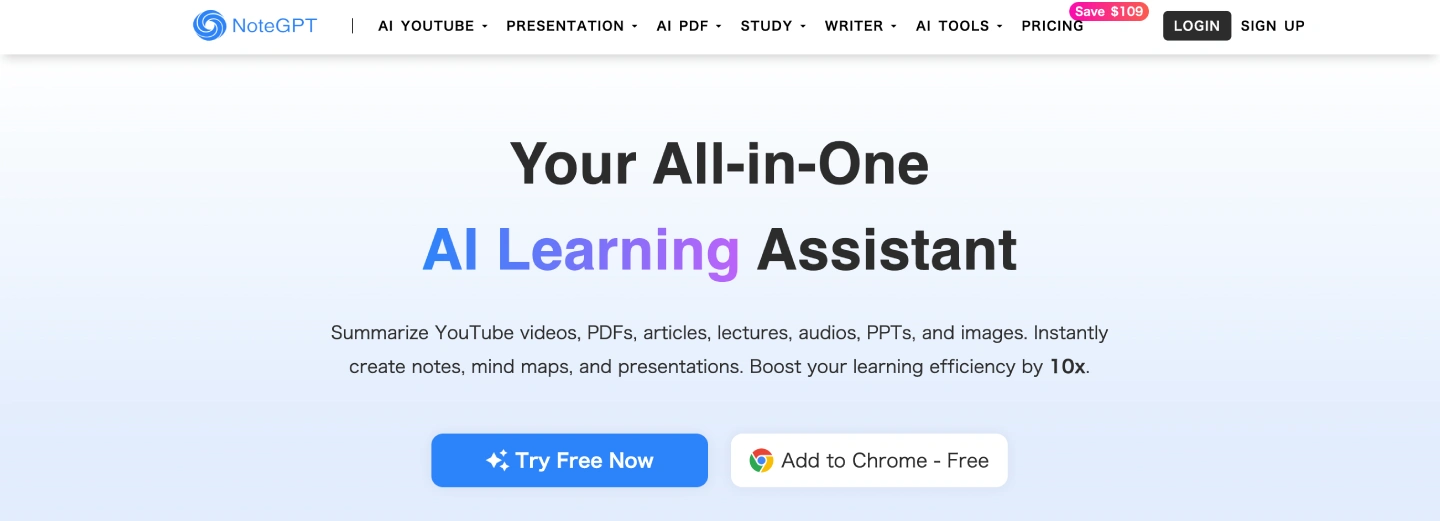
The platform's drag-and-drop interface simplifies the upload process, while the extensive feature set ensures users can process documents according to their specific needs. Whether you need a quick overview or detailed analysis with visual components, this pdf summarizer adapts to different content consumption preferences.
This comprehensive approach makes NoteGPT's pdf summarizer particularly suitable for academic researchers and students who benefit from multiple content formats. The combination of traditional summaries with mind maps and interactive chat creates a complete document analysis ecosystem.
2. Smallpdf: Professional PDF Document Summarizer with Enterprise Features
Smallpdf's pdf document summarizer targets professional users who require reliable, secure, and efficient document processing capabilities. This enterprise-grade platform leverages advanced AI technology to process multiple file formats while maintaining strict security standards and compliance certifications. The tool excels at handling various document types beyond PDFs, making it a versatile solution for business environments where document diversity is common.
Security and Versatility Standards
Professional users appreciate Smallpdf's enterprise-grade security features and broad format support:
- Multi-format compatibility: Processes PDFs, Word documents, spreadsheets, presentations, and image files seamlessly
- Advanced security protocols: Implements TLS encryption, GDPR compliance, and ISO/IEC certification for data protection
- Scanned document support: Handles scanned PDFs effectively through OCR technology integration
- Interactive AI chat: Enables follow-up questions and detailed exploration of summarized content
- Clickable page references: Provides direct links to source material for verification and deeper investigation
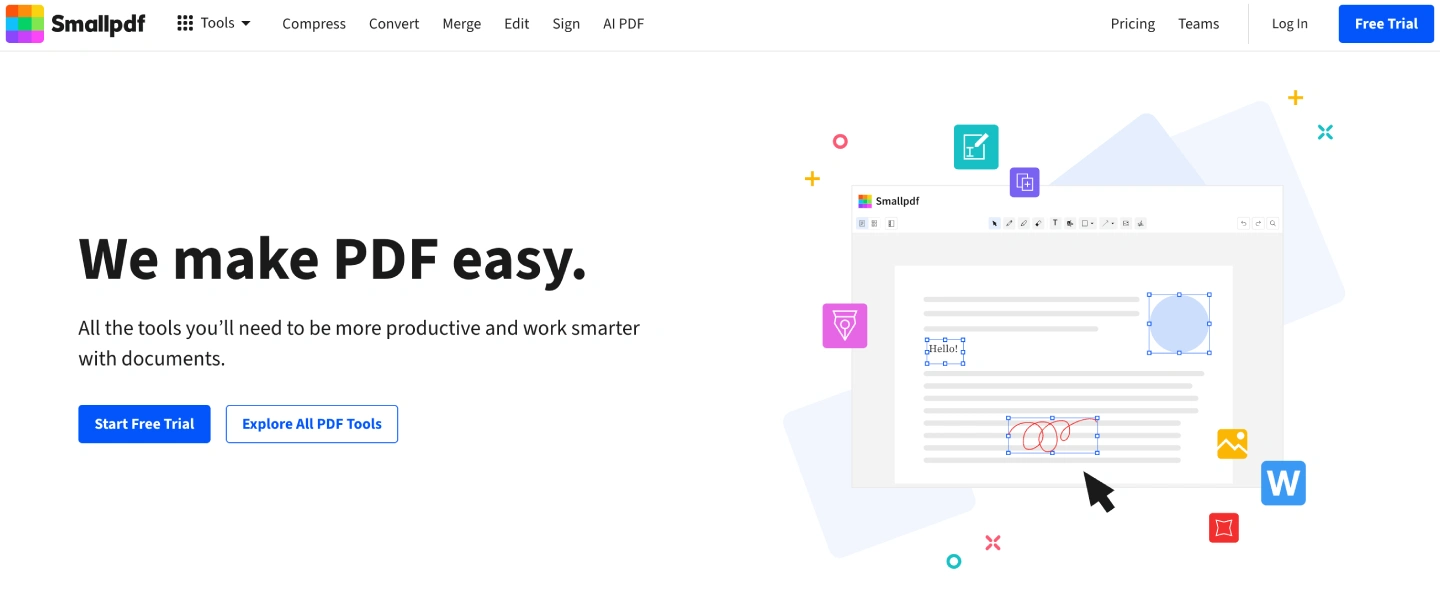
The platform requires no registration for trial use, allowing users to test pdf summarizer functionality immediately, while the built-in AI chat feature enables refinement of summaries based on specific requirements. This combination of accessibility and advanced features appeals to both casual users and enterprise customers.
Smallpdf's commitment to data security and format versatility positions it as an ideal choice for professionals who handle sensitive documents across multiple departments and file types.
3. Knowt: Student-Focused Best AI Summarizer for Academic Success
Knowt positions itself as the best ai summarizer specifically designed for educational environments, offering features tailored to student learning patterns and academic requirements. This student-oriented platform goes beyond simple summarization by creating complementary study materials that enhance retention and understanding. The tool's integration with educational workflows makes it particularly valuable for students managing multiple courses and extensive reading assignments.
Educational Enhancement Features
Knowt's student-centric approach includes specialized tools designed to improve academic performance:
- Automatic flashcard generation: Creates study flashcards directly from PDF content for active recall practice
- Interactive quiz functionality: Generates practice questions to test comprehension and reinforce learning
- Chrome extension integration: Enables seamless document upload from popular educational websites
- Mobile app synchronization: Allows continued study sessions across devices for flexible learning
- Community features: Connects students with shared resources and collaborative study options
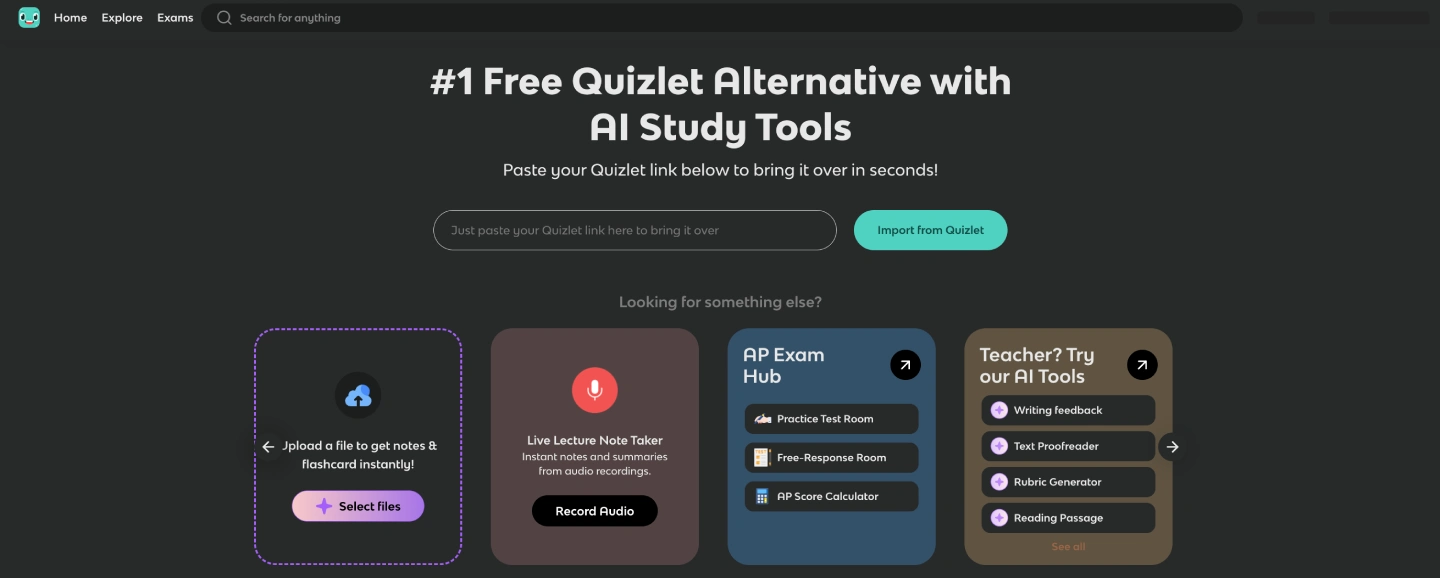
The platform's AI assistant, Kai, provides personalized explanations and adapts to individual learning styles while maintaining engagement through interactive elements. This personalized approach helps students process complex academic material more effectively than traditional reading methods.
Knowt's focus on active learning techniques, combined with convenient cross-platform access, makes it an essential tool for students seeking to optimize their study efficiency and academic performance.
4. ChatPDF: Multi-Language PDF Summary with Precision Referencing
ChatPDF excels as a pdf to notes converter that emphasizes accuracy, language flexibility, and source verification capabilities. This multilingual pdf summarizer processes documents in multiple languages while maintaining referencing systems that allow users to verify information and explore original content easily. The tool's emphasis on preserving document structure ensures that summarized content retains logical organization and contextual relationships.
Language Support and Reference Systems
ChatPDF's international focus and verification features provide comprehensive document processing capabilities:
- Extensive language support: Processes PDFs in English, Spanish, Chinese, Hindi, French, German, Italian, Portuguese, Russian, Japanese, Korean, Arabic, and additional languages
- Clickable page references: Includes direct links to specific pages in original documents for immediate verification
- Structure preservation: Maintains original document organization including chapters and sections for logical summary flow
- Multi-format compatibility: Handles PDF, Word, and PowerPoint files with consistent processing quality
- Free daily allowance: Provides up to two free PDF processing sessions daily without registration requirements
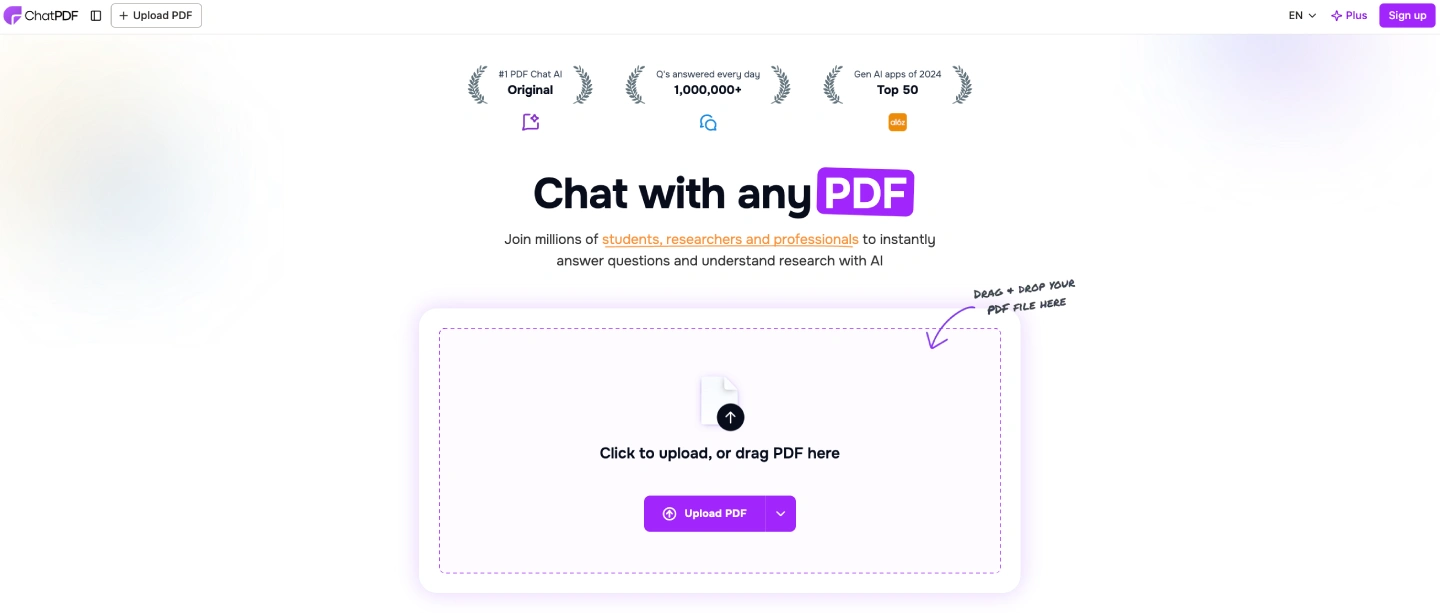
The platform's instant processing capabilities deliver summaries within seconds while maintaining accuracy through page-level referencing systems. This combination of speed and precision makes it particularly valuable for research applications where source verification is critical.
ChatPDF's multilingual capabilities and verification features make it an excellent choice for international researchers and professionals working with diverse document sources.
5. Sharly AI: Enterprise-Grade Summarizer with Advanced Analytics
Sharly AI caters to professional environments requiring sophisticated document analysis capabilities beyond basic summarization. This enterprise platform serves over 2 million users with advanced features that support complex research workflows and collaborative document processing. The tool's emphasis on cross-document analysis and customizable outputs makes it particularly valuable for teams managing extensive document libraries.
Professional Collaboration and Analysis Tools
Sharly AI's enterprise features support complex organizational document processing requirements:
- Cross-document analysis: Compares and synthesizes information across multiple PDFs for comprehensive research
- Customizable summary options: Adjusts summary length, focus, and style based on specific user requirements
- Multi-format support: Processes documents, presentations, spreadsheets, and audio files including meeting recordings
- Integration capabilities: Connects with popular workplace tools for streamlined workflow integration
- Advanced citation systems: Automatically includes page numbers and citations for academic and professional referencing
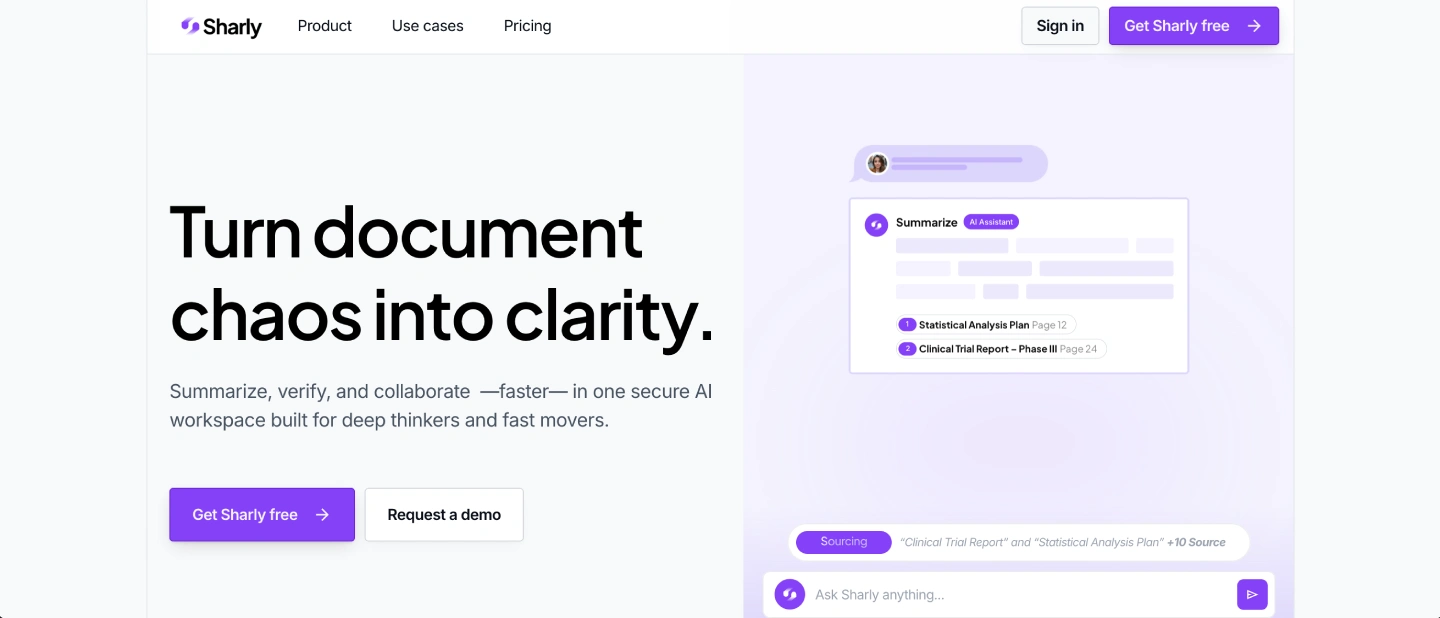
The platform's secure processing environment ensures confidential document handling while collaborative features enable team-based research and analysis. These capabilities make Sharly AI particularly suitable for research teams, consulting firms, and organizations requiring detailed document intelligence.
Sharly AI's pdf summarizer combination of advanced analytics, security features, and collaborative tools positions it as a comprehensive solution for professional document processing and analysis needs.
6. Noiz: Unlimited Free PDF Summarizer with Maximum Flexibility
Noiz distinguishes itself by offering completely free, unlimited access to PDF summarization capabilities without usage restrictions or feature limitations. This unrestricted pdf summarizer can process documents up to 1,000 pages while providing customizable summary options that adapt to different content types and user preferences. The tool's commitment to accessibility makes advanced AI summarization available to users regardless of budget constraints.
Unlimited Access and Customization Options
Noiz's unrestricted approach provides comprehensive summarization capabilities without cost barriers:
- No usage limits: Processes unlimited documents of any length without subscription requirements or daily caps
- Flexible summary styles: Offers multiple output formats including bullet points, detailed overviews, and custom lengths
- Rapid processing: Delivers summaries in 10 seconds to 3 minutes depending on document complexity
- Download functionality: Saves summaries as TXT or Markdown files for offline use and integration with other tools
- Privacy-focused approach: Processes documents in real-time without storage or personal information collection
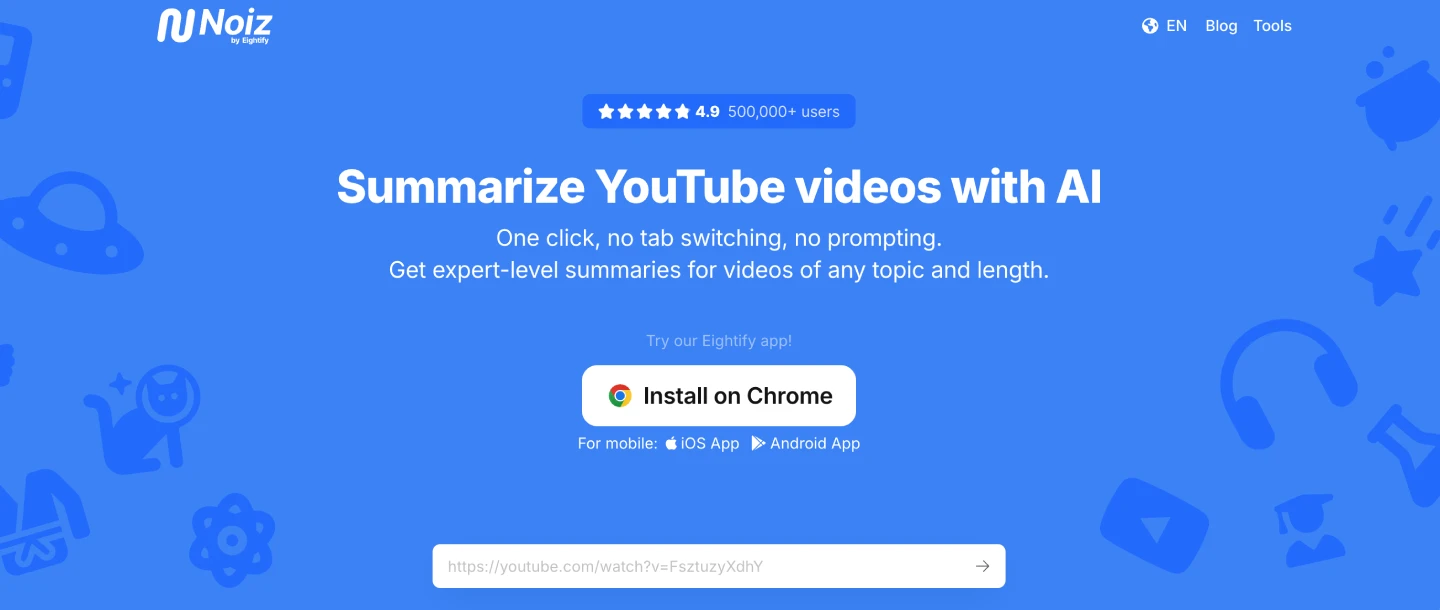
The platform's efficiency in handling large documents while maintaining summary quality makes it particularly valuable for users processing extensive research materials or lengthy reports. The absence of account requirements streamlines the user experience while protecting privacy.
Noiz's unlimited free access model makes it an ideal choice for students, researchers, and professionals who require frequent document processing without budget constraints.
7. Xodo AskPDF: Secure Conversational Document Analysis
Xodo AskPDF focuses on interactive document analysis through conversational AI that enables natural language questioning about PDF content. This security-focused pdf summarizer emphasizes data protection and cross-platform compatibility while providing instant responses to specific document queries. The pdf summarizer chat-based approach allows for detailed exploration of document content through targeted questions rather than general summarization.
Interactive Security and Platform Integration
Xodo AskPDF's security-first approach combines conversational AI with comprehensive data protection:
- Advanced encryption standards: Implements AES-256 encryption at rest and TLS 1.2+ for data transmission
- Cross-platform compatibility: Functions seamlessly across Windows, Mac, Linux, Android, and iOS devices
- Instant response system: Provides immediate answers to specific questions about uploaded PDF content
- Conversational interface: Enables natural language interaction for detailed document exploration
- Secure processing pipeline: Ensures data protection throughout the analysis and response generation process
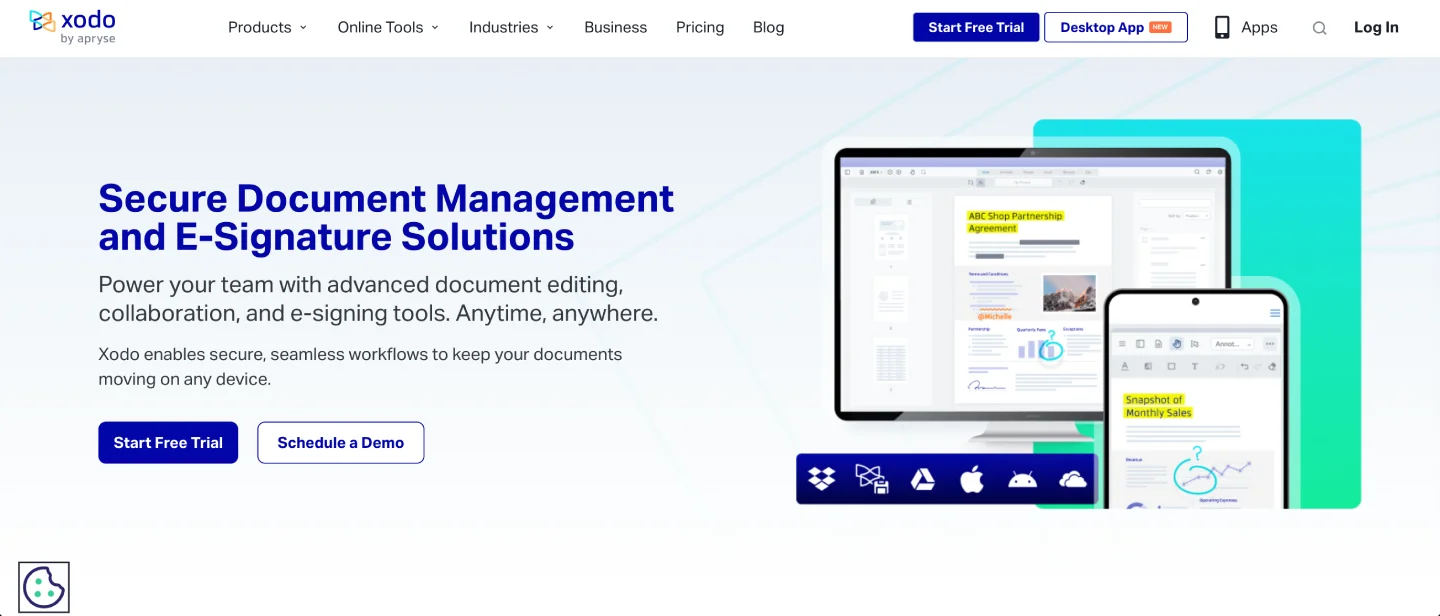
The platform's emphasis on security makes it particularly suitable for professional environments handling sensitive documents, while the conversational approach allows for targeted information extraction based on specific needs.
Xodo AskPDF's combination of security features and interactive analysis makes it an excellent choice for professionals requiring both data protection and flexible document interrogation capabilities.
FAQs
Q1: Which PDF Summarizer is best for academic texts like research papers?
A1: Scholarcy is tailored for academic content. It extracts summaries, abstracts, flashcards, and tables, while organizing references cleanly.
Q2: I want full control PDF summary length, format, and detail without creating an account. What’s best?
A2: Jotform AI PDF Summarizer fits the bill. It works without login, lets you specify summary length and output type, and delivers a clean interface for fast comprehension.
Q3: Can the tool summarize PDFs and then export to slides or mind maps?
A3: PopAi (PDF.ai) allows converting summaries into notes, PowerPoints, or mind maps with one click. IntelliPPT similarly converts documents into formatted slide decks.
Q4: If I use Google Workspace—do I need an external summarizer?
A4: Not necessarily. Gemini AI now creates summary cards when you open PDFs in Drive, offering insights like interview questions or proposal drafts—directly within your workflow.
Q5: For secure, interactive summarization (e.g., contracts), which AI tool should I use?
A5: Adobe Acrobat AI Assistant is ideal. It allows conversational queries about PDF content, links outputs back to original text to avoid hallucinations, and supports contract intelligence features.
Conclusion: How to Choose the Right AI PDF Summarizer for Your Needs
Selecting the optimal pdf summarizer depends on your specific requirements, security needs, and workflow preferences. Different tools excel in various scenarios, from academic research to professional document analysis. Students benefit most from educational-focused platforms like Knowt that generate study materials, while researchers might prefer tools like Sharly AI that offer cross-document analysis capabilities.
Security-conscious professionals should prioritize platforms like Xodo AskPDF or Smallpdf that implement enterprise-grade encryption and compliance standards. Budget-conscious users can rely on completely free options like Noiz, while those requiring specialized features might choose comprehensive platforms like NoteGPT for mind mapping capabilities.
Consider factors such as document volume, required output formats, collaboration needs, and integration requirements when making your selection. The most effective approach often involves testing multiple pdf summarizer tools to determine which platform best aligns with your specific document processing workflow and productivity goals.
 Submit Your AI Tool For FREE!Showcase Your Innovation To Thousands Of AI Enthusiasts!
Submit Your AI Tool For FREE!Showcase Your Innovation To Thousands Of AI Enthusiasts! Submit Your AI Tool For FREE!Showcase Your Innovation To Thousands Of AI Enthusiasts!
Submit Your AI Tool For FREE!Showcase Your Innovation To Thousands Of AI Enthusiasts! Submit Your AI Tool For FREE!Showcase Your Innovation To Thousands Of AI Enthusiasts!
Submit Your AI Tool For FREE!Showcase Your Innovation To Thousands Of AI Enthusiasts! Submit Your AI Tool For FREE!Showcase Your Innovation To Thousands Of AI Enthusiasts!
Submit Your AI Tool For FREE!Showcase Your Innovation To Thousands Of AI Enthusiasts! Submit Your AI Tool For FREE!Showcase Your Innovation To Thousands Of AI Enthusiasts!
Submit Your AI Tool For FREE!Showcase Your Innovation To Thousands Of AI Enthusiasts!



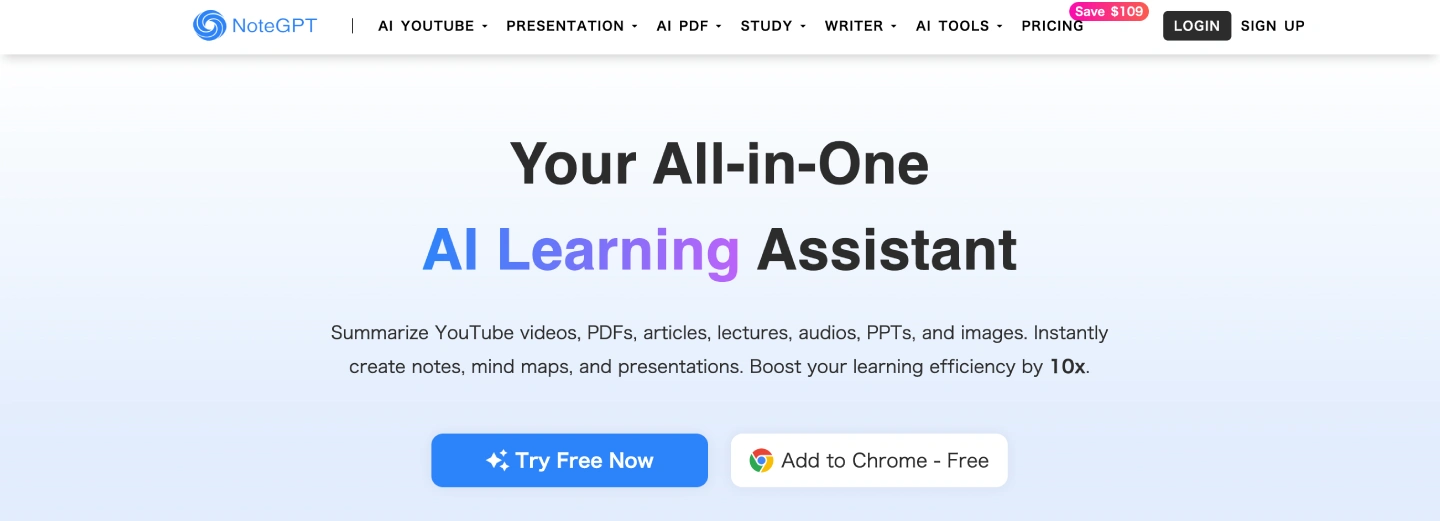
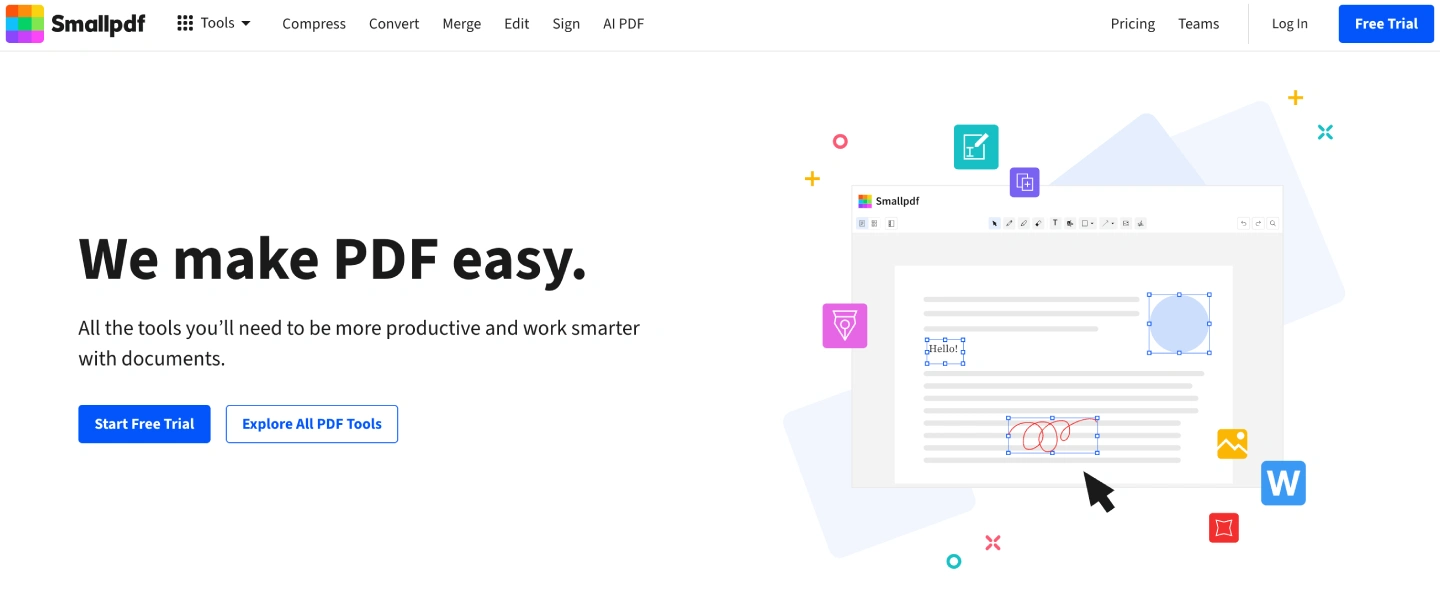
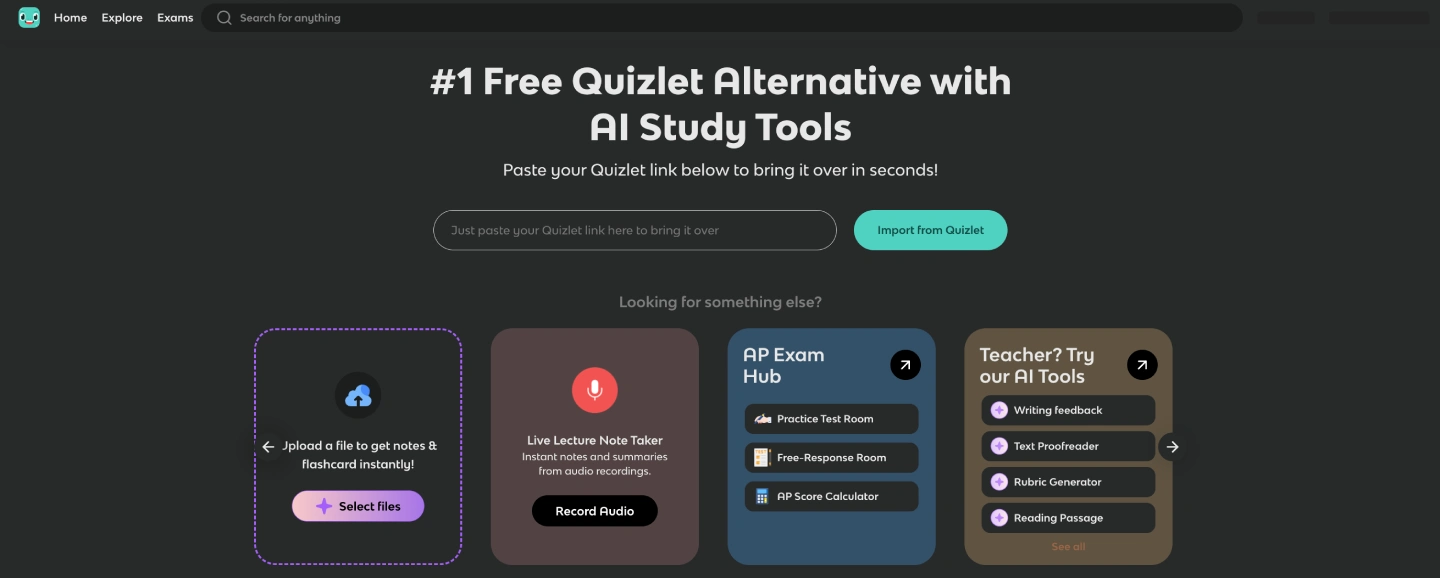
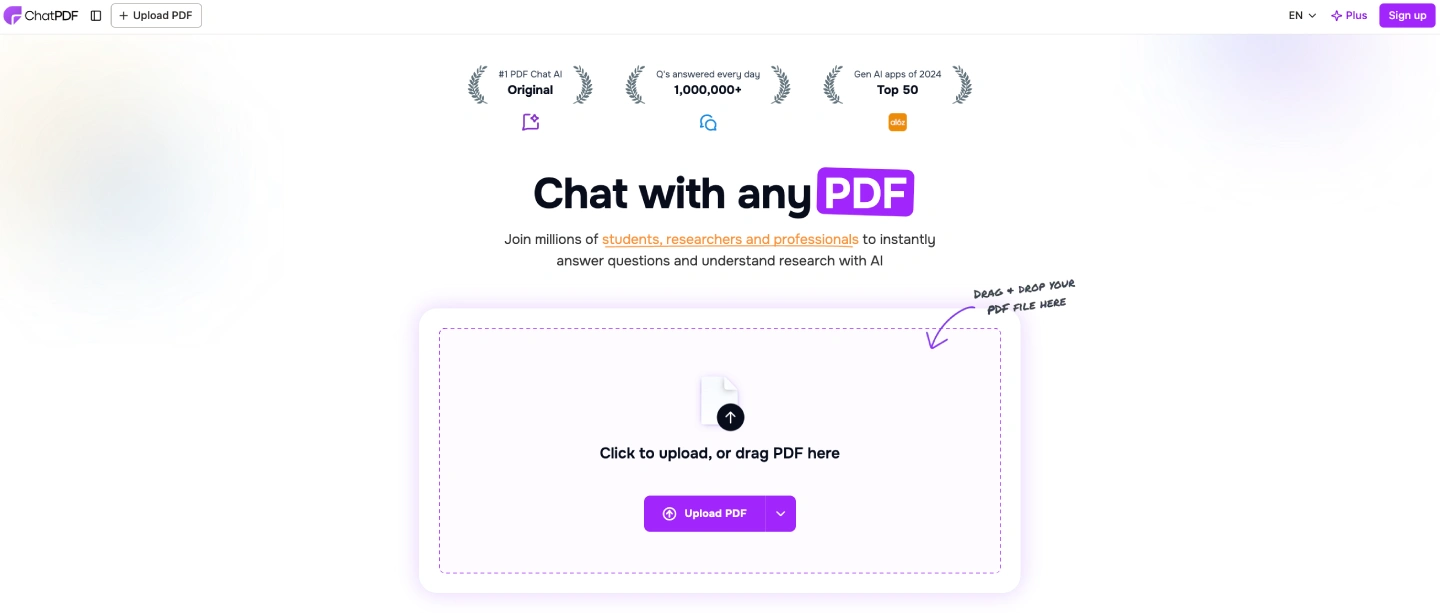
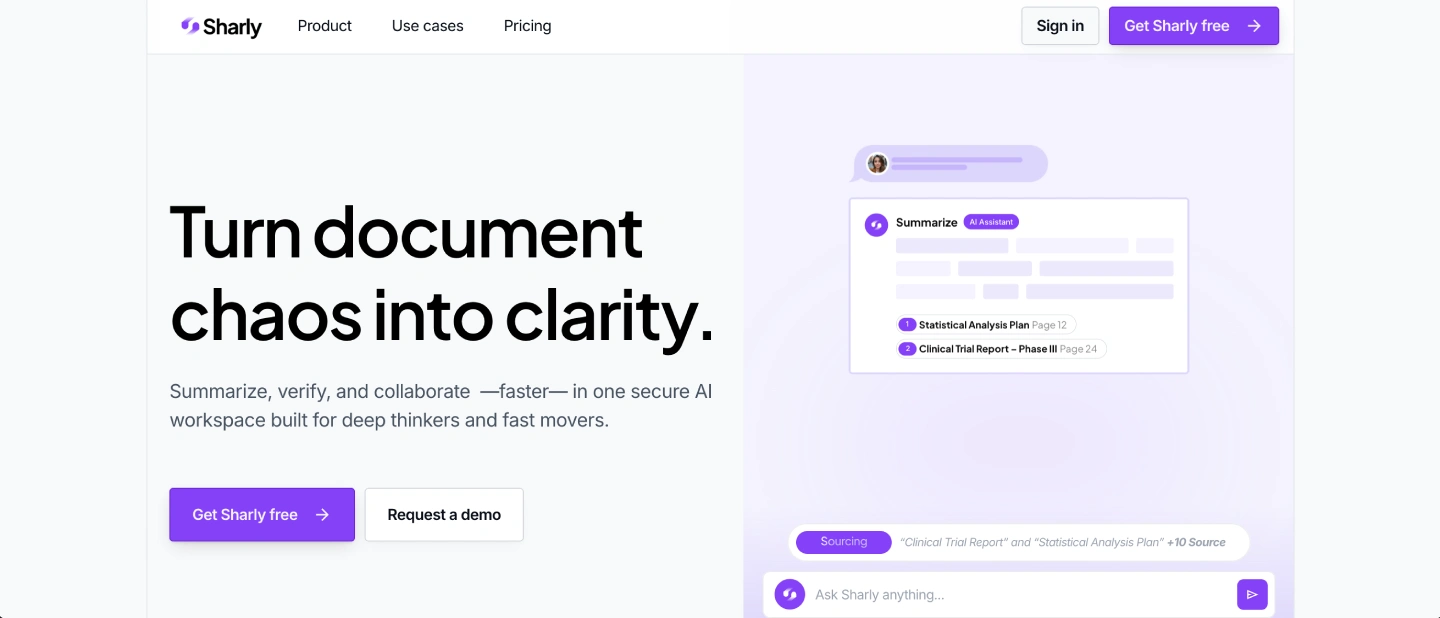
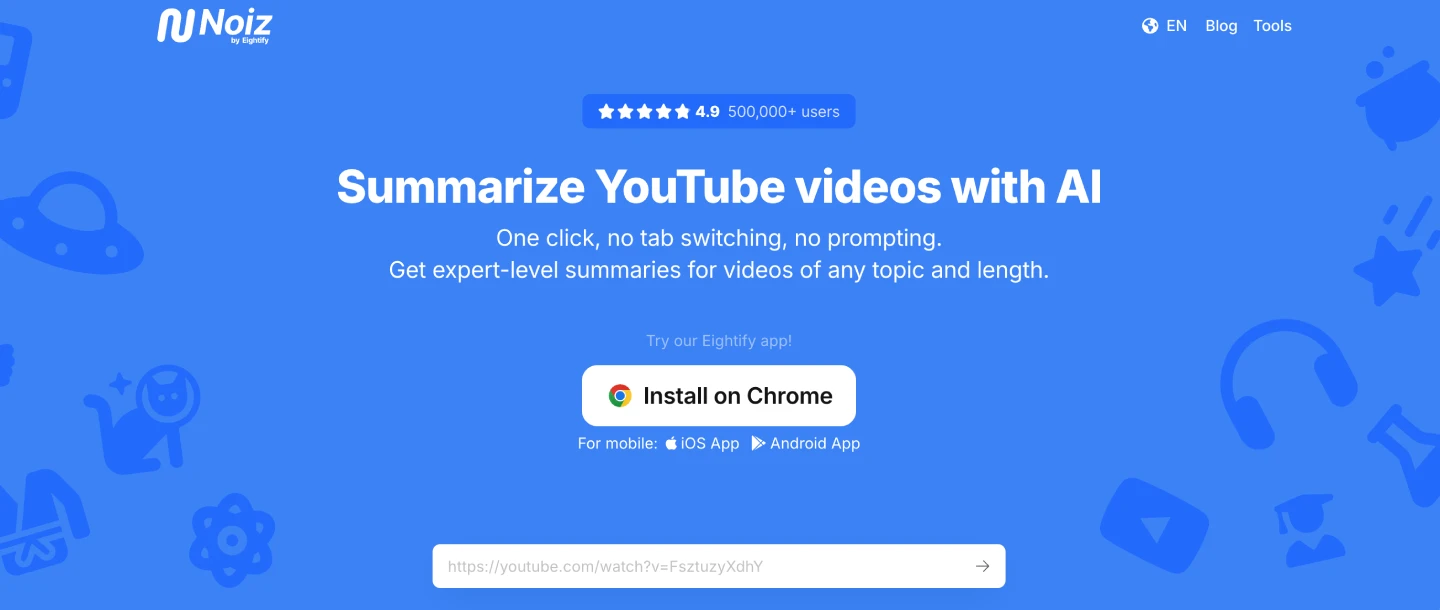
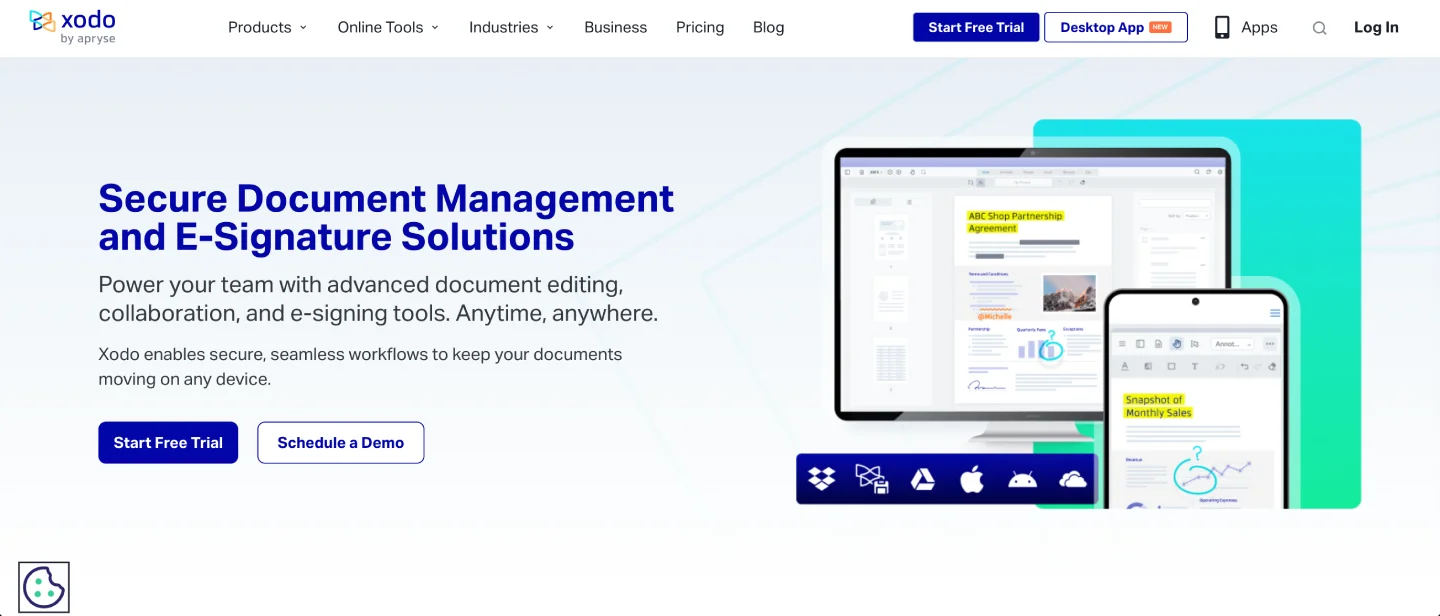
No comments yet. Be the first to comment!