That feeling is all too familiar: you've found the perfect job, your resume is polished and ready to go, and then you see those three dreaded words - "Submit a cover letter." Cue the blank page, the blinking cursor, and the sudden urge to reorganize your entire bookshelf instead.
What if you could skip the struggle and get straight to a powerful, professional draft? That's exactly what modern cover letter generator tools are for. They're not just simple templates; they're AI-powered co-pilots designed to help you craft a compelling narrative that gets you noticed. Let's explore how these tools can turn your least favorite task into a quick and painless win.
Why Bother with a Cover Letter Generator?
Let's be honest, in an ideal world, your resume would speak for itself. But a great cover letter is your secret weapon. It’s your chance to tell your story, connect your experiences directly to the job, and show a dash of personality. Here’s where a generator becomes your best friend:
- Slay the Blank Page: It’s the ultimate writer's block cure. In minutes, you have a solid first draft to work with, not an empty document.
- Speak the Right Language: These tools are fantastic at helping you mirror the keywords and phrases from the job description, which is key to getting past automated Applicant Tracking Systems (ATS) and into human hands.
- Sound Like a Pro: Even if you're a brilliant engineer or a creative designer, articulating your value in a formal letter can be tough. Generators provide that professional structure and tone.
- Save Your Precious Time: What used to take an hour can now take 15 minutes, freeing you up to apply for more roles.
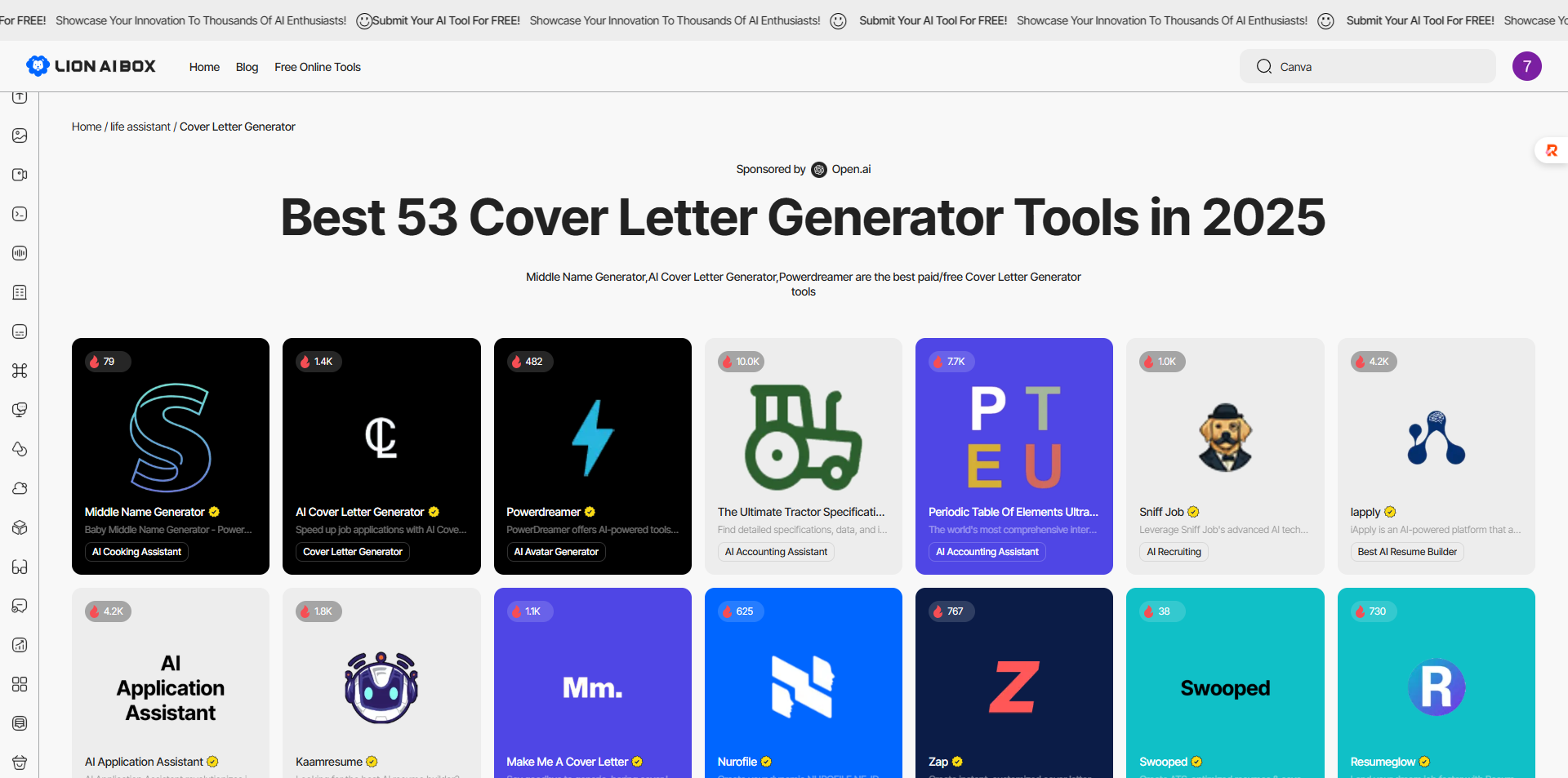
Picking Your Perfect Cover Letter Wingman
Not all cover letter builders are created equal. Before you dive in, here’s what to look for:
- Your Budget: Are you looking for a robust free plan, or are you willing to pay for premium features?
- The 'AI' Factor: Some tools use basic templates, while others have smart AI that can write more unique, contextual content.
- Customization is Key: The best tools give you a great starting point that you can then easily edit, tweak, and make your own.
- Template Quality: Look for a selection of modern, clean, and industry-appropriate templates.
Our Top Picks for Cover Letter Generators
We’ve tested the options to bring you a lineup of the most helpful tools on the market.
1. WriteMyCover.ai - Best for AI-Powered Personalization
This tool feels less like a template-filler and more like a smart writing assistant. You feed it your resume and the job description, and it generates a highly tailored letter that connects the dots between your experience and the role's requirements.
- Pros: Creates uniquely personalized content, strong ATS optimization, saves your details for future use.
- Cons: The free tier has limited generations; the best features are premium.
- Best For: Job seekers who want a cover letter that reads like it was crafted just for that one job (because it was!).
2. QuickLetter- Best for a Fast, Free Solution
If you need a professional-looking letter in the next 10 minutes without spending a dime, QuickLetter is your go-to. Its interface is incredibly simple, guiding you through a few straightforward steps to a clean, effective draft.
- Pros: Completely free, very user-friendly, no account needed for a basic letter.
- Cons: Less customization and AI "magic" than other tools; the output can be more generic.
- Best For: Students, first-time job applicants, or anyone who needs a solid baseline letter quickly.
3. CareerCanvas - Best All-in-One Career Platform
Why stop at your cover letter? CareerCanvas is a full suite of job search tools. Its cover letter builder integrates seamlessly with your resume on the platform, ensuring consistency and saving your work history for easy future applications.
- Pros: Integrates with your resume builder, offers job tracking features, professional template designs.
- Cons: The subscription model can be pricey if you only need a cover letter.
- Best For: The serious job seeker who is building their entire application package from the ground up.
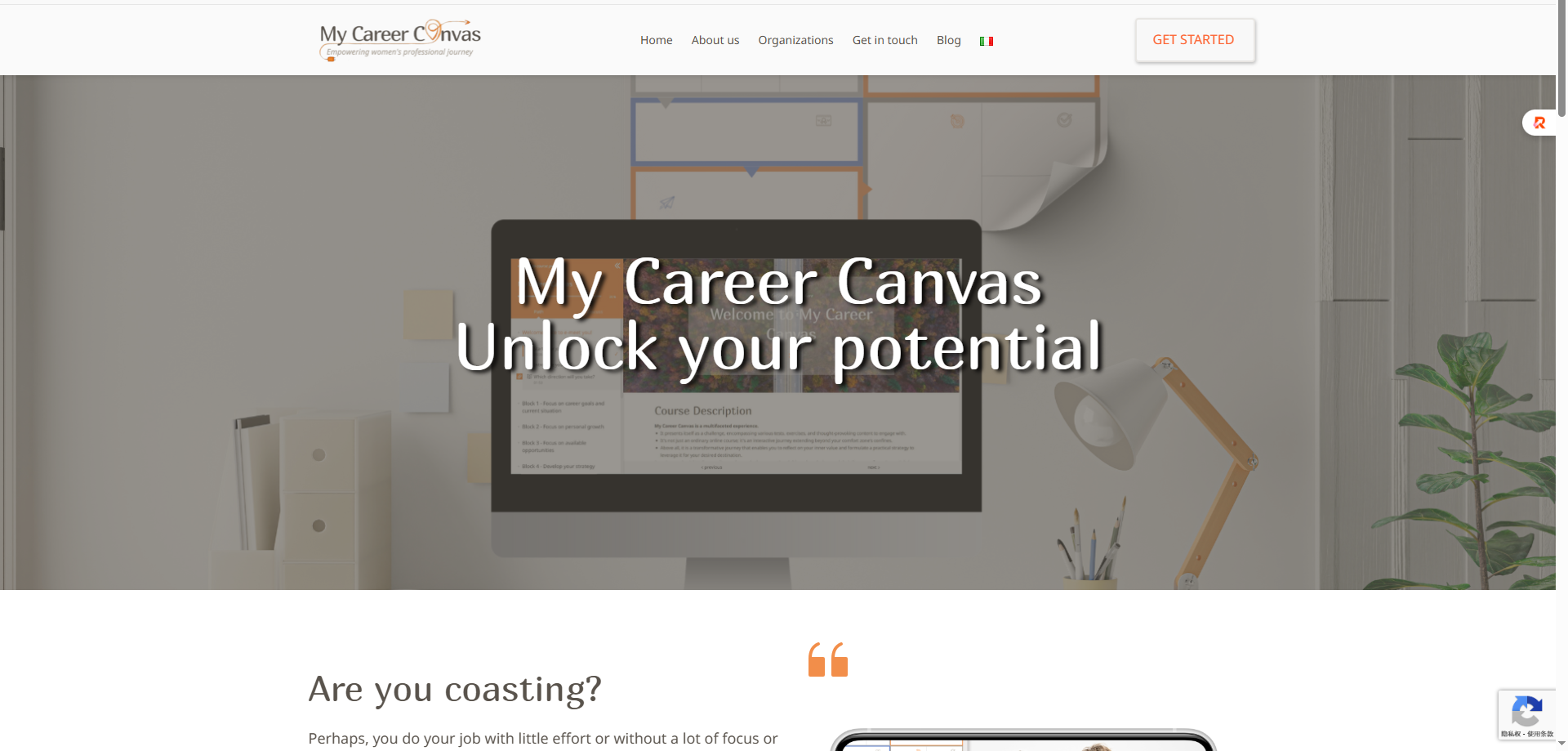
Pro Tips: Don't Just Generate, Elevate!
This is the most important part. A generated cover letter is a starting point, not a finished product. To make it truly shine, follow these steps:
- Never, Ever Submit the Raw Output: Think of the AI's draft as the clay, not the sculpture. It's your job to mold it.
- Infuse It with Your Voice: Read it aloud. Does it sound like you? Swap out clunky phrases for your own natural language. Add a brief, specific example of a past achievement that the AI might have missed.
- Double-Check the Details: Did the AI get the company name, hiring manager's name (if you have it), and role title 100% correct? Always proofread meticulously.
- Make the Connection: Ensure the letter clearly explains why you are excited about this specific company and *this specific role*. A little genuine enthusiasm goes a long way.
Frequently Asked Questions
Q: Can employers actually tell that I used an AI cover letter tool?
A: They might if you don't personalize it. A generic, unedited letter that sounds a little robotic is a red flag. However, a well-customized letter that uses the AI as a foundation is indistinguishable from a brilliantly written one. The tool did the heavy lifting; you provided the final, human touch.
Q: Are these cover letter generators really worth it?
A: Absolutely. The value isn't just in the final product; it's in the time and mental energy you save. They provide structure, eliminate writer's block, and ensure you hit all the key points. For most people, that's a worthwhile investment.
Q: What's the best free cover letter builder?
A: As noted above, QuickLetter is an excellent choice if you're looking for a truly free and fast solution to get a presentable draft.
Ready to Write Your Winning Cover Letter?
Stop staring at that blank page and letting anxiety hold you back. The right cover letter generator can demystify the entire process, giving you the confidence and the content you need to apply for that dream job.
Your next step? Pick one of the tools above—maybe start with the free option—and try it out with a job description you've saved. You might be surprised at how quickly you go from struggling to ready-to-submit.
 Submit Your AI Tool For FREE!Showcase Your Innovation To Thousands Of AI Enthusiasts!
Submit Your AI Tool For FREE!Showcase Your Innovation To Thousands Of AI Enthusiasts! Submit Your AI Tool For FREE!Showcase Your Innovation To Thousands Of AI Enthusiasts!
Submit Your AI Tool For FREE!Showcase Your Innovation To Thousands Of AI Enthusiasts! Submit Your AI Tool For FREE!Showcase Your Innovation To Thousands Of AI Enthusiasts!
Submit Your AI Tool For FREE!Showcase Your Innovation To Thousands Of AI Enthusiasts! Submit Your AI Tool For FREE!Showcase Your Innovation To Thousands Of AI Enthusiasts!
Submit Your AI Tool For FREE!Showcase Your Innovation To Thousands Of AI Enthusiasts! Submit Your AI Tool For FREE!Showcase Your Innovation To Thousands Of AI Enthusiasts!
Submit Your AI Tool For FREE!Showcase Your Innovation To Thousands Of AI Enthusiasts!



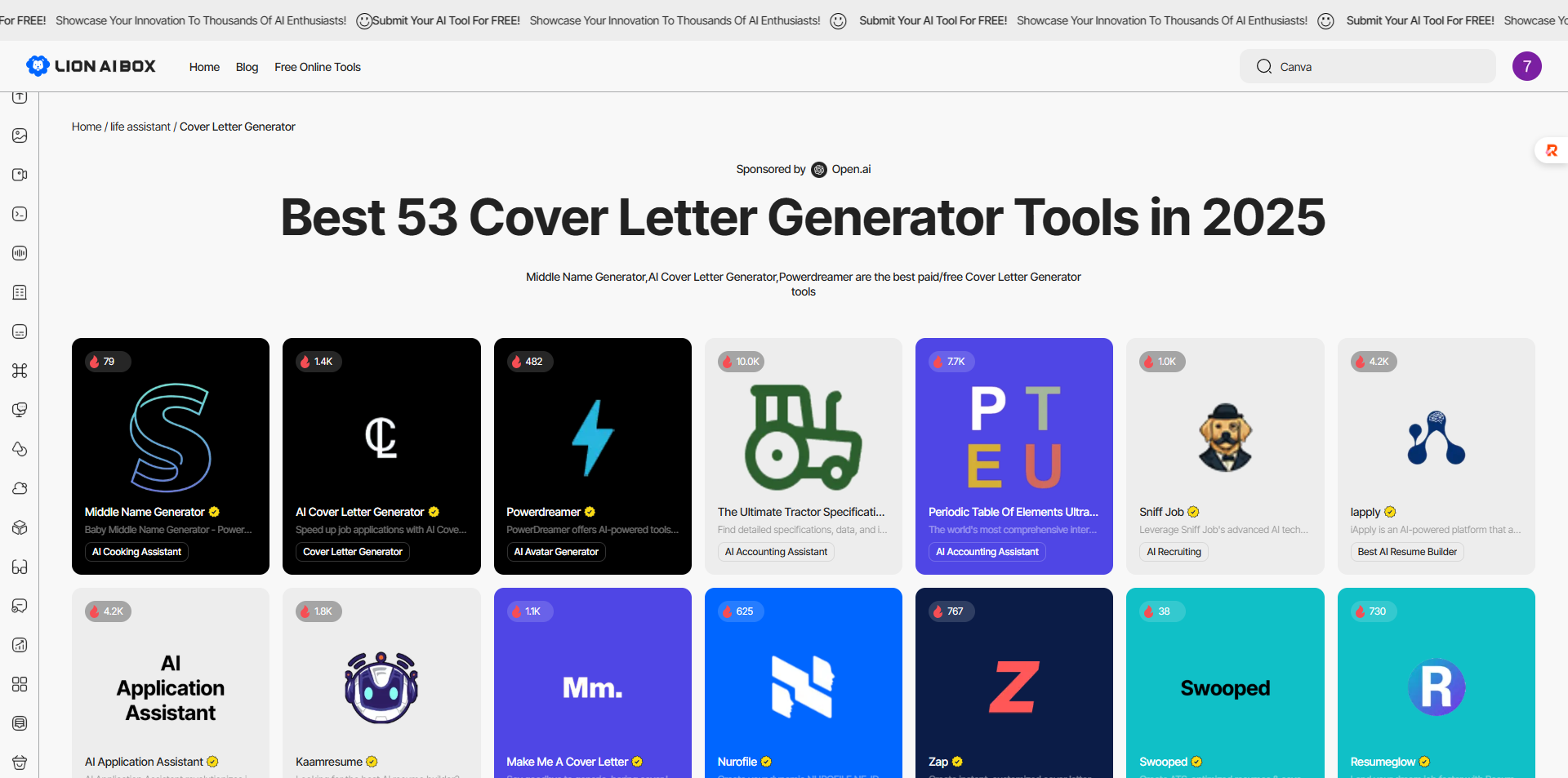
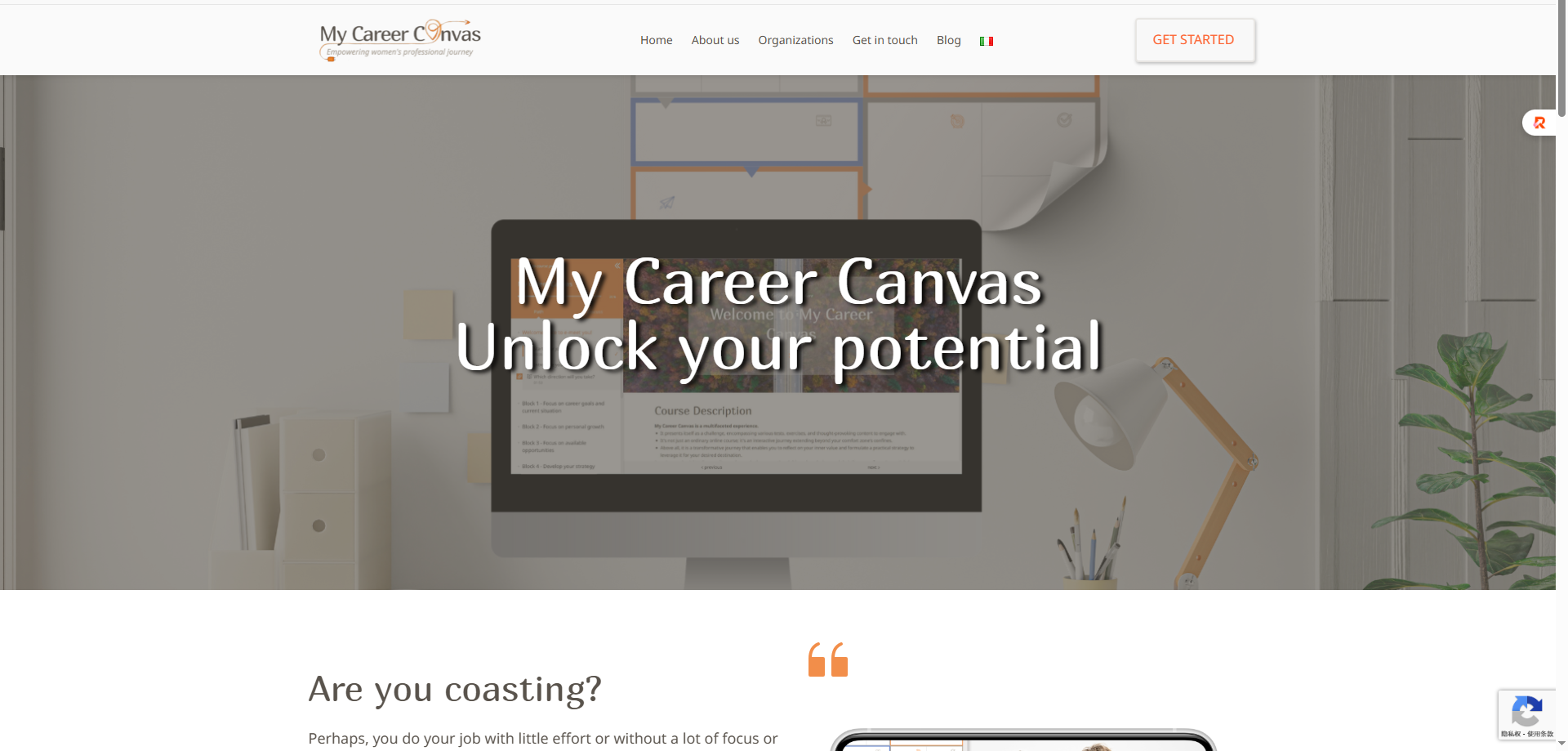
No comments yet. Be the first to comment!