Professional communication remains the cornerstone of successful business relationships, and knowing how to write a professional email has become more critical than ever. With artificial intelligence revolutionizing the way professionals communicate, writers can now leverage powerful AI tools to craft polished, effective emails that leave lasting impressions. Modern ai letter writer applications and sophisticated email generation platforms are transforming traditional email composition, making it faster and more efficient while maintaining the highest standards of professionalism.
Understanding Professional Email Fundamentals
Professional emails serve as formal communication tools used in academic, business, and corporate environments. These messages facilitate clear, actionable exchanges between colleagues, supervisors, clients, and various stakeholders. Professional email writing requires specific structural elements that distinguish it from casual correspondence.
A professional email typically contains a clear subject line, appropriate greeting, focused message body, actionable closing, and professional signature. These components work together to create messages that demonstrate competence, respect, and attention to detail. Understanding these fundamentals provides the foundation for leveraging AI tools effectively.
Key characteristics of professional emails
- Formal or semi-formal tone appropriate to the relationship
- Clear, direct subject lines that preview the message content
- Concise paragraphs that communicate specific information or requests
- Professional greetings and closings that match the communication context
- Error-free grammar, spelling, and punctuation throughout
Artificial intelligence message generator technology offers compelling advantages for busy professionals seeking to improve their email communication. These intelligent systems analyze writing patterns, suggest improvements, and streamline the composition process significantly.
AI-powered email writing tools save valuable time by generating initial drafts, suggesting appropriate language, and identifying potential communication issues before messages are sent. Professional email generator applications can analyze context, audience, and purpose to recommend optimal phrasing and structure.
Primary benefits include:
- Automated grammar and spell checking beyond traditional software capabilities
- Tone and style suggestions tailored to specific audiences and contexts
- Template generation for common business communication scenarios
- Real-time writing enhancement recommendations and improvements
- Consistent professional formatting and structure across all messages
To better understand how these benefits are realized in practice, let's explore two leading AI tools for professional email writing: Microsoft Copilot and Grammarly.
1. Microsoft Copilot: Your Intelligent Email Writing Assistant
Microsoft Copilot represents a breakthrough in email writer ai technology, integrating seamlessly with Outlook and other Microsoft 365 applications. This powerful artificial intelligence message generator learns from your writing patterns while providing contextually relevant suggestions for improvement.
Copilot analyzes email content in real-time, offering grammar corrections, tone adjustments, and structural improvements. The system understands professional communication standards and can adapt recommendations based on recipient relationships and message purposes.
Essential Copilot features for professional email writing
- Context-aware grammar and spelling correction with advanced error detection
- Intelligent tone adjustment suggestions based on recipient and situation
- Subject line optimization to improve open rates and clarity
- Automated response suggestions for common inquiry types
- Integration with calendar and contact information for personalized messaging
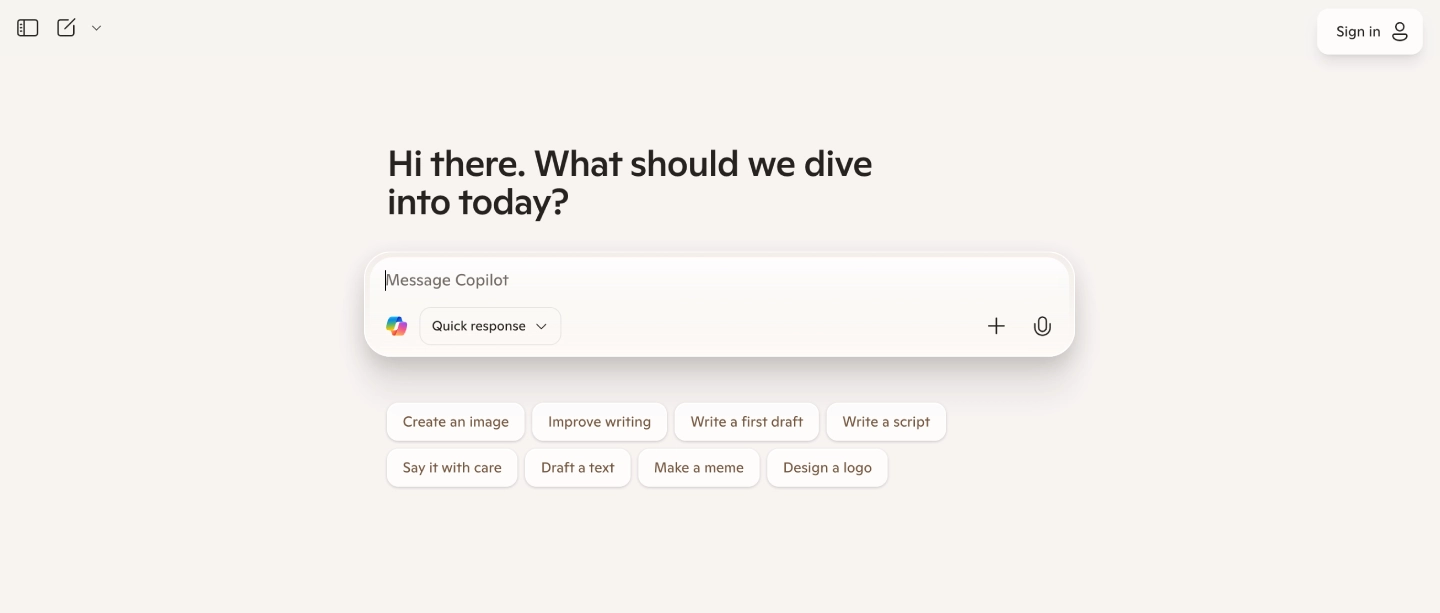
2. Grammarly: Advanced Writing Enhancement for Email Excellence
Grammarly functions as a comprehensive ai message writer platform that transforms ordinary emails into polished professional communications. This sophisticated tool goes beyond basic spell-checking to provide advanced writing analysis and improvement suggestions.
The platform evaluates clarity, engagement, delivery, and correctness across all email content. Grammarly's artificial intelligence identifies subtle writing issues that traditional tools often miss, including incorrect word usage, awkward phrasing, and unclear messaging.
Core Grammarly capabilities
- Advanced grammar checking with contextual error identification
- Vocabulary enhancement suggestions to improve message impact
- Clarity and conciseness recommendations for better reader comprehension
- Professional tone detection and adjustment guidance
- Plagiarism detection to ensure original, authentic communication
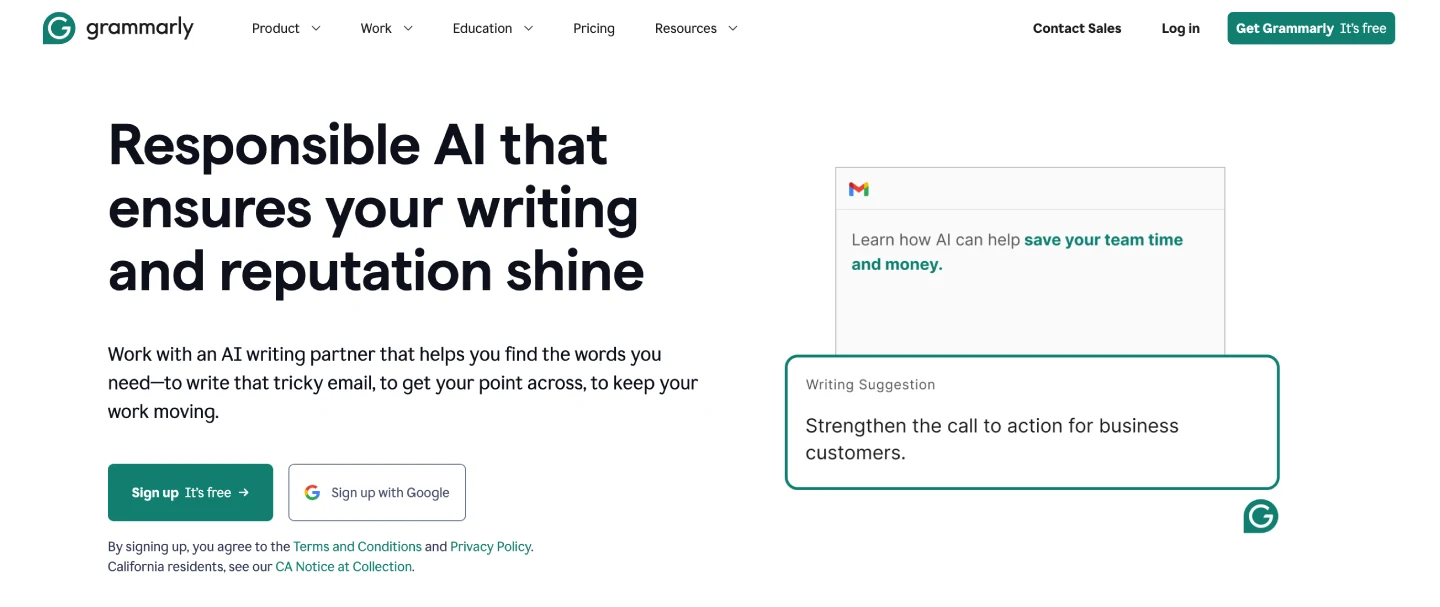
Successfully implementing how to write professional emails using AI requires strategic approach and understanding of tool capabilities. These applications work best when users provide clear context and maintain final editorial control over generated content.
Start with specific prompts that include recipient information, message purpose, and desired tone. AI tools perform optimally when given detailed parameters rather than vague instructions. Always review and customize AI-generated content to ensure alignment with your personal communication style.
Best practices for AI-assisted email writing
- Provide detailed context including recipient relationship and message objective
- Review all AI suggestions critically before accepting recommendations
- Maintain consistency with your established professional voice and brand
- Use AI for drafting and enhancement rather than complete automation
- Customize generated templates to reflect specific situational requirements
Advanced Strategies for Professional Email Writing with AI
Professional email generator tools offer sophisticated features that extend beyond basic composition assistance. Advanced users can leverage these capabilities for complex communication scenarios, bulk messaging, and specialized professional contexts.
Consider using AI tools for scenario-specific email templates, automated follow-up sequences, and multi-recipient message customization. These applications excel at maintaining professional standards while adapting content for different audiences and purposes.
Strategic implementation approaches
- Develop template libraries for recurring communication needs
- Use AI for A/B testing different email approaches and measuring effectiveness
- Implement automated scheduling and follow-up sequences for ongoing projects
- Customize AI settings to match industry-specific communication standards
- Create personal style guides that inform AI recommendation algorithms
FAQs
A1: Begin by providing key details—such as recipient role and your objective (e.g. scheduling a meeting, requesting an update)—and specify tone (formal, friendly, concise). This helps the AI generate a customized, context-aware draft tailored to your needs.
Q2: How do I ensure the AI-generated email sounds professional and on‑brand?
A2: After the draft is generated, use tone controls to adjust formality, review suggestions for phrasing, and refine especially polite elements like greetings and sign‑off. Tools like WriteMail.ai even analyze emojis and punctuation usage to align with professional norms.
A3: Grammarly and Microsoft Editor/Copilot support both AI drafting and robust grammar/tone correction across Outlook, browser, and other environments. WriteMail.ai offers built-in preview, name verification, and tone analysis while integrating smoothly with Gmail and more.
Q4: What are the risks of relying entirely on AI‑generated emails without editing?
A4: AI can introduce factual errors, misinterpret tone, or produce output that feels generic or misaligned with brand voice. It may overuse jargon or omit key nuance. Always double‑check names, data, tone, and phrasing before hitting send—especially in high‑stakes or sensitive contexts.
A5: Yes—on macOS 15.1 (Sequoia) and later, Apple Intelligence integrated into Mail offers summarization of threads, smart reply suggestions, and tone-adjusted draft creation. It’s ideal for Apple users wanting AI-enhanced email writing within a native workflow.
Conclusion
Mastering how to write a professional email using AI tools represents a significant competitive advantage in modern business communication. These intelligent systems enhance writing quality, save valuable time, and ensure consistent professional standards across all email interactions.
Microsoft Copilot and Grammarly provide complementary capabilities that address different aspects of professional email composition. Copilot excels in contextual intelligence and Microsoft ecosystem integration, while Grammarly offers comprehensive writing analysis and enhancement features. Combining these tools creates a powerful framework for exceptional email communication.
The future of professional communication lies in the strategic partnership between human expertise and artificial intelligence capabilities. By understanding AI tool strengths, implementing best practices, and maintaining editorial oversight, professionals can elevate their email communication to new levels of effectiveness and impact. Embrace these technologies as powerful allies in your quest for communication excellence, and watch your professional relationships flourish through clearer, more engaging email interactions.
 Submit Your AI Tool For FREE!Showcase Your Innovation To Thousands Of AI Enthusiasts!
Submit Your AI Tool For FREE!Showcase Your Innovation To Thousands Of AI Enthusiasts! Submit Your AI Tool For FREE!Showcase Your Innovation To Thousands Of AI Enthusiasts!
Submit Your AI Tool For FREE!Showcase Your Innovation To Thousands Of AI Enthusiasts! Submit Your AI Tool For FREE!Showcase Your Innovation To Thousands Of AI Enthusiasts!
Submit Your AI Tool For FREE!Showcase Your Innovation To Thousands Of AI Enthusiasts! Submit Your AI Tool For FREE!Showcase Your Innovation To Thousands Of AI Enthusiasts!
Submit Your AI Tool For FREE!Showcase Your Innovation To Thousands Of AI Enthusiasts! Submit Your AI Tool For FREE!Showcase Your Innovation To Thousands Of AI Enthusiasts!
Submit Your AI Tool For FREE!Showcase Your Innovation To Thousands Of AI Enthusiasts!



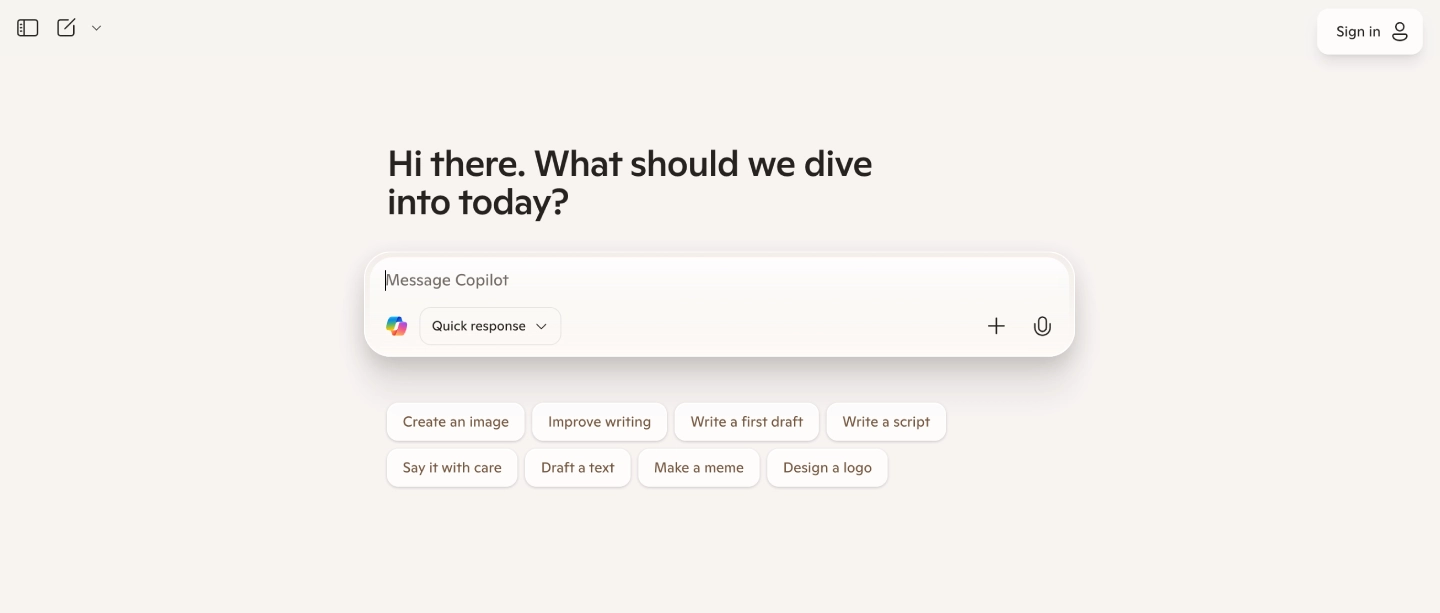
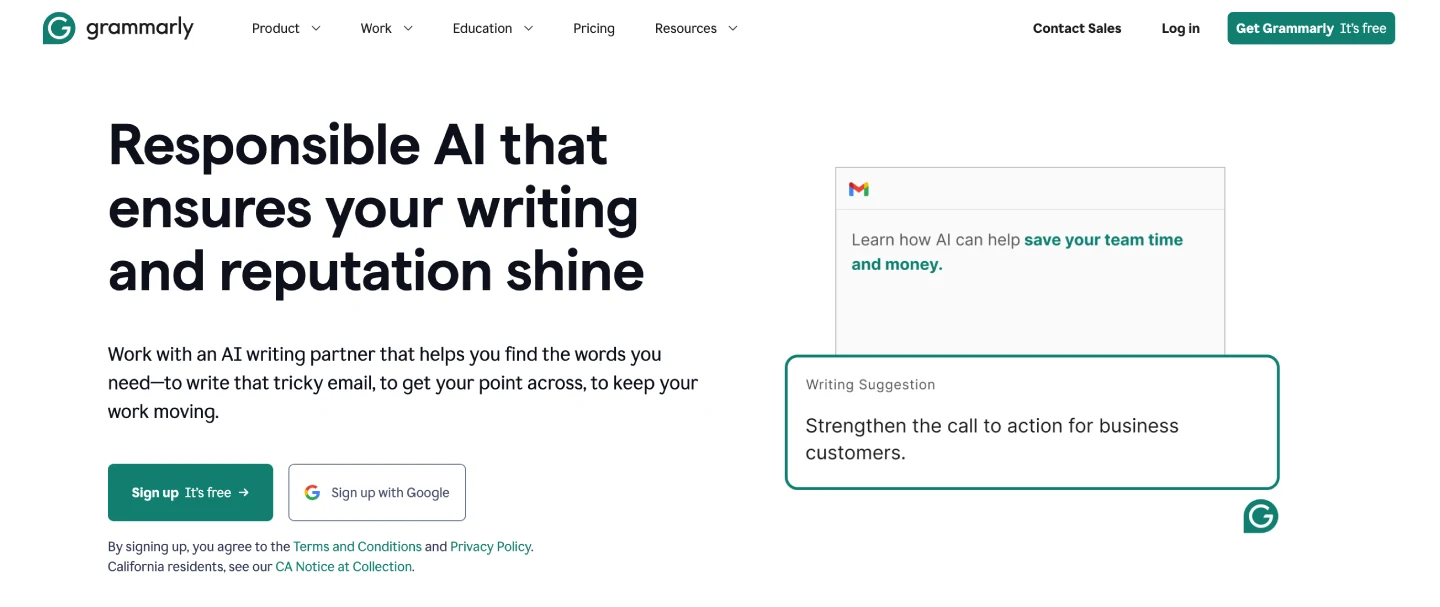
No comments yet. Be the first to comment!