The chatgpt plus image upload feature has revolutionized how users interact with artificial intelligence, transforming ChatGPT from a text-only assistant into a comprehensive visual analysis platform. This powerful capability allows subscribers to upload up to 50 images daily, each up to 20MB in size, enabling everything from document analysis to creative project feedback. Understanding how to effectively leverage this feature can dramatically enhance productivity for professionals, researchers, and creative individuals who regularly work with visual content.
Since its introduction, the image upload functionality has become one of the most valuable aspects of ChatGPT Plus subscriptions, offering sophisticated computer vision capabilities that rival specialized image analysis tools. The feature supports multiple formats including PNG, JPEG, GIF, and WebP, processing everything from screenshots and diagrams to photographs and technical drawings with remarkable accuracy.
Understanding ChatGPT Plus Image Upload Limits and Quotas
ChatGPT Plus limits create a structured framework for image processing that balances user accessibility with server resources. The platform enforces a dual-quota system where image uploads consume a dedicated pool of 50 daily slots, completely separate from the general file upload allocation of 80 files every three hours. This separation ensures that users maintaining active document workflows can still access image analysis capabilities without conflict.
The 24-hour reset period for image quotas operates on UTC time, meaning all 50 slots refresh simultaneously at midnight regardless of when individual images were uploaded. This differs significantly from the rolling window mechanism used for general file uploads, creating distinct usage patterns that power users must understand for optimal productivity.
Key Limitations
- Maximum 50 images per 24-hour period
- 20MB size limit per individual image
- Fixed midnight UTC reset schedule
- No rollover of unused daily quotas
- Separate tracking from general file uploads
This quota structure acknowledges the computational intensity required for vision model processing while maintaining predictable capacity for users. Professional workflows requiring consistent image analysis benefit from understanding these boundaries, enabling better project planning and resource allocation throughout extended work sessions.
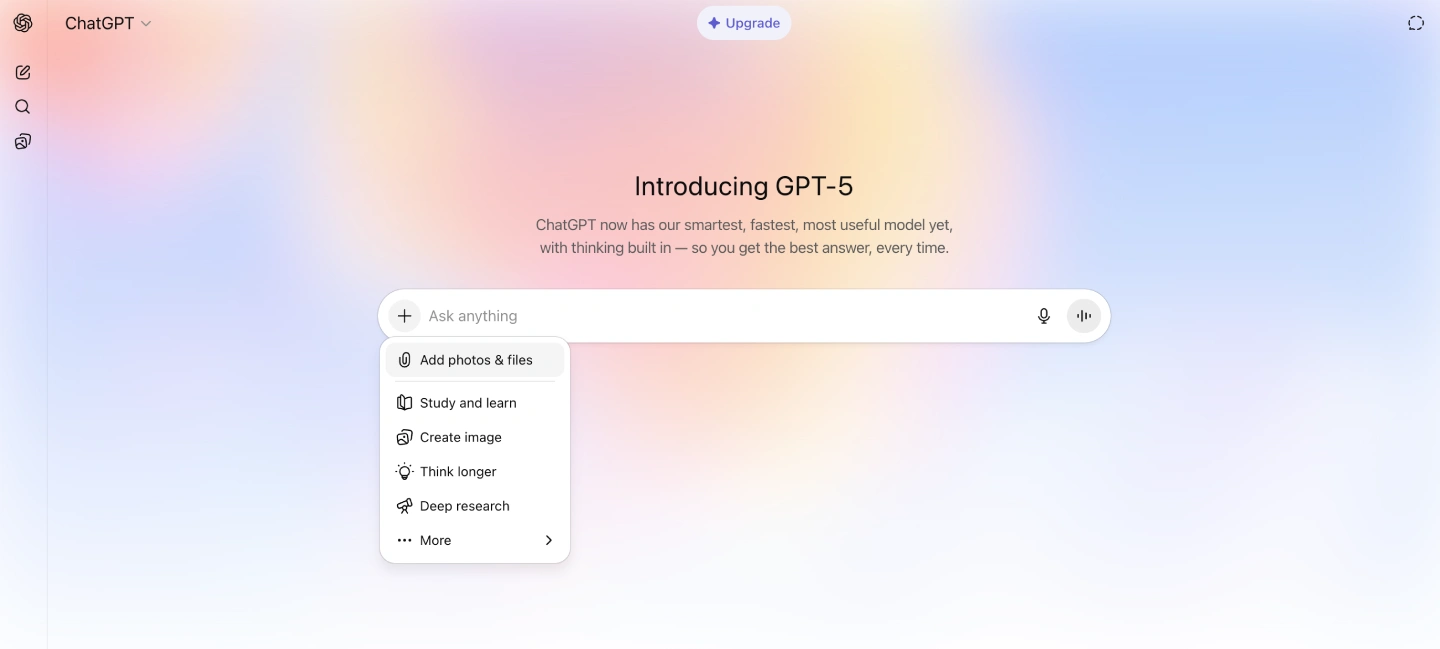
Step-by-Step Guide to Using the ChatGPT Plus Image Upload Feature
Accessing the chatgpt plus image upload feature requires a straightforward process that works consistently across web, mobile, and desktop platforms. The interface design prioritizes simplicity while maintaining powerful functionality for diverse use cases ranging from quick image descriptions to complex visual analysis projects.
On the web platform at chatgpt.com, users can initiate image uploads by clicking the attachment icon (paperclip or plus symbol) located in the message input area. The system supports both direct file selection through the browser dialog and convenient drag-and-drop functionality for streamlined workflows. Mobile applications on iOS and Android provide additional options including direct camera capture and photo library access.
Essential Upload Steps
- Navigate to the message input area in any ChatGPT conversation
- Click the attachment icon or use drag-and-drop functionality
- Select "Upload from computer" or choose alternative sources
- Browse and select your image file (under 20MB)
- Add descriptive prompts to guide analysis direction
- Submit the message to begin processing
Advanced users often combine multiple images in single conversations to enable comparative analysis or sequential processing workflows. The platform maintains image context throughout conversations, allowing follow-up questions and iterative refinement without re-uploading files. This persistent access proves particularly valuable for design iterations, document revisions, and complex analytical projects requiring multiple perspectives.
ChatGPT Plus Subscription Features and Image Processing Capabilities
The chatgpt plus subscription delivers substantially enhanced image processing capabilities compared to free tier limitations, justifying the monthly investment for professionals requiring consistent visual analysis support. Subscribers gain access to advanced computer vision models that provide detailed descriptions, extract text through OCR, identify objects and relationships, and interpret complex technical diagrams with remarkable accuracy.
Processing capabilities extend far beyond simple image recognition to encompass sophisticated analytical functions. The integrated vision models can read and transcribe handwritten notes, analyze architectural blueprints, provide feedback on user interface designs, interpret data visualization charts, and even assess artistic compositions for technical and aesthetic elements.
Subscription-exclusive Benefits
- 50 daily image uploads versus 2 for free users
- Priority processing for faster response times
- Advanced OCR capabilities for text extraction
- Multi-image comparative analysis features
- Integration with Code Interpreter for data visualization
- Access to specialized prompt templates for common tasks
The subscription model also provides enhanced reliability during peak usage periods when free tier users experience throttling. This consistent availability proves crucial for deadline-driven projects where image analysis delays could impact delivery schedules. Enterprise features further expand capabilities with visual PDF processing and organizational storage management tools.
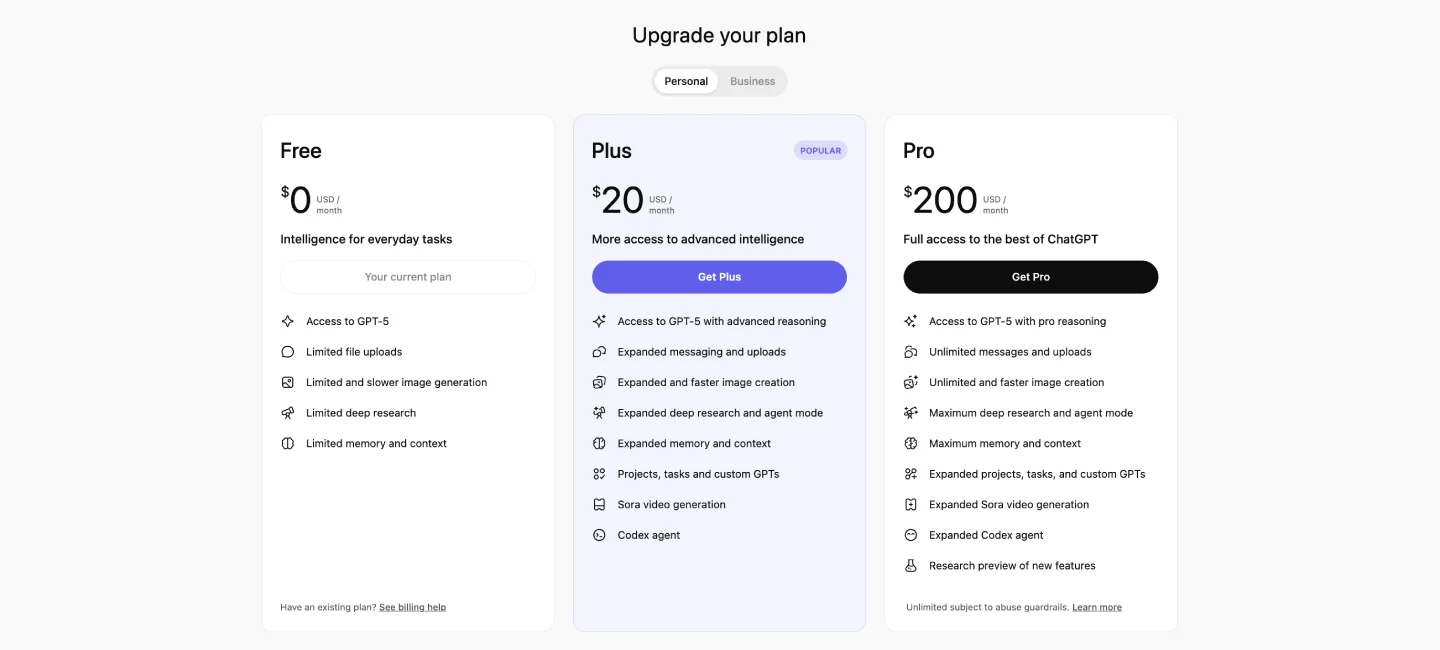
Common Troubleshooting Issues and Solutions for Image Uploads
ChatGPT plus limits can create frustrating scenarios when uploads fail while still consuming precious quota slots, making effective troubleshooting knowledge essential for maintaining productive workflows. Understanding common failure patterns and their solutions prevents quota waste while ensuring reliable access to image analysis capabilities.
Upload failures most frequently result from exceeded quotas, network timeouts, content policy restrictions, and context corruption in extended conversations. Each issue type requires specific diagnostic approaches and targeted solutions to restore functionality without unnecessary quota consumption.
Frequent Troubleshooting Scenarios
- "Upload limit reached" errors despite manual tracking showing available slots
- Successful upload confirmations followed by "file not found" processing errors
- Content policy false positives blocking legitimate business documents
- Network timeouts during peak hours consuming quota without delivery
- Context corruption preventing file recognition after extended conversations
- Format compatibility issues with edge cases like protected PDFs
Resolution strategies focus on prevention through careful quota management, proactive context refreshing every 15-20 uploads, and preprocessing files to remove potential policy triggers. Users experiencing persistent issues benefit from maintaining backup conversation threads and implementing external tracking systems to monitor actual quota consumption versus platform-reported availability.
The most effective troubleshooting approach involves systematic isolation of variables, starting with file format validation, proceeding through content review for policy compliance, and culminating in fresh conversation initiation when context corruption becomes apparent.
Creative Use Cases and Practical Applications for Visual AI
The chatgpt plus image upload feature enables innovative applications across professional disciplines, transforming routine visual tasks into opportunities for enhanced productivity and creative exploration. Understanding diverse use cases helps users maximize their subscription value while discovering new workflow efficiencies previously impossible with traditional tools.
Professional applications span multiple industries including graphic design feedback, architectural plan analysis, medical image interpretation for educational purposes, legal document review, and financial chart analysis. Creative users leverage the feature for art critique, photography composition analysis, and visual storytelling development.
High-impact Use Cases
- Screenshot analysis for software debugging and UI/UX improvements
- Document digitization through OCR extraction from photographed papers
- Recipe analysis from cookbook photos with ingredient substitution suggestions
- Technical diagram interpretation for engineering and scientific projects
- Fashion and interior design mood board analysis with style recommendations
- Educational content creation through visual explanation generation
Marketing teams particularly benefit from campaign asset analysis, competitor visual research, and brand consistency evaluation across multiple touchpoints. Content creators use the feature for thumbnail optimization, social media visual strategy, and audience engagement analysis through visual sentiment assessment.
The combination of image upload capabilities with ChatGPT's natural language processing creates unprecedented opportunities for visual communication, enabling users to describe, critique, and iterate on visual concepts through conversational interfaces rather than complex software learning curves.
FAQs
Q1: Why can’t I upload images to ChatGPT?
A1: If you're unable to upload images, it’s likely because you’re using the free tier—only ChatGPT Plus and Enterprise users have access to image inputs. The upload interface (like the “+” or paperclip icon) may not appear on free accounts. Other potential blockers include your browser (out-of-date or with interfering extensions), using a device where the rollout hasn't reached you, or a web interface glitch.
Q2: How do I upload images to ChatGPT?
A2: For eligible users, simply tap the “+” icon in the prompt area or drag-and-drop an image into the chat box; pasting an image from your clipboard often works too. Supported formats include PNG, JPEG, and non-animated GIFs, with a per-image size cap of about 20 MB.
Q3: How do I send a photo in ChatGPT?
A3: Assuming you’re on a Plus or Enterprise plan, go to the chat prompt, click the “+” button, choose your image file (PNG, JPEG, GIF under 20 MB), or simply drag-and-drop or paste it. The model will then analyze and respond based on the image.
Q4: Why can’t I upload files to ChatGPT?
A4: If you're on the “o1” or “o1-mini” model—even via a Plus subscription—you won’t see file upload options; these models don’t support it. Other reasons might be reaching temporary usage limits (which OpenAI may impose), browser or extension interference, or simply temporary server-side glitches.
Q5: Is there a limit to how many images I can upload with ChatGPT Plus?
A5: Officially, OpenAI doesn't state a strict limit; usage is generally governed by fair-use policies. In practice, users report variable daily/monthly caps—ranging from 50 to 150 images per day depending on demand—and occasional throttling or resets based on system load.
Conclusion: Maximizing Your ChatGPT Plus Visual Experience
The chatgpt plus image upload feature represents a transformative advancement in accessible visual AI, democratizing sophisticated image analysis capabilities previously available only through specialized software or technical expertise. Understanding quota management, troubleshooting common issues, and exploring diverse applications enables users to extract maximum value from their subscriptions while building more efficient visual workflows.
Success with the platform requires strategic thinking about quota allocation, proactive management of conversation contexts, and creative exploration of use cases beyond obvious applications. Users who master these elements consistently report dramatic improvements in productivity and creative output, making the subscription investment highly worthwhile for visually-oriented professionals.
The future trajectory points toward expanded capabilities including higher quotas, enhanced processing speeds, and integration with emerging AI technologies. Early adopters who develop expertise with current limitations will be best positioned to leverage these upcoming enhancements for continued competitive advantage in their respective fields.
 Submit Your AI Tool For FREE!Showcase Your Innovation To Thousands Of AI Enthusiasts!
Submit Your AI Tool For FREE!Showcase Your Innovation To Thousands Of AI Enthusiasts! Submit Your AI Tool For FREE!Showcase Your Innovation To Thousands Of AI Enthusiasts!
Submit Your AI Tool For FREE!Showcase Your Innovation To Thousands Of AI Enthusiasts! Submit Your AI Tool For FREE!Showcase Your Innovation To Thousands Of AI Enthusiasts!
Submit Your AI Tool For FREE!Showcase Your Innovation To Thousands Of AI Enthusiasts! Submit Your AI Tool For FREE!Showcase Your Innovation To Thousands Of AI Enthusiasts!
Submit Your AI Tool For FREE!Showcase Your Innovation To Thousands Of AI Enthusiasts! Submit Your AI Tool For FREE!Showcase Your Innovation To Thousands Of AI Enthusiasts!
Submit Your AI Tool For FREE!Showcase Your Innovation To Thousands Of AI Enthusiasts!



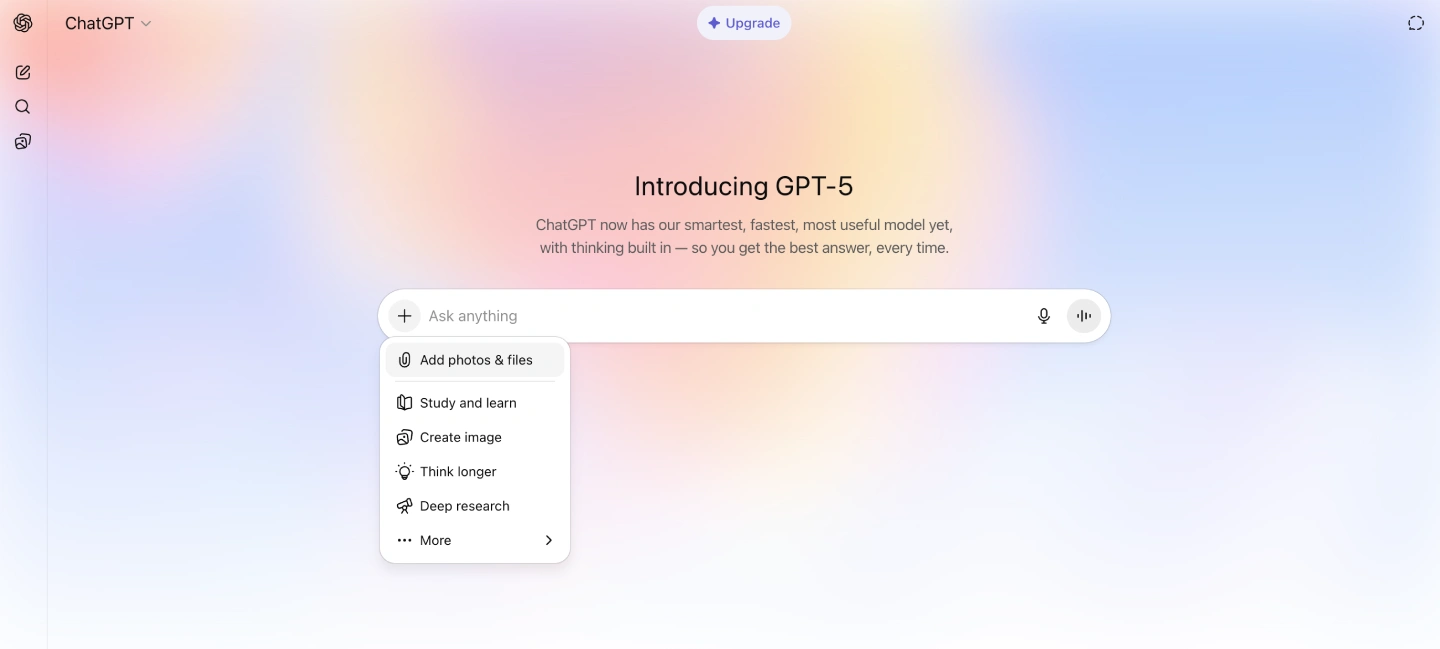
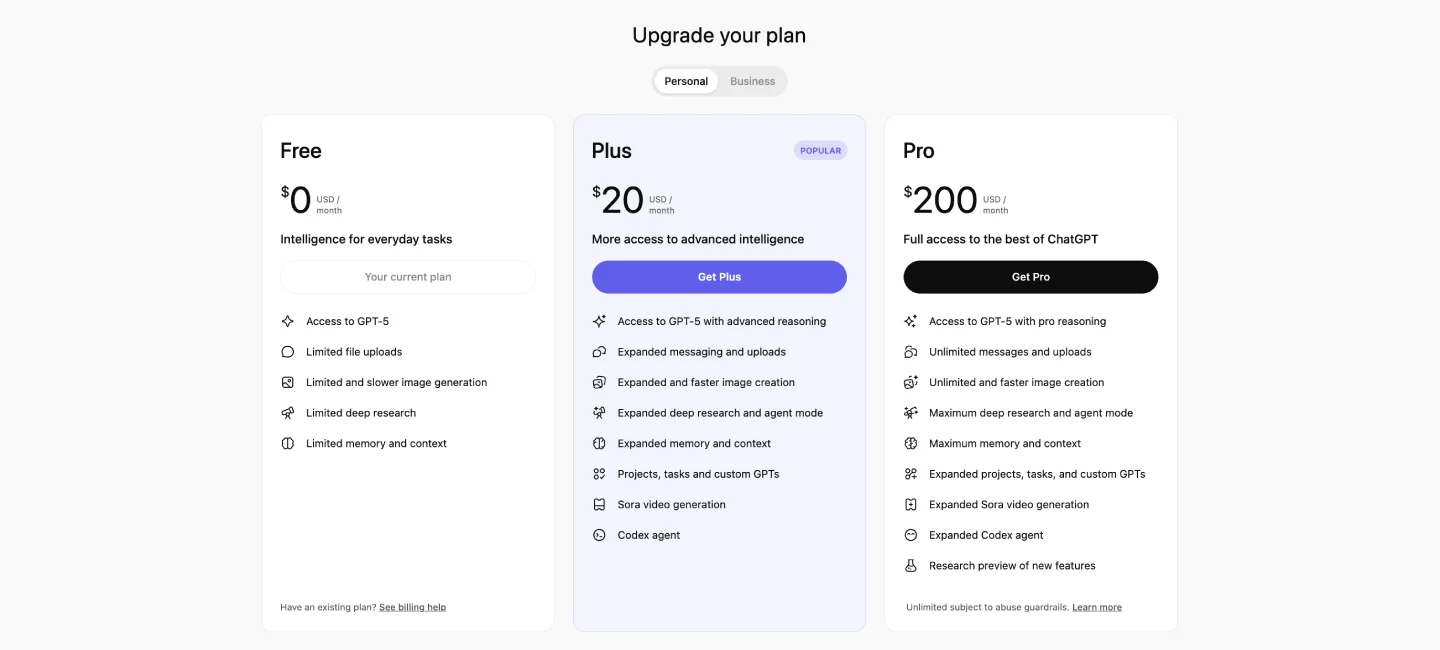
No comments yet. Be the first to comment!