Welcome to the magic of AI photo restoration. Today, incredible artificial intelligence can scan, repair, and enhance your damaged pictures with a few clicks. And the best part? You don't have to pay a dime to get started. We’ve rounded up the absolute best free AI photo restoration tools to help you bring your old pictures back to life.
How Does AI Photo Restoration Even Work?
It sounds like sci-fi, but the concept is beautifully simple. Think of these AI tools as a super-smart, trained artist who has seen millions of photos.
They use a form of machine learning to analyze your damaged image. The AI automatically identifies problems like scratches, dust spots, and noise. It then intelligently fills in missing details, smooths out folds, and sharpens blurry faces. Many of these tools can even guess the original colors to colorize black and white photos automatically. It’s all about pattern recognition on a massive scale!
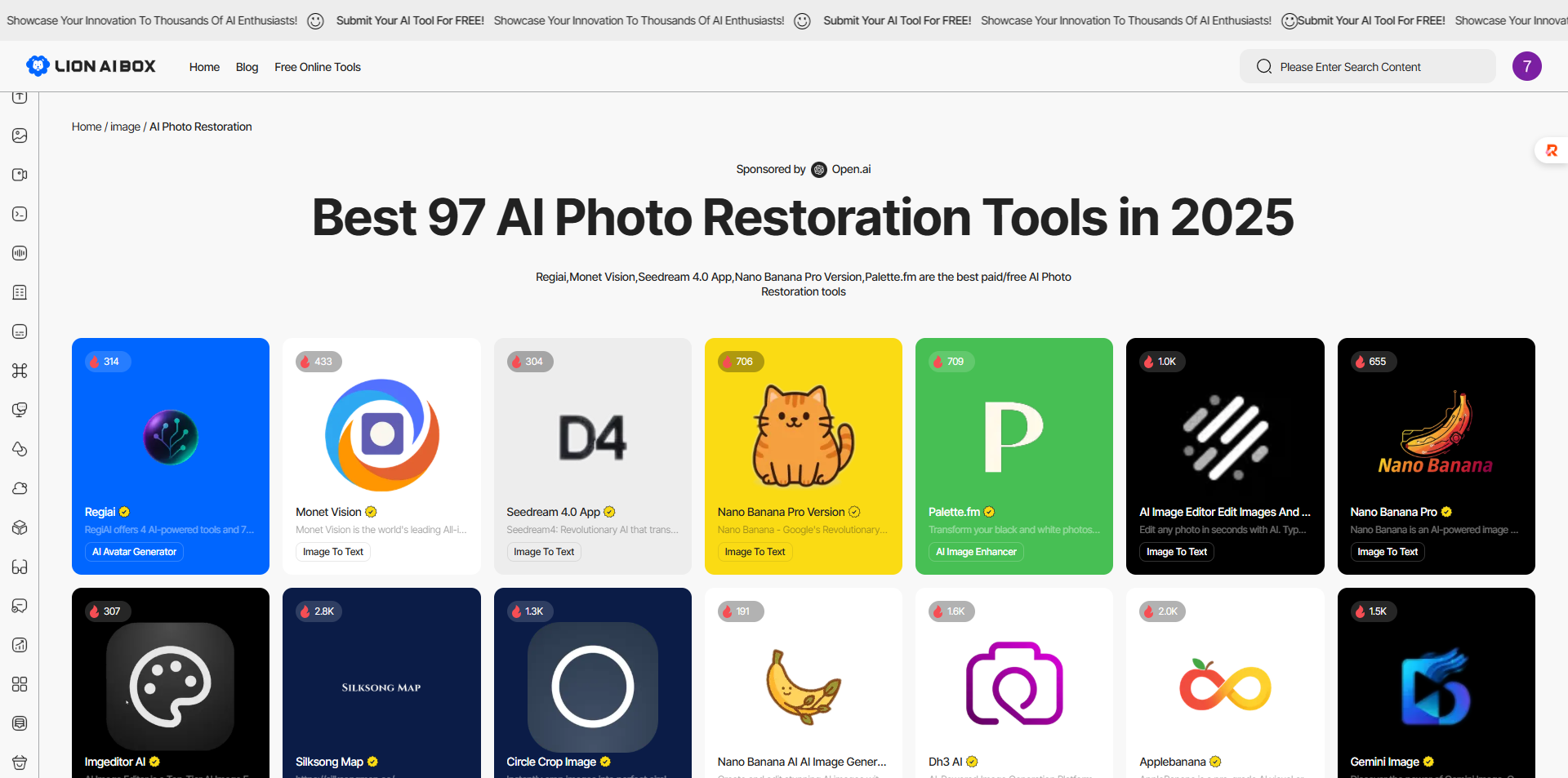
Our Top Picks: The Best Free AI Photo Restoration Tools
We rolled up our sleeves and tested the most popular options. Here’s our breakdown of the top contenders.
1. MyHeritage AI Time Machine
Best for: Bringing Family History to Life
If you have old family portraits, this is your go-to. MyHeritage is a genealogy platform, so their AI is specially tuned for historical photos and faces.
- The Vibe: Incredibly user-friendly and focused on nostalgia.
- Star Feature: The photo colorization is fantastic, and the "Live" feature that animates faces is downright magical (and a little spooky!).
- The Free Deal: You get a limited number of free restorations and colorizations. The animations usually require a subscription.
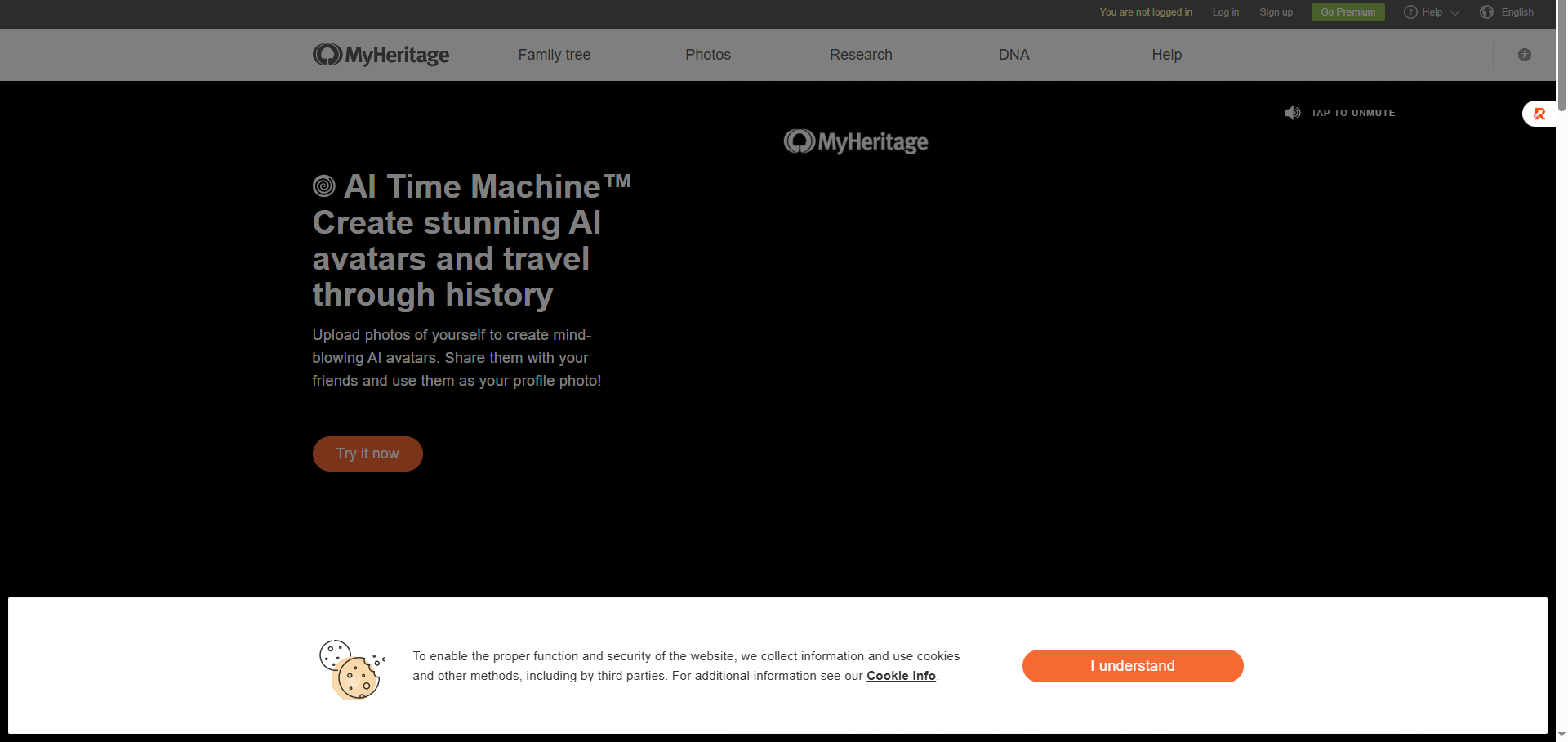
2. VanceAI Photo Restorer
Best for: Serious Restoration with Granular Control
VanceAI is like the professional workshop of AI tools. It’s packed with features and offers different AI models for different types of damage.
- The Vibe: Powerful and precise, for when you need more than a quick fix.
- Star Feature: Multiple specialized models let you choose between general restoration, scratch removal, or face enhancement.
- The Free Deal: You get 3 free credits when you sign up, which is enough to restore a few photos and see if you love the quality.
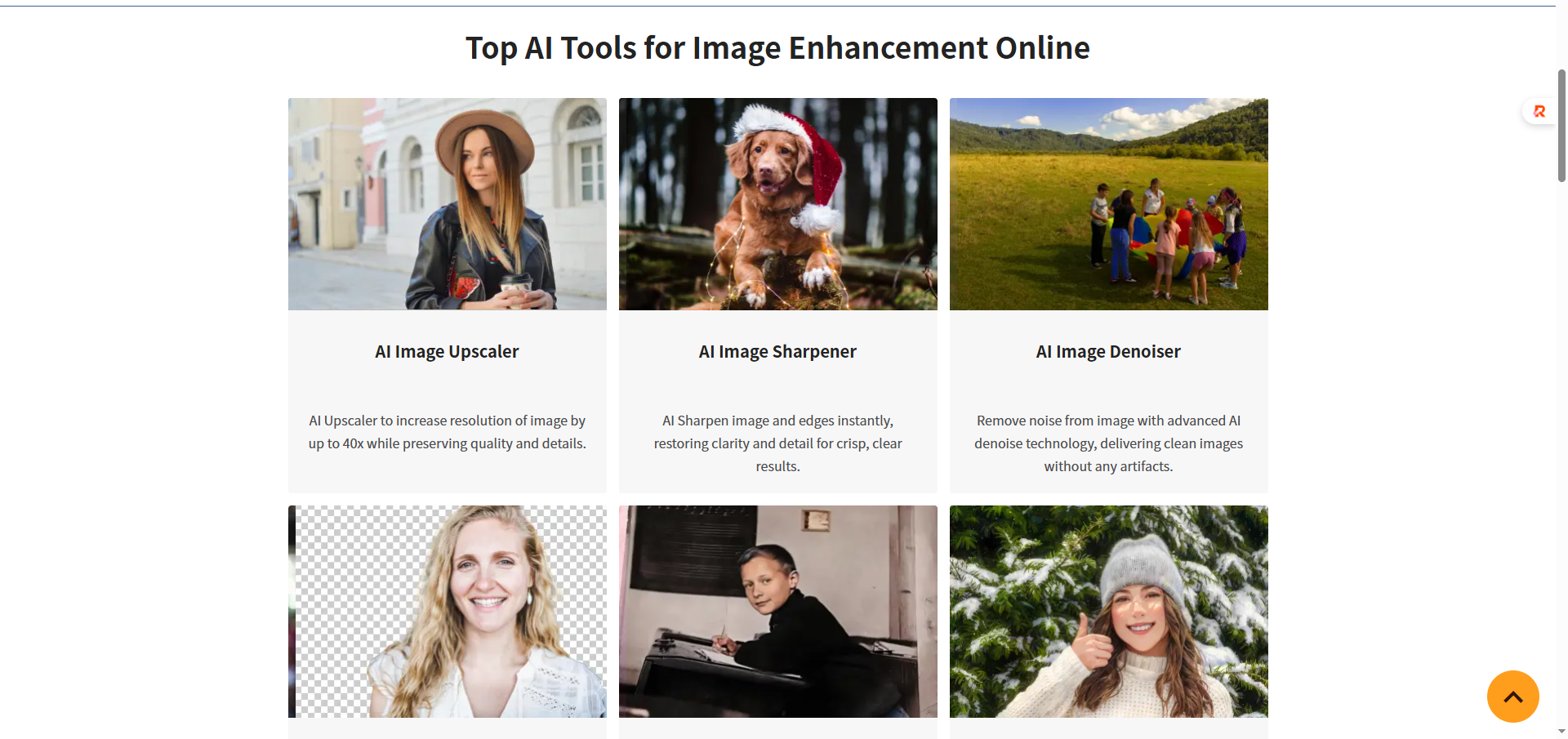
3. Remini
Best for: Fixing Blurry, Low-Resolution Face Photos
You’ve probably seen those "before and after" videos on social media—chances are, they were made with Remini. This app is a wizard with faces.
- The Vibe: The cool, modern app that delivers stunning, sharp results on faces.
- Star Feature: Its ability to enhance and define blurry facial features is arguably the best in the game.
- The Free Deal: The free version lets you process videos and images, but they come with a watermark. A subscription removes it and gives you more runs.
4. Hotpot AI
Best for: The All-in-One Creative Toolkit
Hotpot offers a whole suite of AI tools, and its photo restoration is both excellent and very easy to use. It’s a great all-rounder.
- The Vibe: Clean, simple, and no-nonsense. Get in, fix your photo, get out.
- Star Feature: It does restoration, colorization, and sharpening all in one place without overwhelming you.
- The Free Deal: A generous free tier that gives you a certain number of processing per day, perfect for the casual user.
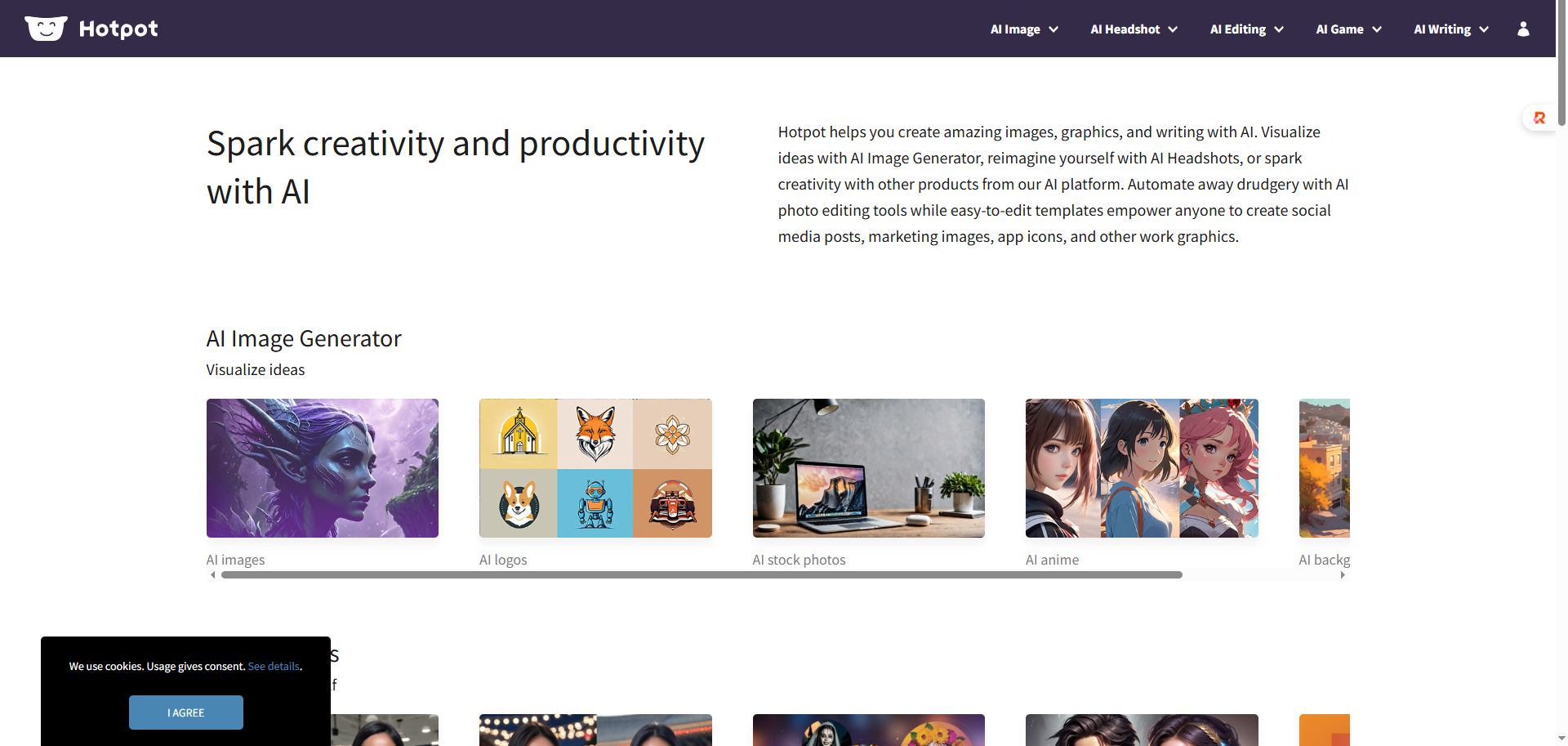
Discover the Magic to Bring Your Old Photos Back to Life
Have you stumbled upon a treasured old photo, only to find it faded, scratched, or hiding beloved faces behind a veil of time? We understand that feeling. Every blurred photo holds a memory you don't want to lose.
At Lionaibox, we've gathered the world's most powerful AI Photo Restoration tools into one convenient hub. Forget complicated software and professional skills—your personal digital restoration studio is now open.
Whatever your photo needs, we have the tool:
- 🛠️ One-Click Restoration: Automatically erase scratches, dust, and noise to reveal a crystal-clear image.
- 🎨 Smart Colorization: Watch as our AI breathes new life into black and white photos, reviving their original vibrancy.
- 👤 Face Enhancement: Sharpen blurry portraits and bring cherished faces into focus, making them look astonishingly real.
- 📜 Damage Repair: Seamlessly reconstruct missing or torn parts of your precious pictures.
- Why Choose Lionaibox?
- ✅ All-in-One Platform: Experience top-tier AI technology without jumping between different websites. Everything you need is right here.
- ✅ Free to Try: Most of our tools offer free credits, so you can start your restoration journey at zero cost.
- ✅ Effortless Process: Just upload your photo, choose your tool, and let our AI work its magic. It's that simple.
- 📸 Ready to See the Magic?
- Stop wondering what could have been. See for yourself how AI can restore your precious memories to their former glory.
- Your family album deserves to be perfectly preserved.
Pro Tips for Perfect Photo Restoration
To get the best results from any AI photo restoration tool, follow these simple steps:
- Start with the Best Original: If you're scanning a physical photo, use the highest resolution setting. If it's a digital photo, use the original file, not a screenshot of it.
- Light it Right: Avoid glare when photographing a physical print. A flat, even light source is best.
- Don't Be Shy to Experiment: Tried one tool and the color looks off? Upload the same photo to another! Different AIs can produce different results.
- Embrace the Enhance Button: After the main restoration, many tools have an "enhance" or "sharpen" option. Use it sparingly for an extra pop.
Your Questions, Answered (FAQ)
Is it really safe to upload my family photos to these websites?
Generally, yes. Reputable companies like those listed have clear privacy policies stating they don't claim ownership of your images. However, for extremely sensitive or valuable images, it's always good to check their specific policy.
Are any of these tools completely free with no limits?
In our testing, no. The "free" model is usually a generous trial to hook you. Hotpot AI probably comes the closest with its daily refresh of credits.
Which free AI tool is best for colorizing old black and white photos?
For a great balance of ease and quality, MyHeritage and Hotpot AI are both fantastic choices for automatic colorization.
Ready to Bring Your Memories Back to Life?
There’s a unique joy in watching a photo you thought was lost to time suddenly appear on your screen, clear and vibrant again. It’s like reaching through the decades and shaking hands with the past.
The technology is here, it’s powerful, and best of all, it’s free to try. So, what are you waiting for? Pick one of these amazing AI photo restoration tools, find that crumpled picture of your grandparents, and hit upload. You might just be amazed at what you can revive.
 Submit Your AI Tool For FREE!Showcase Your Innovation To Thousands Of AI Enthusiasts!
Submit Your AI Tool For FREE!Showcase Your Innovation To Thousands Of AI Enthusiasts! Submit Your AI Tool For FREE!Showcase Your Innovation To Thousands Of AI Enthusiasts!
Submit Your AI Tool For FREE!Showcase Your Innovation To Thousands Of AI Enthusiasts! Submit Your AI Tool For FREE!Showcase Your Innovation To Thousands Of AI Enthusiasts!
Submit Your AI Tool For FREE!Showcase Your Innovation To Thousands Of AI Enthusiasts! Submit Your AI Tool For FREE!Showcase Your Innovation To Thousands Of AI Enthusiasts!
Submit Your AI Tool For FREE!Showcase Your Innovation To Thousands Of AI Enthusiasts! Submit Your AI Tool For FREE!Showcase Your Innovation To Thousands Of AI Enthusiasts!
Submit Your AI Tool For FREE!Showcase Your Innovation To Thousands Of AI Enthusiasts!



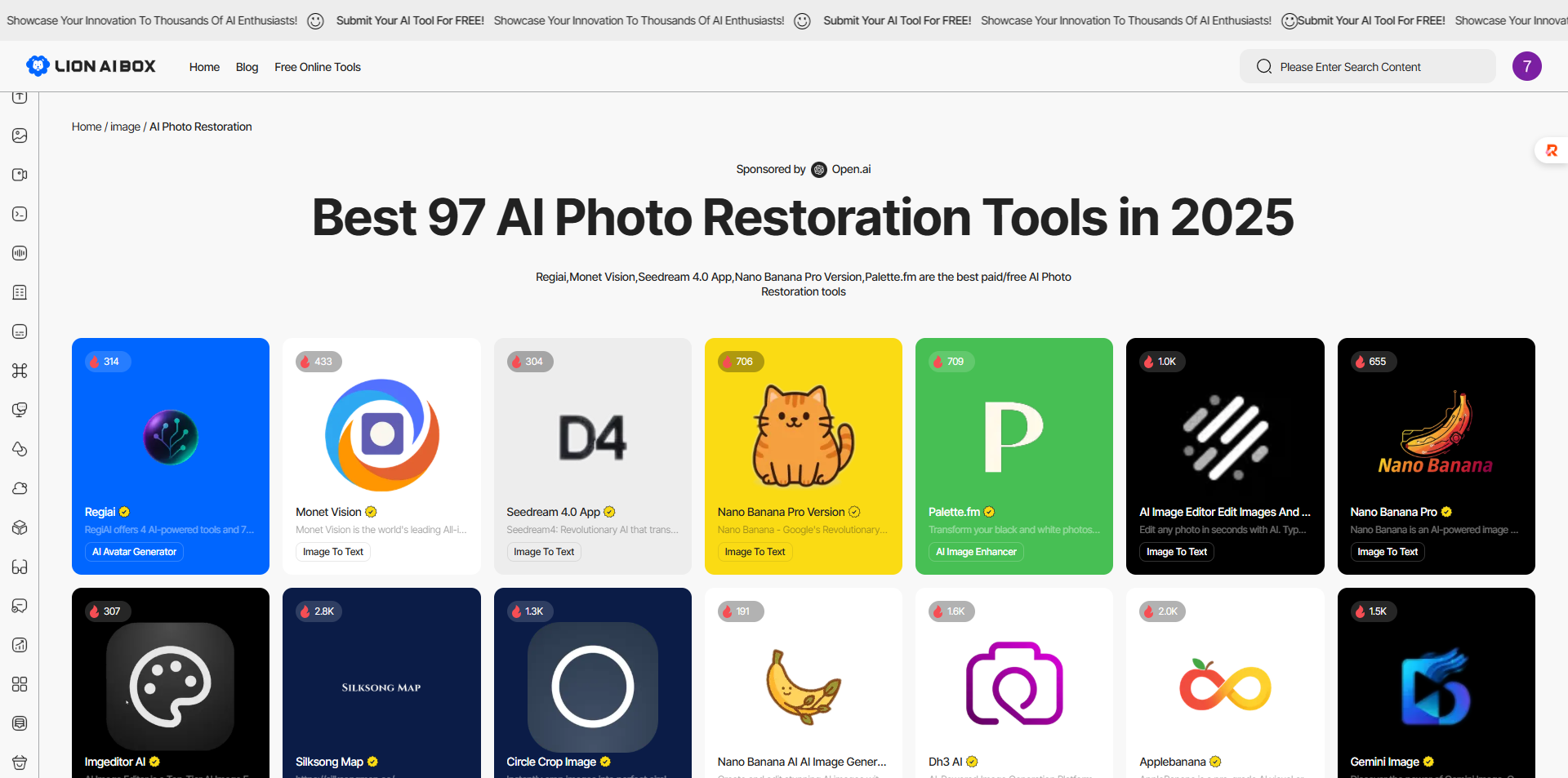
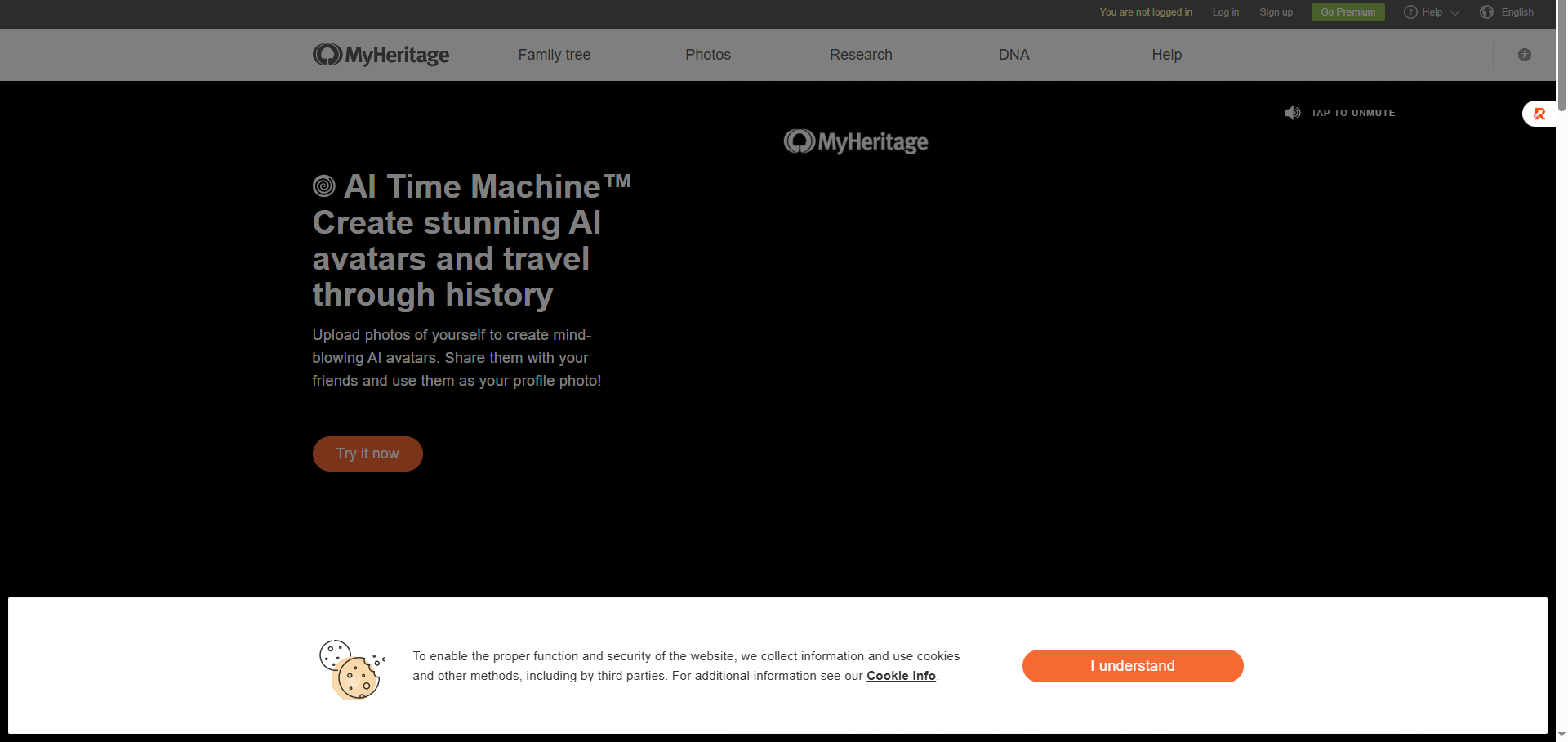
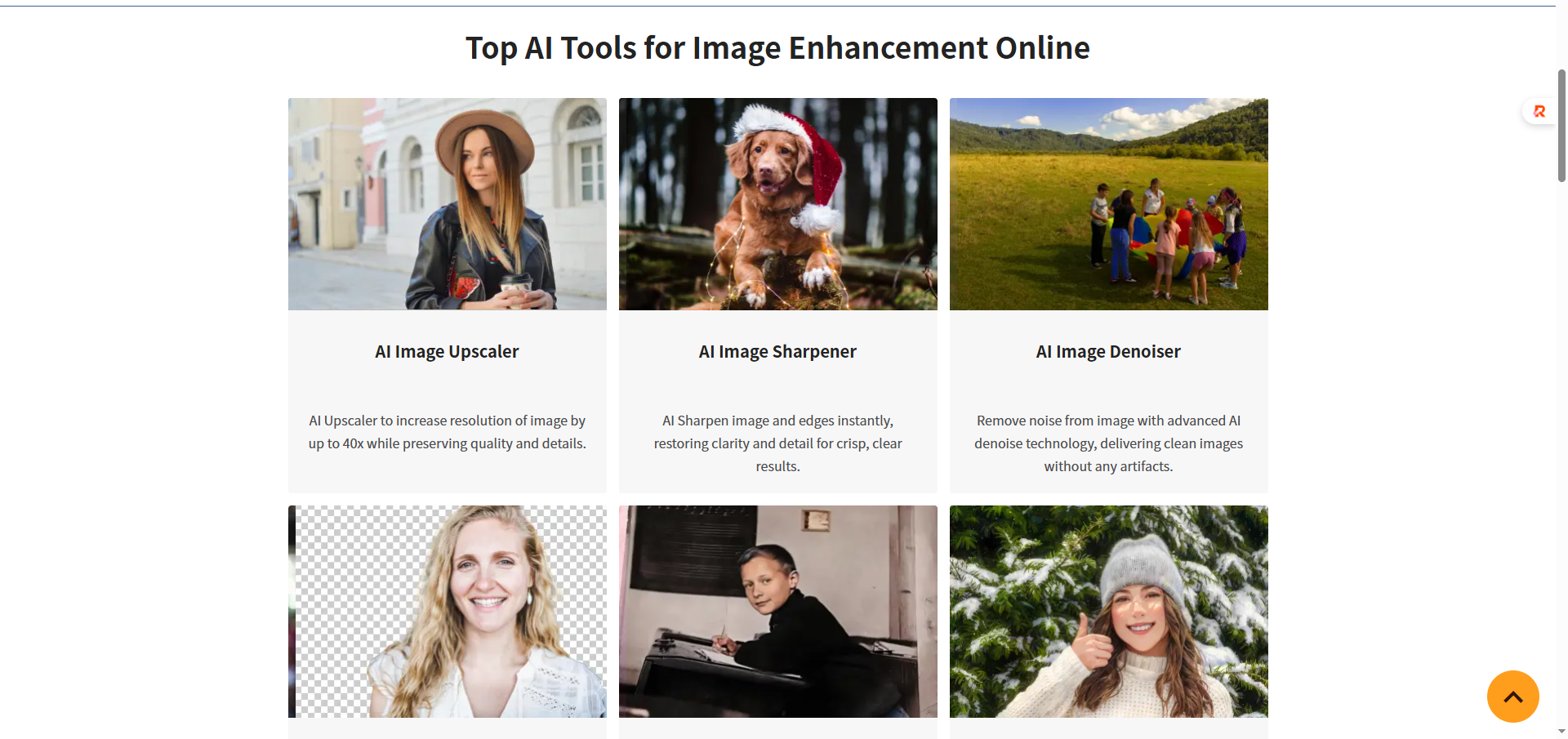
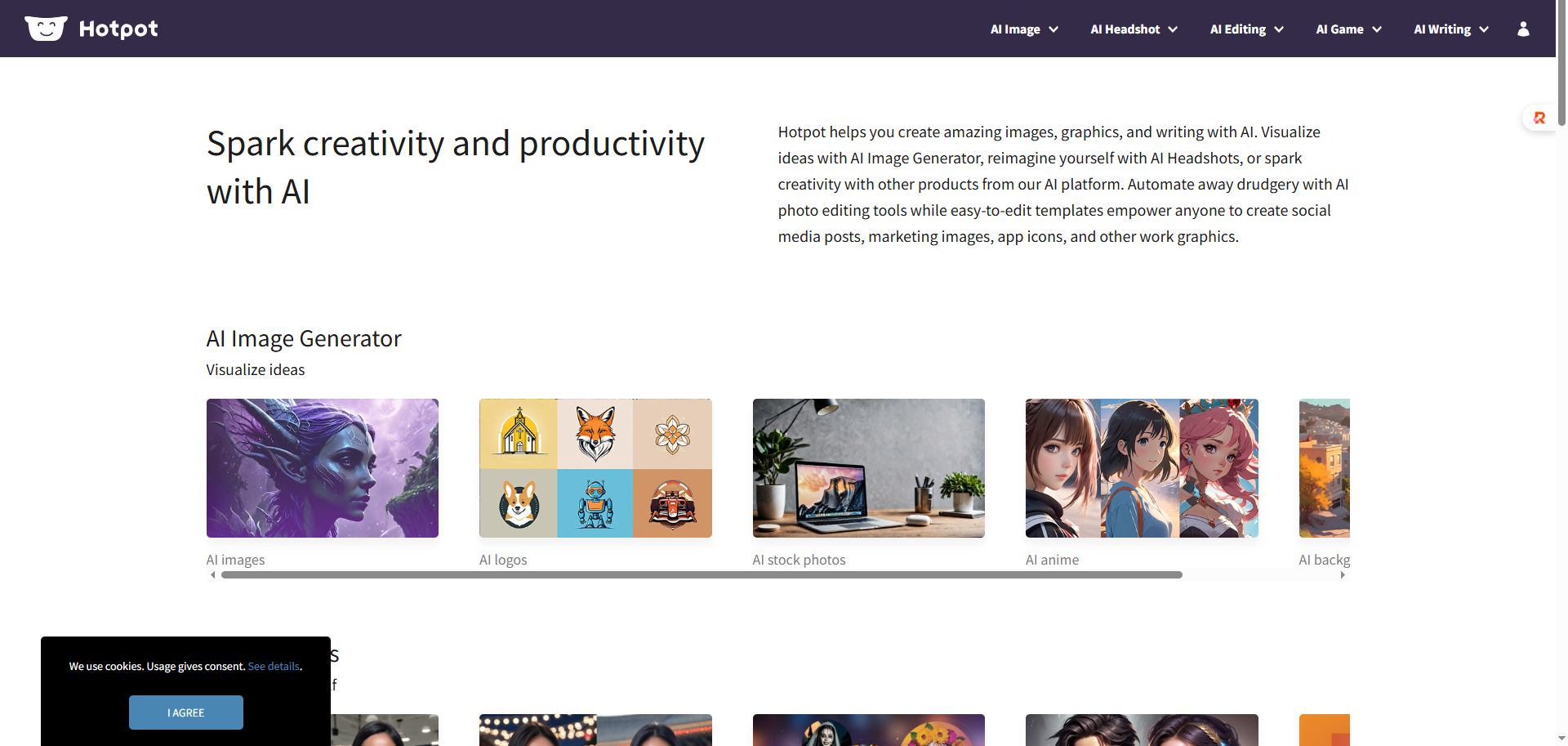
No comments yet. Be the first to comment!