Software development has entered a new era. In 2025, AI coding assistants are no longer optional—they’re essential. Developers, from beginners to enterprise engineers, now rely on AI tools for coding to accelerate workflows, catch bugs early, and even generate production-ready code from natural language prompts.
If you’ve ever wondered “Which AI tool is best for coding?”, you’re not alone. With dozens of platforms available, it can be difficult to decide which one fits your project or team. This guide will introduce the best AI coding assistants in 2025—including Neural Network, Palmier, Codedesign, My AI Tools, Omniai.club, and Cursor AI—and explain how to choose the right one for your needs.
Why Developers Are Turning to AI Coding Tools
Before diving into the list, let’s explore why AI tools for developers are booming in 2025:
- Productivity Gains: AI accelerates development by auto-completing functions and suggesting optimized solutions.
- Error Reduction: AI debuggers can flag potential issues before deployment, saving costly downtime.
- Cross-Language Support: Developers can code in multiple languages without memorizing every syntax detail.
- Rapid Prototyping: AI enables startups to go from idea to prototype in hours, not weeks.
- Accessibility: Even beginners can build functioning applications using AI-driven natural language-to-code features.
- Put simply, AI is leveling the playing field for coders worldwide.
The Best AI Coding Tools in 2025
Here’s a breakdown of the most promising platforms:
1. Neural Network
Neural Network offers an engaging and interactive learning experience centered on neural networks and deep learning. At its core is a beautifully visualized “Lab & Missions” interface that brings complex concepts to life—from 2D and 3D datasets to mission-style coding challenges—so learners can experiment intuitively and gradually build real intuition. Charts, animations, and drag-and-drop model editors make abstract ideas tangible, while real-time error feedback and modular diagrams help users understand data transformations at every layer Neural Networkstands out from the crowd, even among the best AI coding assistants, by putting learning first—making it an invaluable educational complement rather than just a tool for automation.
- Best For: Enterprise software development
- Key Features:Context-aware suggestionsMulti-language debuggingCloud-based model training
- Why Developers Love It: Neural Network doesn’t just autocomplete—it “understands” your code structure, making it ideal for enterprise-grade projects.
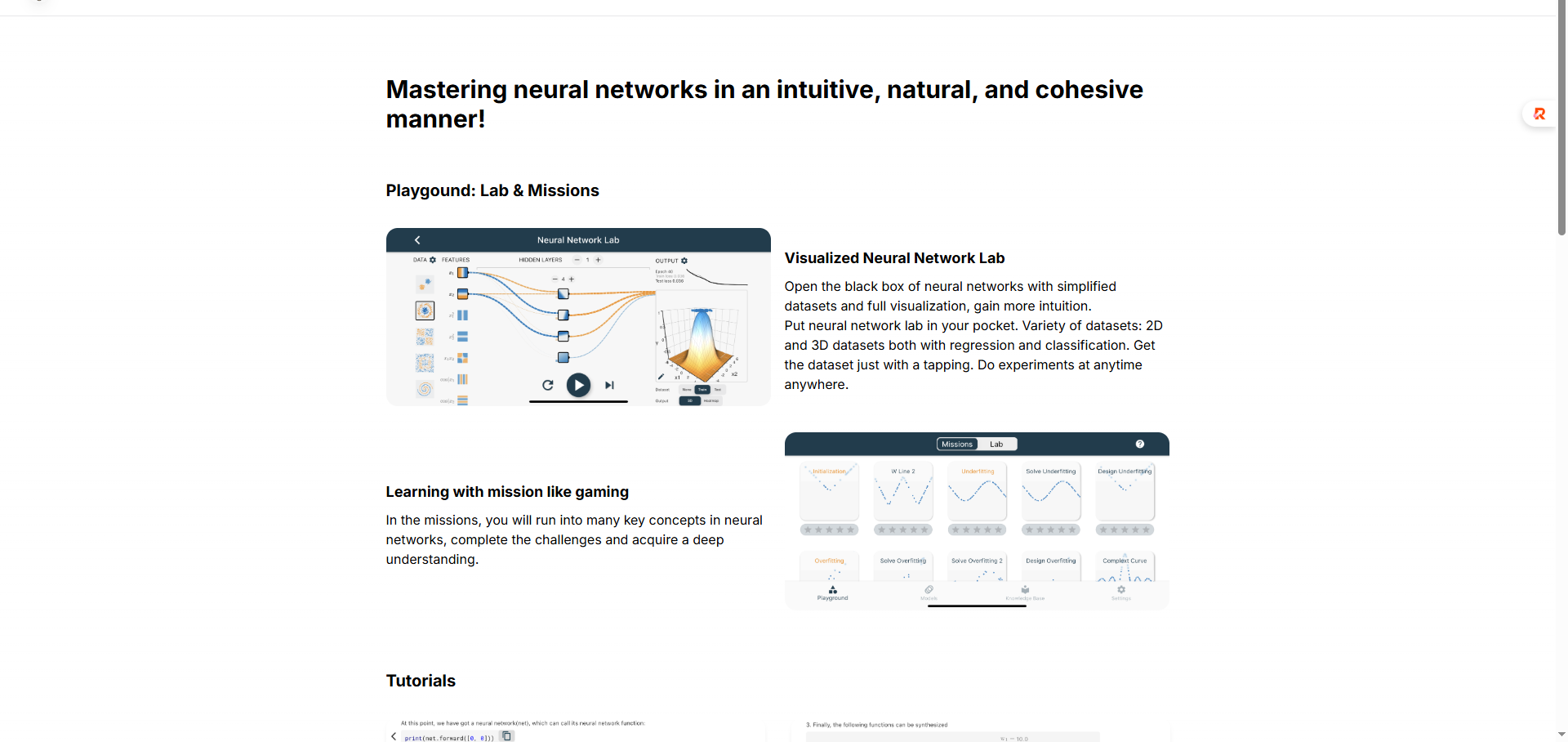
2. Palmier
Palmier stands out among the best AI coding assistants by offering an autonomous, event-driven engineering agent that does more than suggest—it acts. Tailored for modern development teams, Palmier automates essential workflows like code reviews, bug triage, pull-request generation, test writing, documentation updates, and even CI/CD pipeline fixes—often triggered directly from GitHub or Slack with no manual prompting required .For developers looking to supercharge productivity with a truly action-oriented AI, Palmier is a standout among today’s top AI coding assistants.
- Best For: Startups and fast prototyping
- Key Features:Instant code snippetsReal-time error suggestionsLow learning curve
- Why Developers Love It: Palmier is built for agility. It’s perfect when you need to ship MVPs quickly without sacrificing quality.
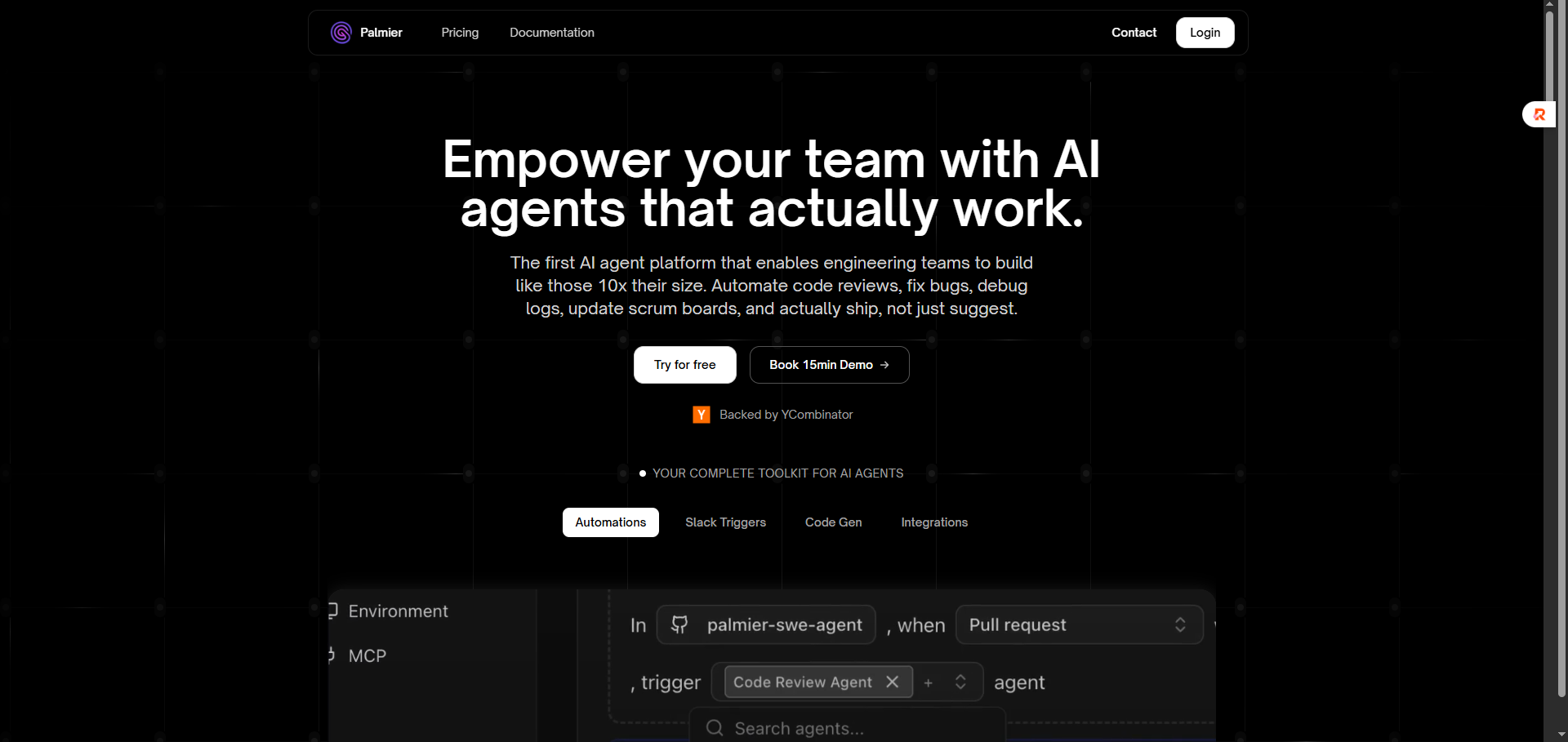
3. Codedesign
CodeDesign.ai offers a remarkably intuitive, AI-powered website builder that transforms a simple prompt into a fully designed, responsive website—no coding required. Instantly generate layouts, copy, and visuals; customize with drag-and-drop ease; and regenerate designs until they align perfectly with your vision . Whether you want to publish directly, integrate with WordPress, or export the code, CodeDesign.ai covers all bases
- Best For: Full-stack developers and designers
- Key Features:UI-to-code conversionFramework compatibility (React, Angular, Vue)Collaborative design handoff
- Why Developers Love It: By merging design and coding, Codedesign eliminates communication bottlenecks between developers and designers.
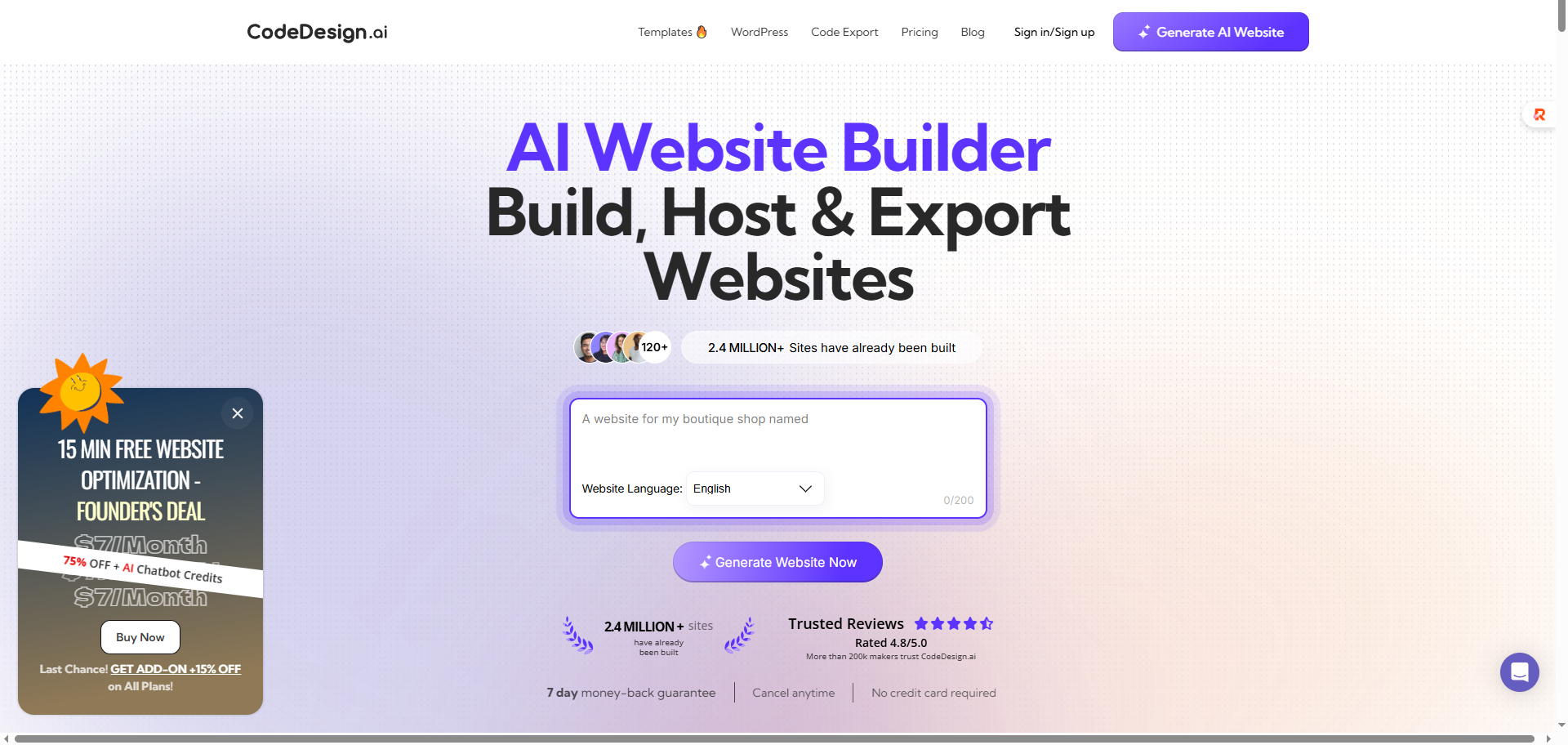
4. My AI Tools
MyTools AI is a versatile, web-based multitool that brings together AI-powered code generation, image and music creation, and chat functionality into one intuitive interface—making it a standout among the best AI coding assistants for developers and creators alike. Its code generation module supports over 20 programming languages (including Python, JavaScript, Java, C++, Ruby, PHP, Go, TypeScript, C#, Shell, and more), enabling developers to generate clean, efficient code such as complex algorithms, API calls, and UI components with ease . The seamless one-click switching between tools, credit-based usage, and optional Pro plan ($18/month) add convenience and flexibility, making MyTools AI an appealing all-in-one platform for anyone evaluating the best AI coding assistants in 2025.
- Best For: Collaborative teams and agencies
- Key Features:Multi-language coding supportAPI testing integrationGitHub and GitLab compatibility
- Why Developers Love It: Centralized tools save time. Teams can code, test, and manage projects without switching platforms.
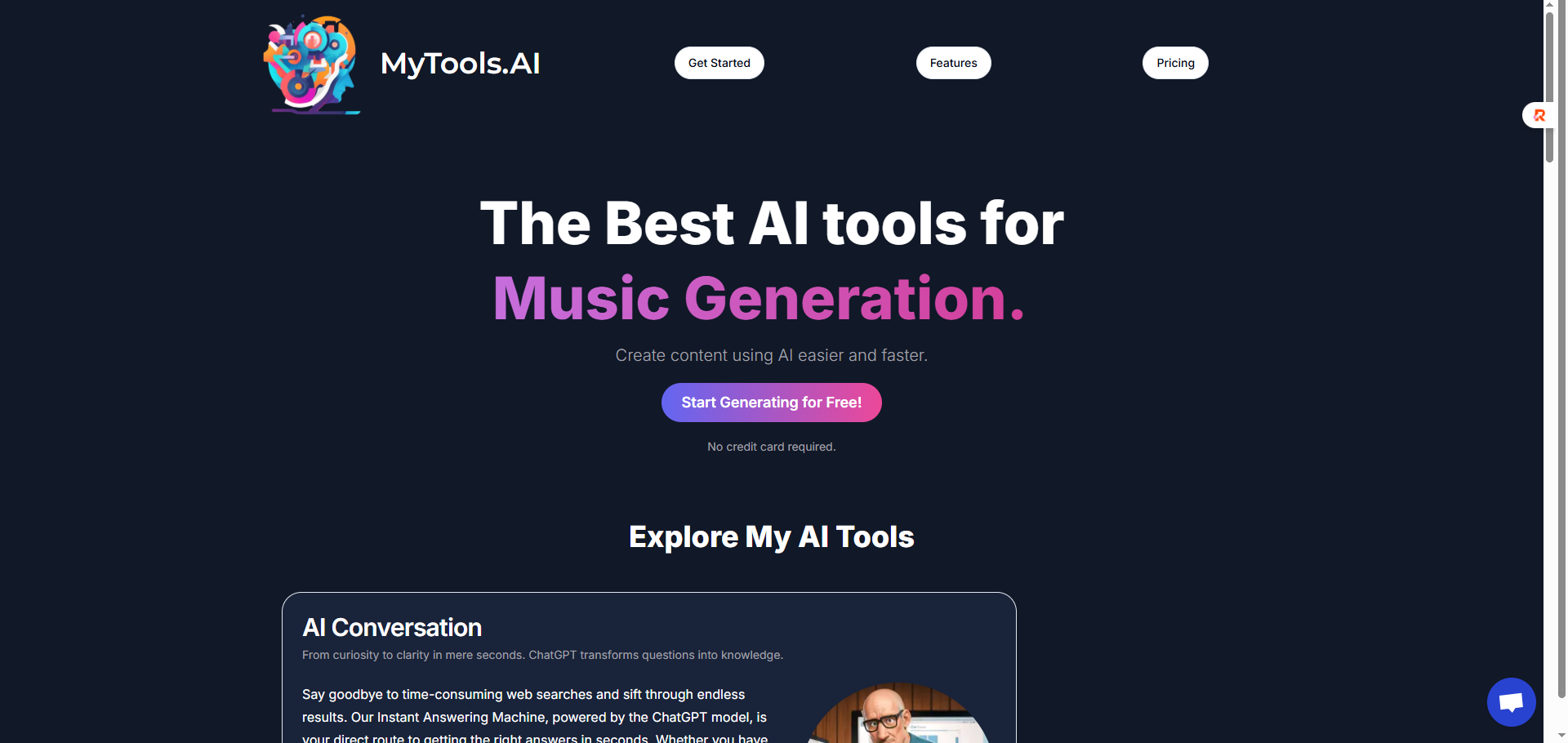
5. Omniai.club
Omniai.club stands out as a community-driven AI coding platform. Developers can share and train models collectively.
- Best For: Open-source enthusiasts and communities
- Key Features:AI-assisted pair programmingKnowledge-sharing forumsModel customization
- Why Developers Love It: Omniai.club feels like a mix between GitHub and Stack Overflow—with AI at its core.
Cursor is a powerful, AI-powered code editor built on a familiar VS Code foundation that brings together sleek autocomplete, natural-language instruction, and deep codebase understanding to help developers work faster and smarter. It offers next-level "Tab" suggestions that predict your edits across multiple lines, smart rewrites that polish your code, and a conversational Agent mode that completes complex tasks or runs commands with a simple prompt—ideal for anyone looking for one of the best AI coding assistants. Plus, with tight privacy controls (SOC 2 certification and optional Privacy Mode), support for custom themes and extensions, and enterprise-grade features like team onboarding and security, Cursor blends productivity with trust in one seamless coding environment.
- Best For: Professional developers and large-scale applications
- Key Features:Natural language-to-code generationAdvanced debugging with explanationsMulti-framework adaptability
- Why Developers Love It: Cursor AI is not just reactive—it proactively recommends best practices and optimizations.
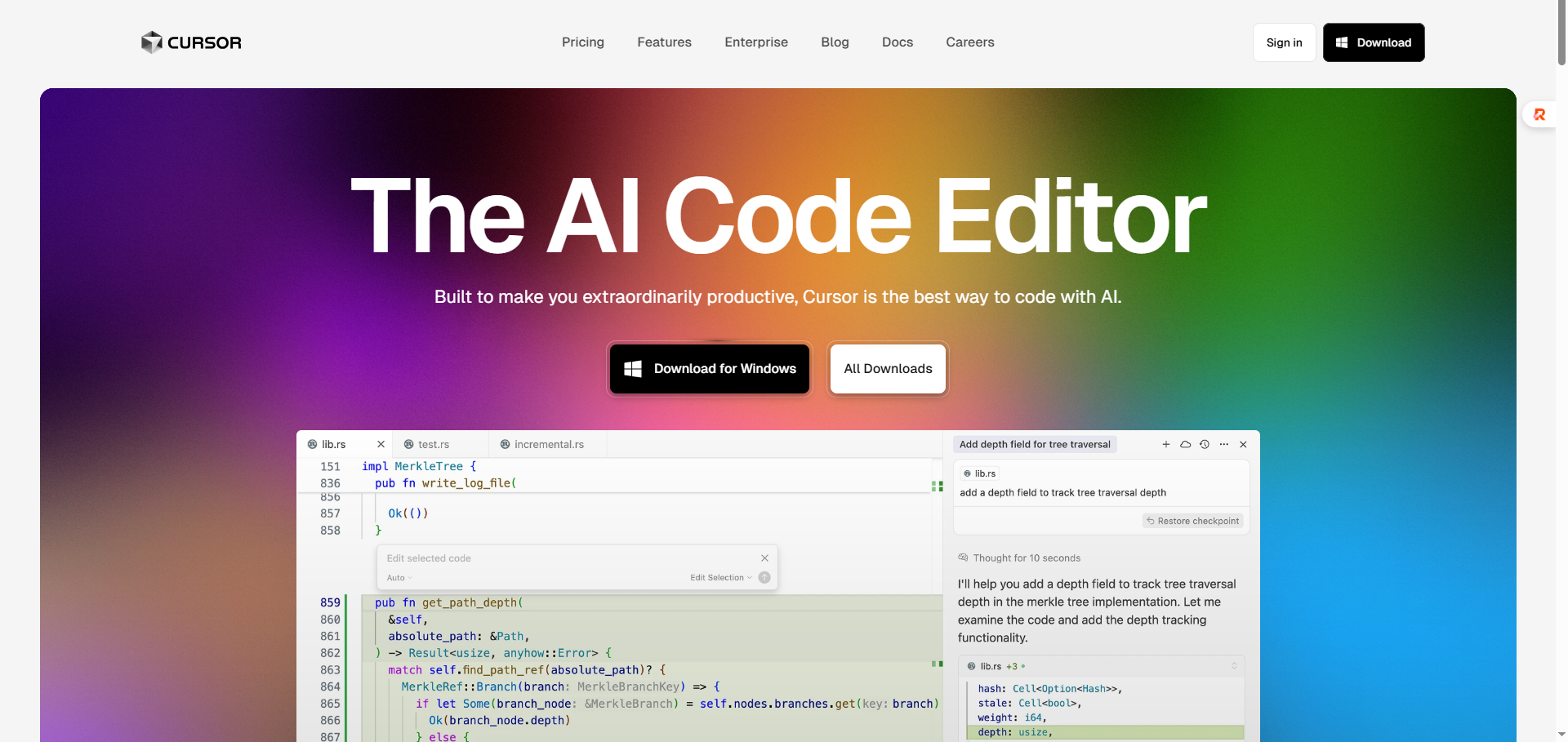
When to Use Which AI Coding Assistant
- Enterprise software or mission-critical apps → Neural Network / Cursor AI
- Rapid MVP building or hackathons → Palmier
- Front-end heavy projects → Codedesign
- Agencies and teams managing multiple clients → My AI Tools
- Open-source projects or collaborative learning → Omniai.club
That concludes our sharing of AI tools in this article.The future of coding isn’t about man versus machine—it’s about developers leveraging AI to write cleaner, faster, and more efficient code. By adopting one of these best AI coding assistants in 2025, you’ll gain a competitive edge in the evolving tech landscape.
 Submit Your AI Tool For FREE!Showcase Your Innovation To Thousands Of AI Enthusiasts!
Submit Your AI Tool For FREE!Showcase Your Innovation To Thousands Of AI Enthusiasts! Submit Your AI Tool For FREE!Showcase Your Innovation To Thousands Of AI Enthusiasts!
Submit Your AI Tool For FREE!Showcase Your Innovation To Thousands Of AI Enthusiasts! Submit Your AI Tool For FREE!Showcase Your Innovation To Thousands Of AI Enthusiasts!
Submit Your AI Tool For FREE!Showcase Your Innovation To Thousands Of AI Enthusiasts! Submit Your AI Tool For FREE!Showcase Your Innovation To Thousands Of AI Enthusiasts!
Submit Your AI Tool For FREE!Showcase Your Innovation To Thousands Of AI Enthusiasts! Submit Your AI Tool For FREE!Showcase Your Innovation To Thousands Of AI Enthusiasts!
Submit Your AI Tool For FREE!Showcase Your Innovation To Thousands Of AI Enthusiasts!



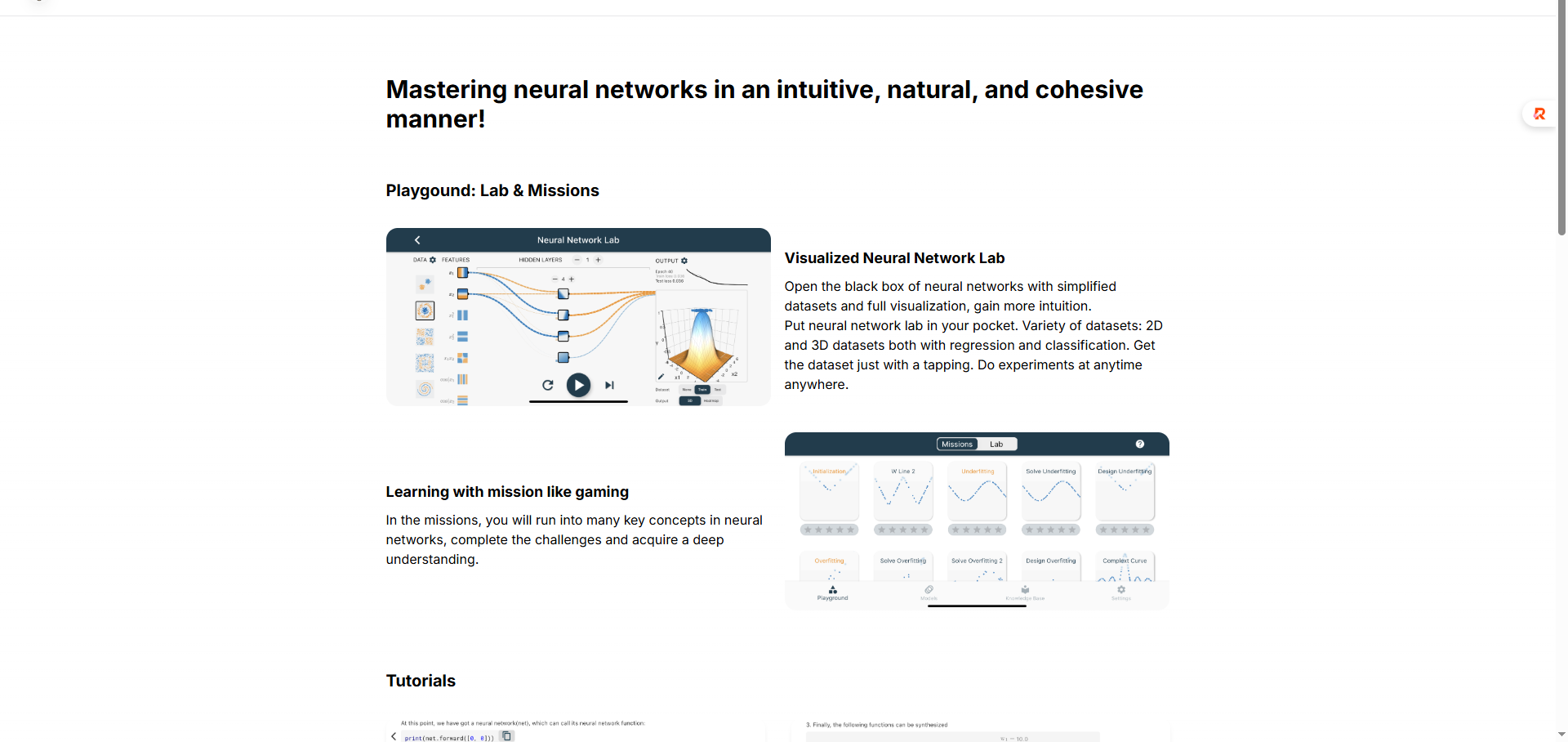
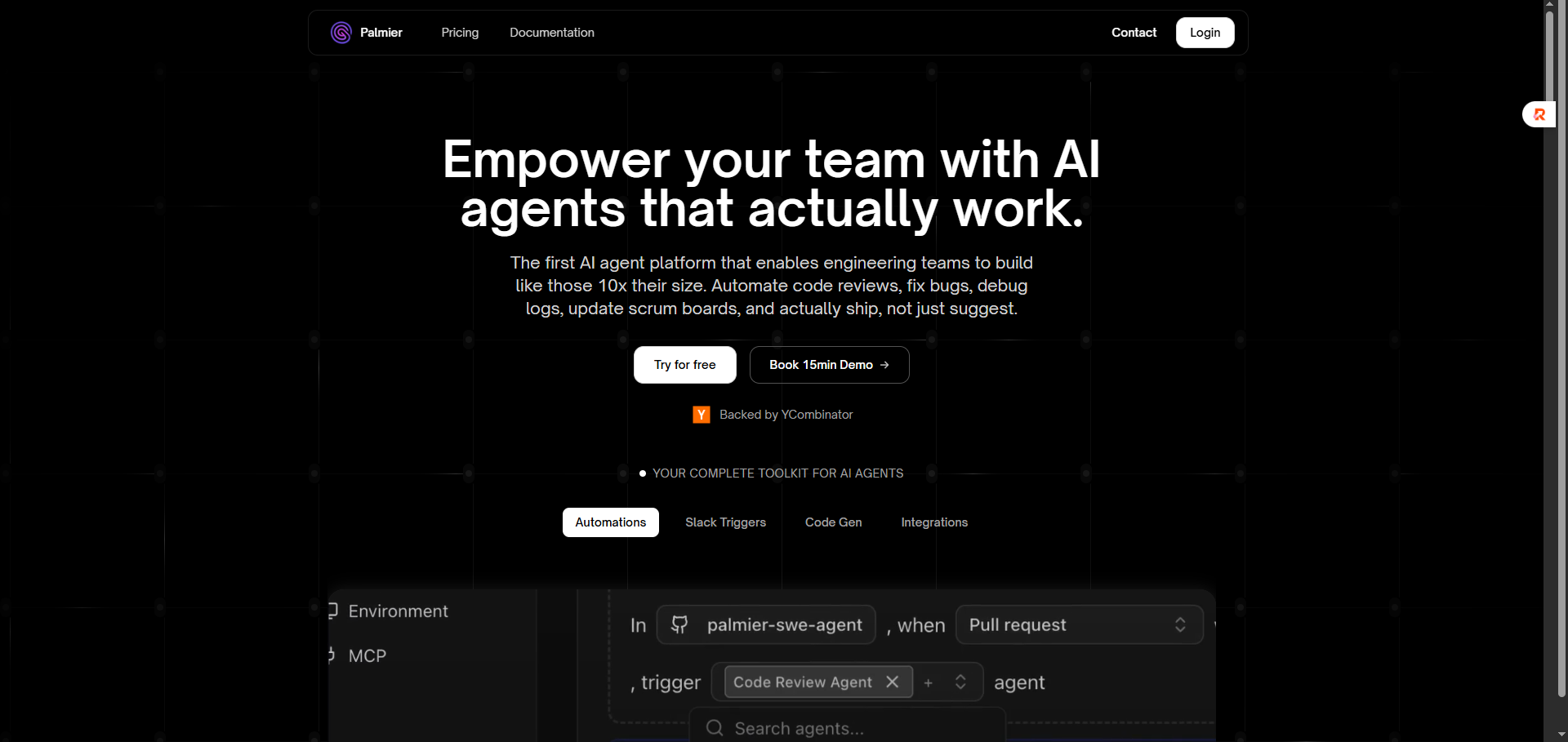
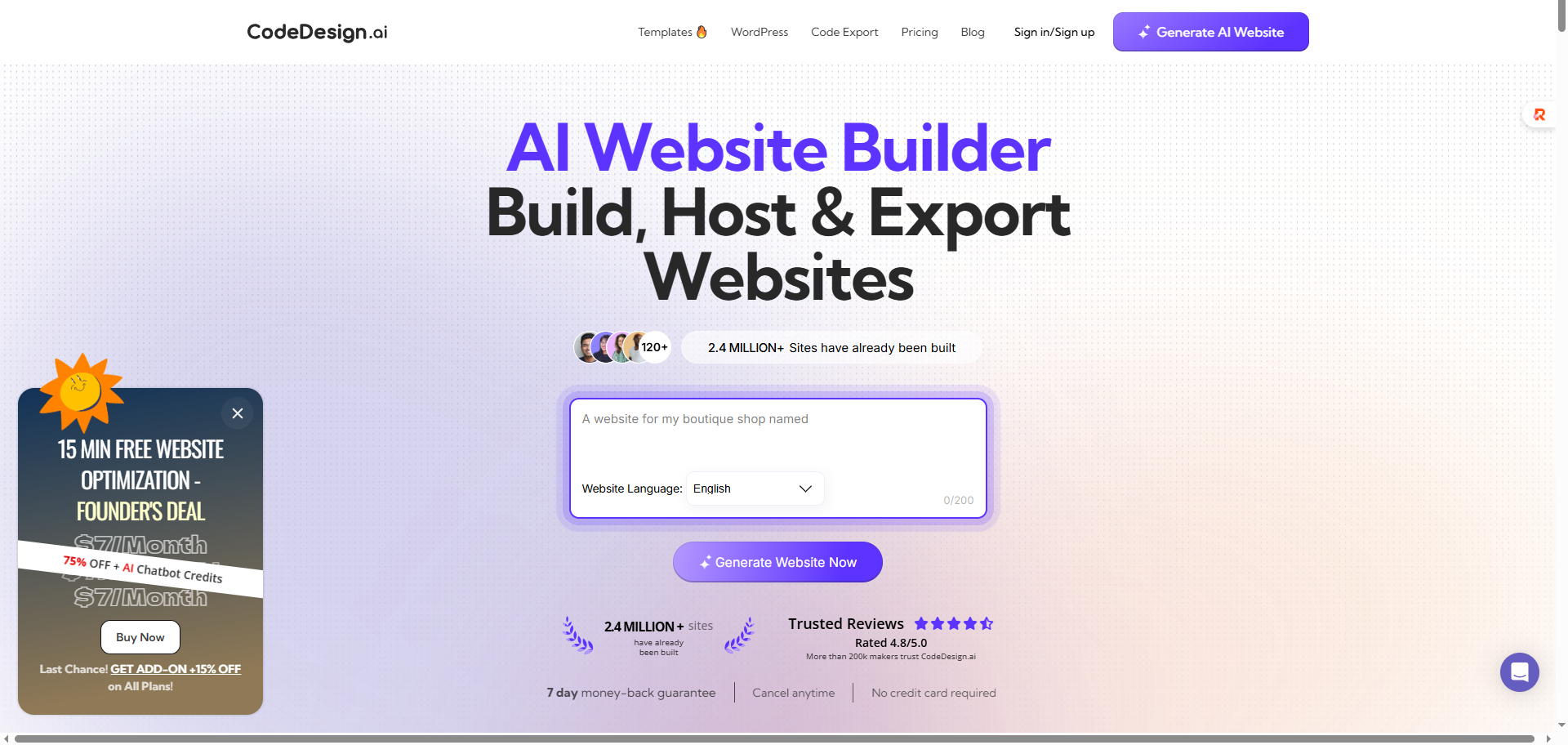
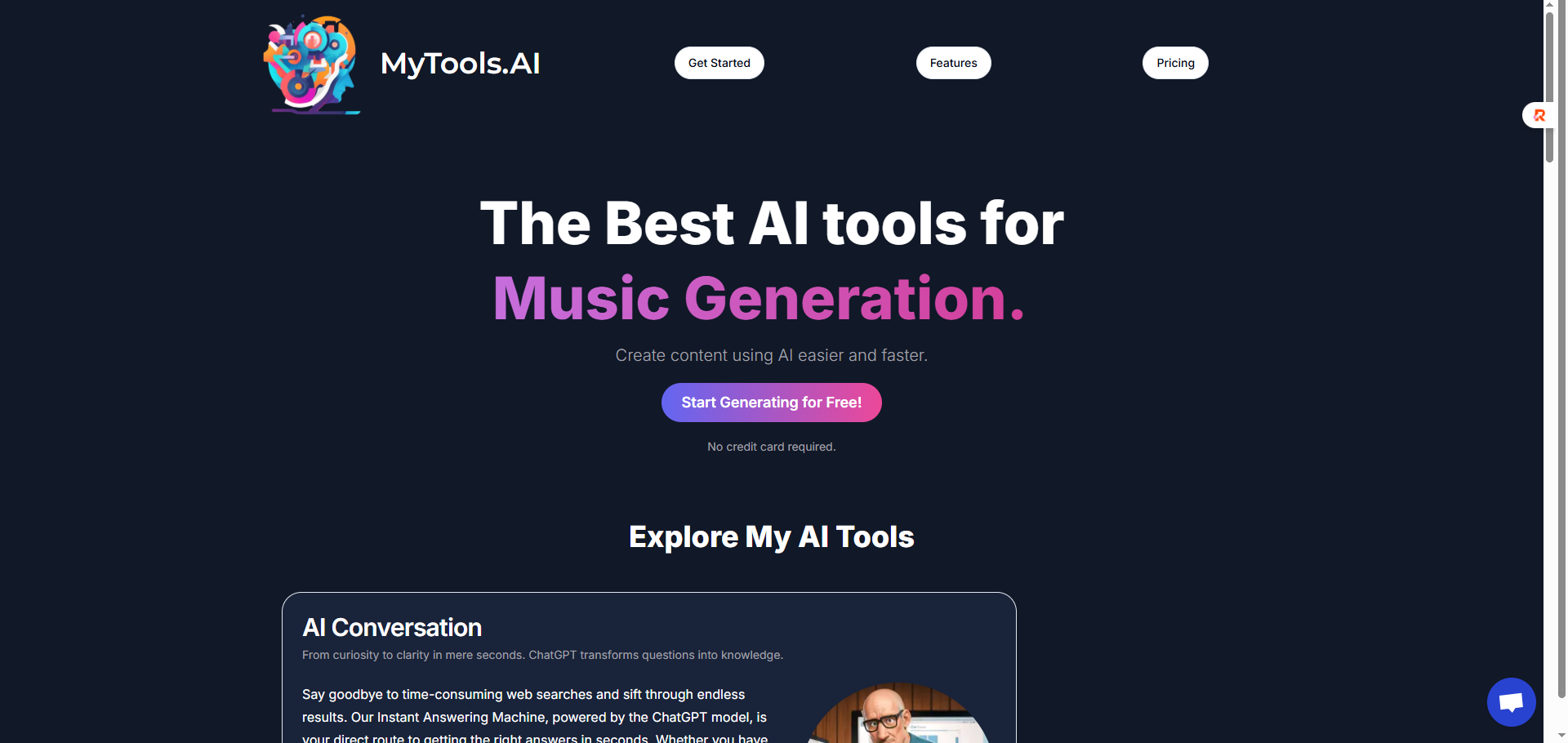
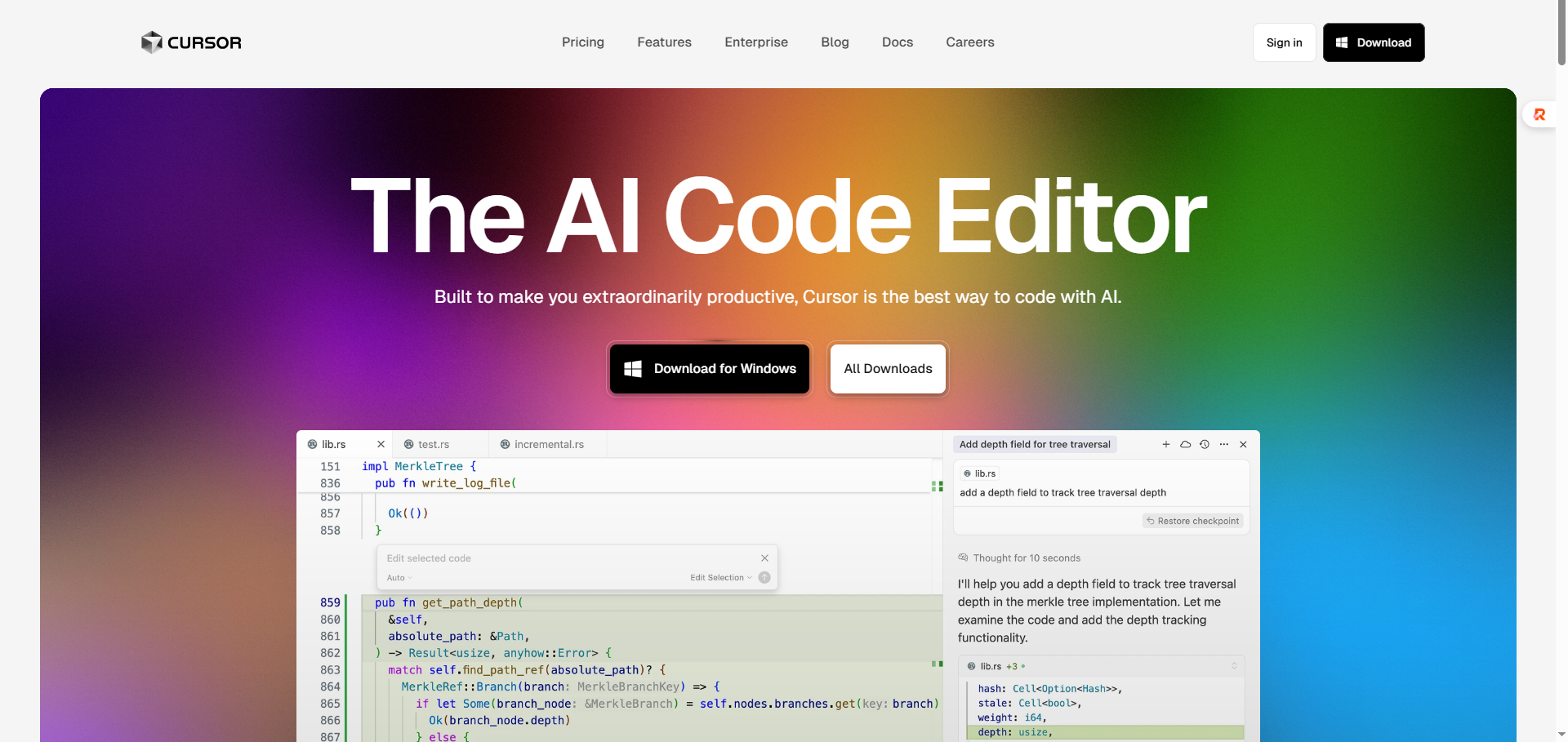
No comments yet. Be the first to comment!