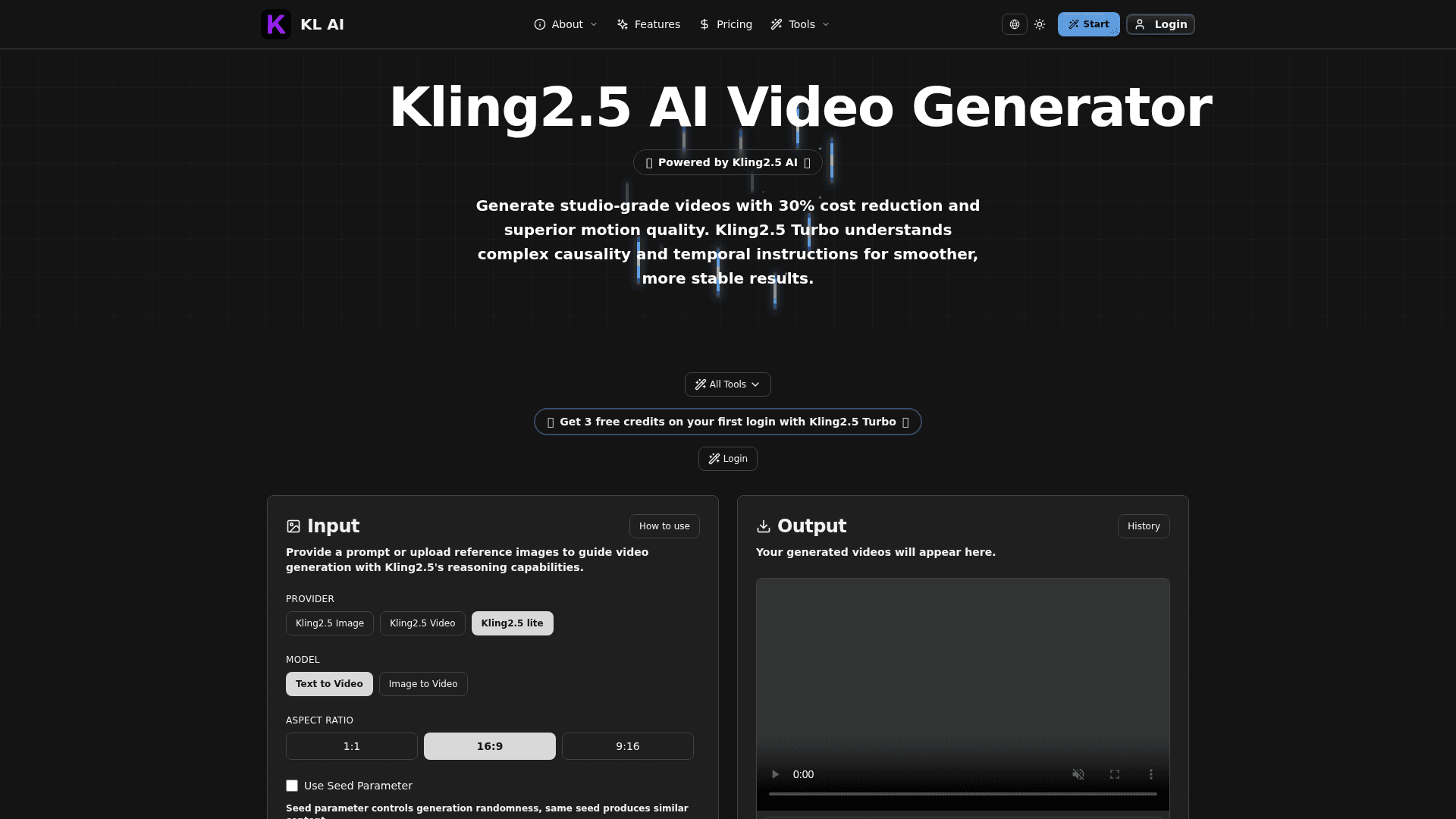
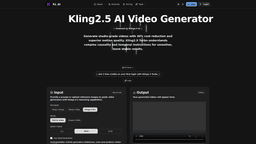
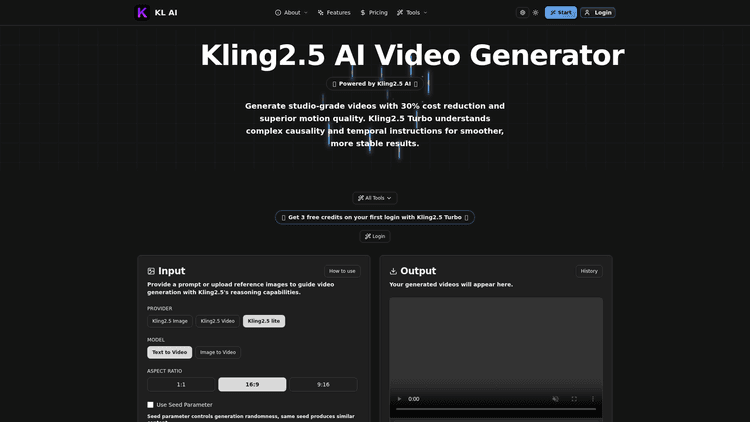
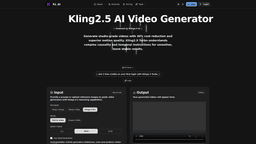
Kling 2.5 AI
Product Overview
Have you ever wondered what it would be like to transform a simple text prompt into a professional-quality video in minutes? Kling 2.5 AI makes this a reality. This advanced AI Video Generator represents a significant leap forward in artificial intelligence-powered content creation, offering users the ability to generate high-quality videos from text descriptions with remarkable precision and creativity.
Kling 2.5 AI operates on cutting-edge diffusion model technology, though the specific underlying large language model details haven't been publicly disclosed by the development team. What we do know is that this AI Video Generator leverages sophisticated neural networks trained on vast datasets of video content, enabling it to understand context, motion dynamics, and visual storytelling principles.
The platform's interface strikes an impressive balance between simplicity and functionality. Unlike many AI tools that overwhelm users with complex parameters, Kling 2.5 AI presents a clean, intuitive dashboard that feels more like having a conversation with a creative partner than operating technical software. You simply input your text prompt, adjust a few basic settings, and watch as the AI Video Generator transforms your words into visual narratives.
What truly sets Kling 2.5 AI apart is its ability to maintain temporal coherence – a fancy way of saying the videos actually make sense from frame to frame. Many AI Video Generator tools struggle with consistency, producing clips that feel disjointed or surreal. Kling 2.5 AI addresses this challenge head-on, creating videos that flow naturally and maintain visual continuity throughout.
The processing speed is another noteworthy aspect. While rendering times vary depending on video length and complexity, most users report generation times that are significantly faster than traditional video production workflows. This efficiency makes Kling 2.5 AI particularly attractive for professionals who need to produce content quickly without sacrificing quality.
Features and Benefits of Kling 2.5 AI
Building on its solid technical foundation, Kling 2.5 AI offers a comprehensive suite of features that address real-world content creation challenges. The core functionality revolves around text-to-video generation, but the depth of customization available is where this AI Video Generator truly shines.
Style control is another standout feature. Kling 2.5 AI supports various visual styles, from photorealistic footage to animated sequences, watercolor effects, and even film noir aesthetics. This versatility means you're not locked into a single visual approach – the same AI Video Generator can produce corporate training videos in the morning and whimsical animated content in the afternoon.
Motion dynamics represent perhaps the most impressive technical achievement of Kling 2.5 AI. The system understands physics and natural movement patterns, ensuring that objects fall convincingly, water flows realistically, and characters move with believable weight and momentum. This attention to physical accuracy sets it apart from AI Video Generator tools that produce visually appealing but physically implausible content.
The platform also includes advanced editing capabilities post-generation. While the initial AI Video Generator output might be excellent, Kling 2.5 AI recognizes that users often need fine-tuning options. You can adjust timing, modify specific elements, or even regenerate portions of the video while maintaining overall coherence.
Camera movement simulation is another sophisticated feature. Kling 2.5 AI can simulate professional camera techniques like dolly shots, crane movements, and dynamic tracking shots. This capability transforms the AI Video Generator from a simple content creation tool into something that can produce genuinely cinematic results.
Here are some proven prompt strategies that yield exceptional results: Start with the main subject and action, add environmental context, specify the visual style or mood, include technical details like camera angles or lighting preferences, and conclude with any specific artistic references or inspirations. The more vivid and specific your descriptions, the better Kling 2.5 AI performs.
Market Applications and User Experience
The versatility of Kling 2.5 AI becomes evident when examining its diverse user base and applications. This AI Video Generator has found its way into numerous industries, each leveraging its capabilities in unique ways that highlight the platform's adaptability and power.
Marketing professionals represent one of the largest user segments for Kling 2.5 AI. Social media managers, in particular, have embraced this AI Video Generator as a solution to the constant demand for fresh, engaging content. Instead of coordinating photo shoots or hiring videographers for every campaign, they can generate multiple video variations quickly, test different concepts, and iterate based on performance data. The speed and cost-effectiveness make it possible to maintain consistent posting schedules without breaking budgets.
Educational content creators have discovered that Kling 2.5 AI excels at visualizing complex concepts. Whether explaining scientific processes, historical events, or abstract theories, this AI Video Generator can create illustrative videos that enhance learning experiences. Teachers report that students engage more actively with AI-generated visual content compared to traditional static presentations.
Small business owners, particularly those in e-commerce, use Kling 2.5 AI to create product demonstration videos and promotional content. The AI Video Generator enables them to compete visually with larger companies that have substantial video production budgets. A local bakery, for instance, can generate appetizing videos of their products without hiring a professional food videographer.
Content creators on platforms like YouTube and TikTok leverage Kling 2.5 AI for background footage, intro sequences, and supplementary visual content. While they might not replace all human-created content, this AI Video Generator serves as an excellent tool for enhancing their productions and maintaining consistent output schedules.
The user experience feedback has been predominantly positive, though with some important caveats. Users consistently praise the intuitive interface and the quality of generated content. Many report that the learning curve is surprisingly gentle – within a few hours of experimentation, most users develop effective prompting strategies and workflow patterns.
Response times vary depending on server load and complexity, but most users report generation times between 2-10 minutes for standard video lengths. This timing makes Kling 2.5 AI practical for professional workflows while still requiring some planning ahead.
One frequently mentioned advantage is the consistency of output quality. Unlike human creators who might have off days or varying skill levels, this AI Video Generator maintains a predictably high standard of visual quality and technical execution.
The platform's reliability has made it particularly appealing to agencies and studios that need to guarantee delivery timelines to clients. When traditional video production faces delays or complications, Kling 2.5 AI serves as either a primary solution or a reliable backup option.
Pricing and Plans
Basic
$7.99/mo
100 credits/month (~20 video generations)
Text-to-Video and Image-to-Video
Standard speed
Standard quality
Community support
All features unlocked
Pro
$29.99/mo
Everything in Basic, plus
460 credits/month (~92 video generations)
Great for regular creators
Priority processing speed
Higher success rate
Advanced editing features
Multi‑reference prompts
Priority support
Extended commercial license
Max
$99.99/mo
Everything in Pro, plus
1620 credits/month (~324 video generations)
For teams and studios
Fastest processing speed
Highest quality models
Permanent cloud storage
Unlimited commercial use
Dedicated success manager
FAQs About Kling 2.5 AI
How many credits does one video cost?
Each video costs 10 credits with Kling2.5 Turbo's cost-optimized generation (25 vs 35 credits for 5-second HQ videos). With the yearly plan, your annual credits are issued upfront for flexible, concentrated use.
Which models are supported?
We support Kling2.5 for advanced video generation, covering both text-to-video and image-to-video workflows with reasoning capabilities.
What happens if a generation fails?
If a generation fails, the consumed credits are automatically returned to your balance—no manual request needed.





No reviews yet. Be the first to review!