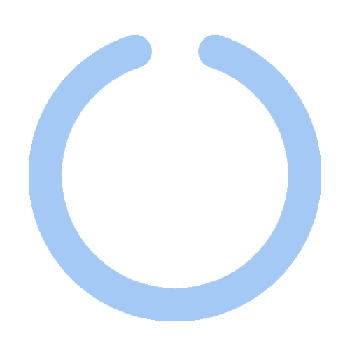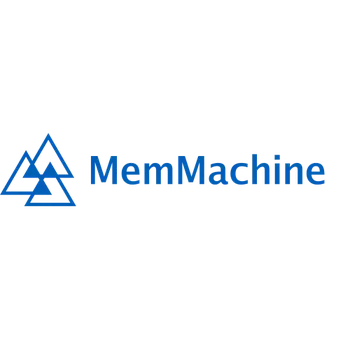| Beacons | - PC
- Mobile
- Web-based platform | - NLP & analytics optimize content
- Predictive insights for trends
- Real-time social media sync | - Free Plan
- Creator Pro Plan
- Store Pro Plan
- Business Pro Plan |
| Xblog AI | All devices | Wordpress, Wix, Shopify and more... | Starter
$29
/month
Pro
$49
/month
Enterprise
$149
/month |
| Planpost AI | It works seamlessly across both desktop and mobile devices, ensuring a smooth user experience no matter where you are. | PlanPost AI seamlessly integrates with Facebook, Instagram, LinkedIn, X (formerly Twitter), and TikTok, allowing you to generate, schedule, and publish content directly across these platforms. | Free Trial – $0/7 days
Startup Package – $19/month
Growth Package – $59/month
Agency Pro Package – $300/month |
| AI Free Box | - Web-based platform | - NLP for smart text generation
- ML for adaptive learning
- Deep learning for creativity | - Free |
| Dinuai | Web Based
Windows
Mobile | Google
Word
Gmail
MailChimp
Twitter
Excel
| Free
Pro - $1.99 /month
Plus - $23 /month
Business - $89 /month |
| Circleboom | - Web-based platform
- IOS | No | Twitter Management
Limited Plan:$9.99/mo
Pro Plan:$16.99/mo
Publish Management
X Publish Plan:$7.99/mo
Pro Plan:$24.99/mo
Premium Plan:$34.99/mo
Business Plan:$79.99/mo
Enterprise Plan:$209.99/mo |
| Invideo AI | - Web-based platform | - Social media platforms
- Cloud storage
- Stock media libraries
- API access
- Other integrations | - Free Trial
- Plus Plan: $35/month
- Max Plan: $60/month
- Generative Plan: $120/month |
| Textideo | Textideo is designed to be accessible and user-friendly across a variety of platforms. Whether you're working on a desktop or mobile device, Textideo ensures smooth video creation without the need for complex software installations or hardware upgrad | Textideo seamlessly integrates with a wide range of tools and platforms to enhance your video creation process. Whether you're working with existing content or looking to expand your reach, Textideo offers flexible integration options. | Pay-Per-Video: Ideal for occasional users or businesses who only need a few videos. Pay for each video you generate, with prices starting from $X per video based on the complexity and length. |
| Myframework | Web, Mobile | None. | $19.95/ Lifetime
Immersive reading with all ads removal
Access to Member-only frameworks
Download all templates and worksheets |
| Seo Content Machine | Windows, Mac & Linux | Azure AI
Claude AI
Deepinfra
Google Gemini
Groq AI
Open
Chimp rewriter
Content-spinning.fr
Dispara tus ingresos
ESpinner
Reescritor
Sistema BR
SpinnerChief paraphraser
Spin rewriter
Word AI
X-Spinner
The best spinner
| From $12/month - $60/year with 50% discount |
 Submit Your AI Tool For FREE!Showcase Your Innovation To Thousands Of AI Enthusiasts!
Submit Your AI Tool For FREE!Showcase Your Innovation To Thousands Of AI Enthusiasts! Submit Your AI Tool For FREE!Showcase Your Innovation To Thousands Of AI Enthusiasts!
Submit Your AI Tool For FREE!Showcase Your Innovation To Thousands Of AI Enthusiasts! Submit Your AI Tool For FREE!Showcase Your Innovation To Thousands Of AI Enthusiasts!
Submit Your AI Tool For FREE!Showcase Your Innovation To Thousands Of AI Enthusiasts! Submit Your AI Tool For FREE!Showcase Your Innovation To Thousands Of AI Enthusiasts!
Submit Your AI Tool For FREE!Showcase Your Innovation To Thousands Of AI Enthusiasts! Submit Your AI Tool For FREE!Showcase Your Innovation To Thousands Of AI Enthusiasts!
Submit Your AI Tool For FREE!Showcase Your Innovation To Thousands Of AI Enthusiasts!