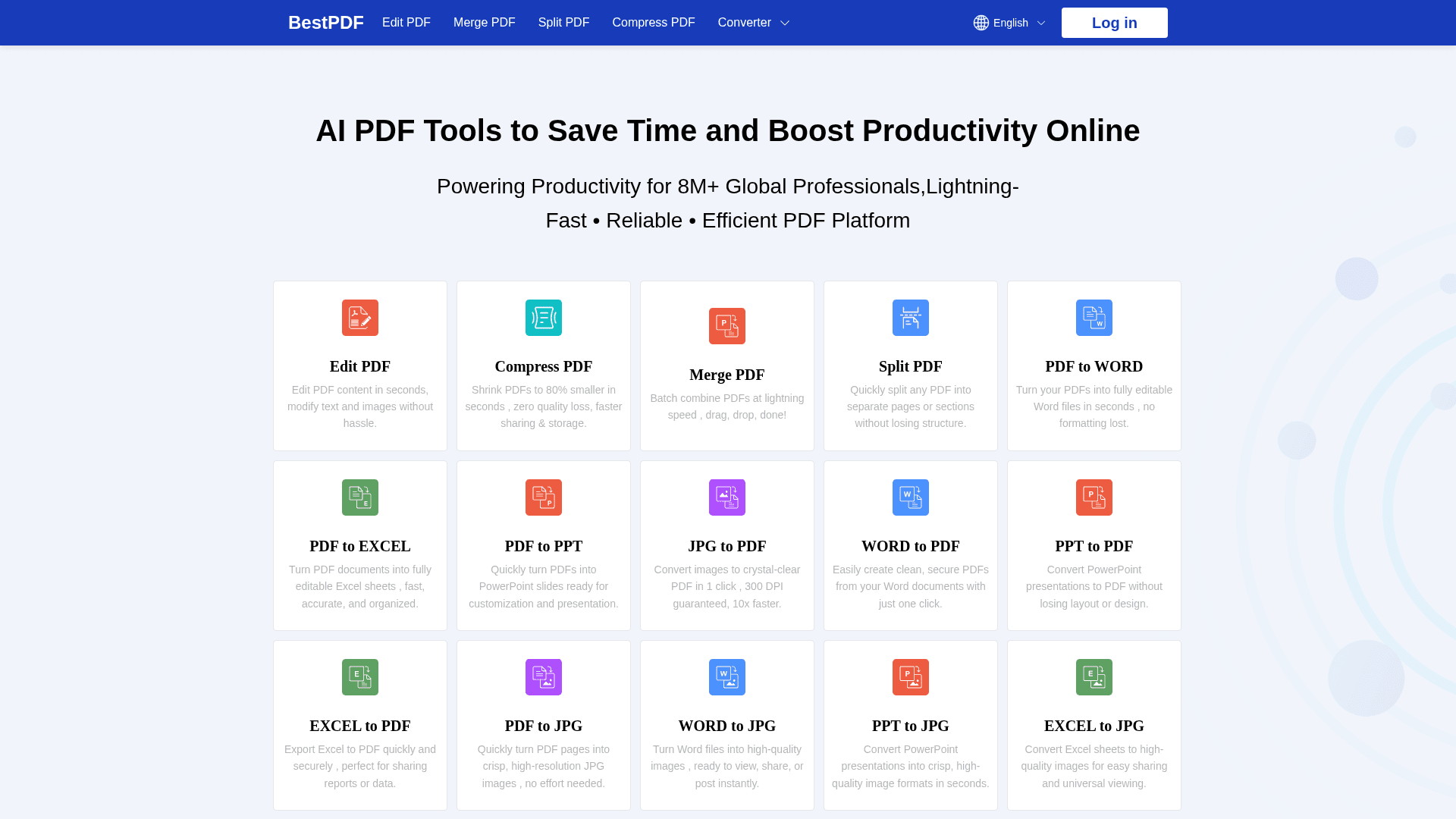
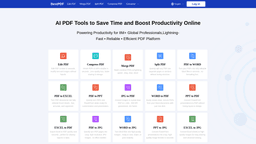
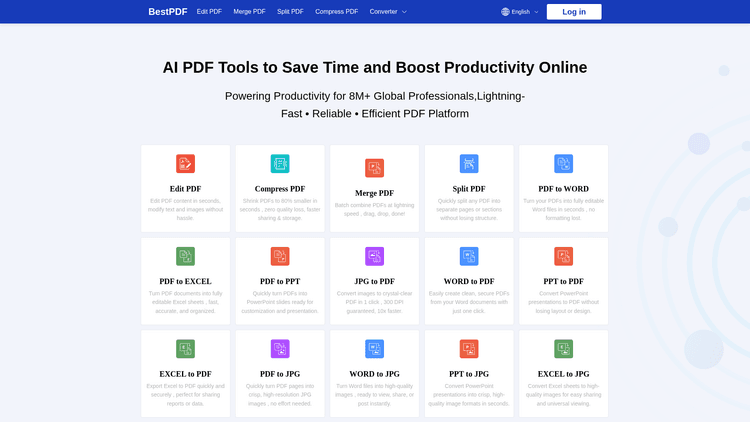
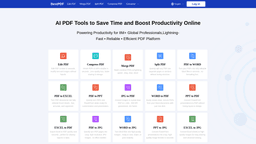
Bestpdf
Product Overview
BestPDF represents a new generation of AI PDF tools designed to streamline document workflows through intelligent automation. Think of it as your digital document assistant that never sleeps – it's built to handle everything from basic PDF manipulations to complex document analysis tasks that would typically consume hours of your valuable time.
At its core, BestPDF leverages advanced artificial intelligence to understand, process, and transform PDF documents in ways that traditional tools simply can't match. Unlike conventional PDF editors that treat documents as static files, BestPDF sees them as dynamic information repositories waiting to be unlocked. The platform combines optical character recognition (OCR), natural language processing, and machine learning algorithms to deliver a comprehensive document management experience.
What sets BestPDF apart from other AI PDF tools is its focus on intelligent automation rather than just basic conversion tasks. While many platforms offer simple PDF-to-Word conversions, BestPDF goes several steps further by analyzing content structure, extracting meaningful data, and even generating summaries of complex documents. It's like having a research assistant who can instantly understand and organize any PDF you throw at them.
The platform operates through a web-based interface that prioritizes simplicity without sacrificing functionality. You don't need to be tech-savvy to harness its power – the intuitive design ensures that whether you're a seasoned professional or a student tackling research papers, you can quickly accomplish your document-related tasks.
Features and Benefits of BestPDF
The intelligent extraction feature stands as one of BestPDF's crown jewels. Instead of manually copying and pasting text from scanned documents, the AI can accurately extract text, tables, and even complex formatting while maintaining the original structure. It's remarkably similar to having X-ray vision for documents – you can see through images and scans to access the underlying information with unprecedented accuracy.
Document analysis represents another significant advantage of using BestPDF among AI PDF tools. The platform can automatically generate summaries, identify key topics, and even create outlines from lengthy documents. Imagine processing a 50-page research report and receiving a comprehensive summary in minutes rather than hours. This feature proves invaluable for professionals who need to quickly digest large volumes of information.
The conversion capabilities extend far beyond basic format changes. BestPDF can transform PDFs into editable formats while preserving complex layouts, charts, and images. Whether you need to convert academic papers, business reports, or technical manuals, the AI ensures that the converted document maintains its professional appearance and readability.
Batch processing capabilities mean you're not limited to handling one document at a time. BestPDF can process multiple files simultaneously, applying consistent formatting, extraction rules, or conversion settings across entire document collections. For organizations dealing with large document volumes, this feature translates to significant time savings and improved productivity.
Market Applications and User Experience
Who exactly benefits from BestPDF's advanced AI PDF tools, and in what scenarios do they prove most valuable? The user base spans across diverse industries and professional backgrounds, each finding unique applications for the platform's capabilities.
Students and researchers represent a significant portion of BestPDF users, leveraging the platform to manage academic papers, extract citations, and summarize complex research materials. Graduate students working on thesis projects often praise the document analysis feature for helping them quickly identify relevant information across hundreds of source materials. The ability to chat with documents proves particularly valuable when conducting literature reviews or comparing findings across multiple studies.
Business professionals utilize BestPDF for contract analysis, report generation, and client presentation preparation. Legal teams find the intelligent extraction feature invaluable for processing contracts and identifying key clauses, while marketing departments use the conversion tools to repurpose content across different formats. The batch processing capability has proven especially beneficial for companies migrating document archives or standardizing file formats across departments.
Content creators and consultants rely on BestPDF to transform client materials into editable formats, extract data for analysis, and create comprehensive summaries for stakeholder presentations. The platform's ability to maintain formatting integrity during conversions means professionals can confidently work with client documents without worrying about layout distortions or data loss.
User feedback consistently highlights the platform's intuitive interface and reliable performance. Many users report significant time savings – what previously took hours of manual work now requires just minutes of automated processing. The accuracy of text extraction, even from poor-quality scans, receives frequent praise from users dealing with legacy documents or challenging source materials.
The learning curve remains minimal, with most users becoming proficient within their first few sessions. This accessibility factor has contributed significantly to BestPDF's growing adoption across various sectors.
FAQs About BestPDF
Q: How accurate is BestPDF's text extraction from scanned documents?
BestPDF's OCR technology typically achieves high accuracy rates, even with challenging scanned documents. However, accuracy can vary depending on the original document quality, font types, and image resolution. The platform works best with clear, well-lit scans and standard fonts.
Q: Can BestPDF handle documents in languages other than English?
Yes, BestPDF supports multiple languages for text extraction and processing. The platform can handle documents in major world languages, though some advanced features like document analysis may work best with English content.
Q: Is my document data secure when using BestPDF?
BestPDF implements standard security measures for document processing, including encrypted connections and secure data handling. However, users should review the platform's privacy policy and terms of service to understand specific data retention and security practices.
Q: How does BestPDF compare to other AI PDF tools in terms of processing speed?
BestPDF generally offers competitive processing speeds, with simple conversions completing in seconds and complex analysis tasks finishing within minutes. Processing time depends on document complexity, file size, and current server load.





No reviews yet. Be the first to review!