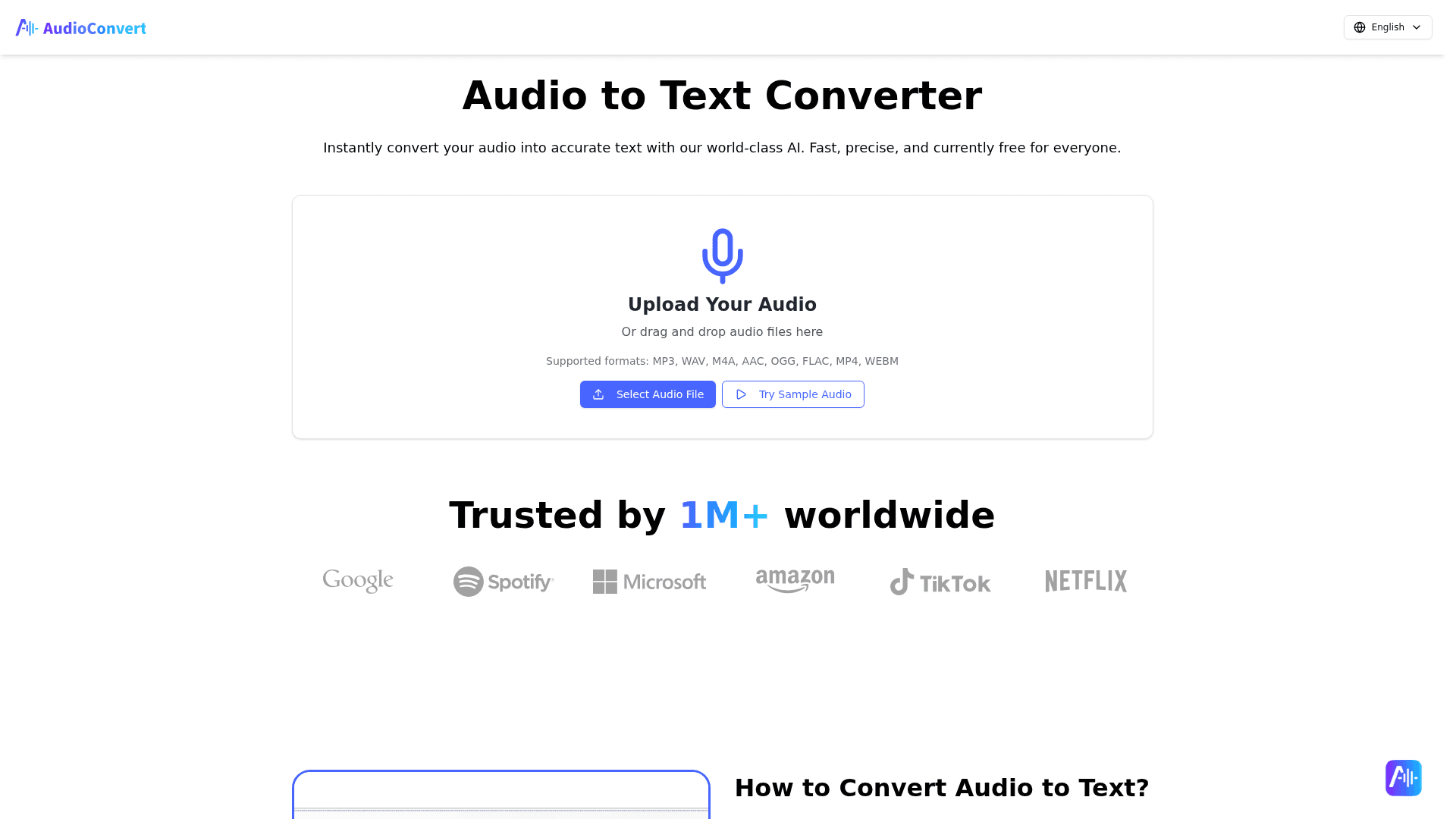
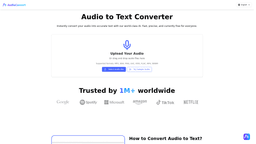
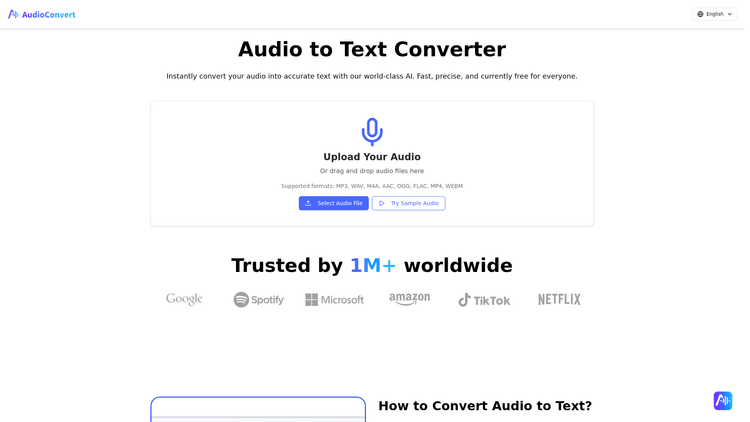
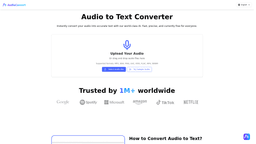
Audioconvert
Product Overview
AudioConvert is a cutting-edge audio to text tool that leverages advanced artificial intelligence to transform your audio files into accurate, searchable text documents.
What sets AudioConvert apart from traditional transcription methods? The answer lies in its sophisticated AI algorithms that can handle various accents, background noise, and technical terminology with remarkable precision. Unlike manual transcription that can take hours for a single audio file, AudioConvert delivers results in a fraction of the time while maintaining high accuracy standards.
The platform operates entirely through your web browser, eliminating the need for software installations or complex setups. This cloud-based approach ensures that you can access AudioConvert from anywhere, whether you're working from your office, home, or on the go. But how exactly does this audio to text tool deliver such impressive results? Let's dive deeper into its features and capabilities.
Features and Benefits of AudioConvert
AudioConvert offers a comprehensive suite of features designed to meet the diverse needs of modern professionals. The core functionality centers around its advanced speech recognition technology, which can process multiple audio formats including MP3, WAV, M4A, and many others. This flexibility means you won't need to worry about converting your files before uploading them.
One of the standout features is the multi-language support. AudioConvert can accurately transcribe content in dozens of languages, making it an excellent choice for international businesses and multilingual professionals. The AI engine has been trained to recognize various accents and dialects, ensuring consistent performance regardless of the speaker's background.
The platform also includes intelligent punctuation and formatting capabilities. Rather than producing a wall of text, AudioConvert automatically adds appropriate punctuation marks, paragraph breaks, and even speaker identification in multi-person conversations. This feature alone can save users significant editing time.
Speed is another major advantage. While a human transcriptionist might take 4-6 hours to transcribe a single hour of audio, AudioConvert can complete the same task in just a few minutes. This dramatic time reduction translates to increased productivity and faster project turnarounds.
For those concerned about accuracy, AudioConvert typically achieves transcription accuracy rates of 85-95%, depending on audio quality and content complexity. The system continuously learns and improves, becoming more accurate with each transcription task. Additionally, users can easily edit and refine the output directly within the platform's intuitive interface.
Security features are robust, with encrypted file transfers and automatic deletion of processed files after a specified period. This ensures that sensitive information remains protected throughout the transcription process. Now, you might be wondering who exactly benefits from these powerful features and how they're being used in real-world scenarios.
Market Applications and User Experience
AudioConvert serves a remarkably diverse user base, each finding unique value in this versatile audio to text tool. Journalists and content creators use the platform to quickly transcribe interviews and research materials, allowing them to focus on crafting compelling stories rather than spending hours manually typing out recordings. Legal professionals rely on AudioConvert for transcribing depositions, client meetings, and court proceedings, where accuracy and speed are paramount.
In the education sector, students and researchers utilize the tool to convert lecture recordings and interview data into searchable text formats. This capability proves invaluable during exam preparation or when conducting qualitative research projects. Medical professionals also benefit significantly, using AudioConvert to transcribe patient consultations and medical dictations efficiently.
Business professionals across industries leverage the platform for meeting transcriptions, conference calls, and training sessions. Imagine transforming a two-hour board meeting into a comprehensive, searchable document within minutes – that's the kind of efficiency AudioConvert brings to modern workplaces.
The user experience is designed with simplicity in mind. The process typically involves three straightforward steps: upload your audio file, select your preferred language and settings, and receive your transcription. The clean, intuitive interface ensures that even users with limited technical expertise can navigate the platform effortlessly.
Users frequently praise the platform's reliability and consistent performance. The ability to handle various audio qualities – from crystal-clear studio recordings to slightly muffled phone calls – makes AudioConvert a dependable solution for diverse scenarios. The real-time processing updates keep users informed about transcription progress, while the built-in editor allows for quick corrections and refinements.
What about the cost considerations and available plans? Understanding the pricing structure is crucial for making informed decisions about incorporating this audio to text tool into your workflow.
Pricing and Plans
AudioConvert.ai is currently completely free to use, with all features unlocked. Our goal is to build the best tool on the market, and we believe the best way to do that is to get feedback from real users like you. In the future, we may introduce paid plans for high-volume or enterprise needs, but we're committed to always offering a generous free plan for everyone.
FAQs About AudioConvert
How accurate is AudioConvert compared to other audio to text tools?
AudioConvert typically achieves 85-95% accuracy rates depending on audio quality, with clear recordings often reaching the higher end of this range. The AI continuously improves its performance through machine learning algorithms.
What audio formats does AudioConvert support?
The platform supports most common audio formats including MP3, WAV, M4A, FLAC, and many others. You can upload files directly without needing to convert them first.
Is there a file size limit for uploads?
Most plans accommodate files up to several hours in length, though specific limits may vary by subscription tier. Larger enterprise plans typically offer increased file size allowances.
How secure is my audio data on AudioConvert?
Files are encrypted during transfer and processing, with automatic deletion after a specified retention period. The platform follows industry-standard security practices to protect user data.
Can AudioConvert handle multiple speakers in one recording?
Yes, the platform includes speaker identification features that can distinguish between different voices in conversations, making it ideal for meetings and interviews.





No reviews yet. Be the first to review!