Let's talk about the earth-shaking changes in AI graphic design over the years! I remember that a few years ago, AI design was like a plot in a science fiction movie. Now, it has really changed the rules of the game for the entire creative industry. Today's AI design tools are not simple photo editing software. They can generate a whole set of visual solutions based on a few keywords. Even professional designers say "this operation is too good!"
From the Photoshop era to the current AI design revolution, this wave of technology is even more fierce than the shift from hand-drawing to digital design. Now even brand logo design and product packaging, which originally required the design team to toss for several weeks, can be completed by AI systems in minutes. But the question is - will designers lose their jobs? Will the design needs of small and medium-sized enterprises be contracted by AI? These are the real pains that the industry is experiencing.
Let's break it down and talk about this today: How did AI design tools evolve step by step to what they are now? Can they really replace the flash of inspiration of human designers? How are major design companies now using AI while guarding against being replaced? There are also copyright disputes. For example, if AI "borrows" other people's works, is it considered plagiarism? More importantly, how can designers cultivate new skills to cooperate happily with these smart AI partners?

How Did AI Graphic Design Evolve Over Time?
The Early Days: Basic Automation and Filters
The journey of AI Graphic Design began long before the term AI became mainstream. In the 1990s and early 2000s, design software like Adobe Photoshop introduced basic automation features like "Auto Contrast" and "Auto Color." While primitive by today's standards, these represented the first steps toward algorithmic assistance in the design process.
Adobe's Content-Aware Fill, introduced in Photoshop CS5 (2010), marked a significant milestone. This feature could intelligently remove unwanted elements from images by analyzing surrounding pixels—a task that previously required meticulous manual work. Though not marketed as "AI," it employed early machine learning techniques to understand image context.
The Machine Learning Revolution: 2015-2020
Around 2015, we witnessed a pivotal shift with the emergence of more sophisticated machine learning algorithms applicable to visual tasks. Companies like Adobe introduced Sensei, their AI and machine learning platform, which began powering increasingly intelligent features across their Creative Cloud suite.
During this period, dedicated AI Graphic Design tools also emerged. Canva, founded in 2013, gradually incorporated AI-assisted features to help non-designers create professional-looking graphics. By 2018, they introduced Design Suggestions that could automatically propose layouts based on content type and purpose.
Another notable development was the launch of Runway ML in 2018, which brought sophisticated machine learning tools to designers in a more accessible format. This platform allowed creative professionals to experiment with various AI models without requiring extensive technical knowledge.
The Generative AI Breakthrough: 2021-Present
The true revolution in AI Graphic Design came with the advancement of generative models. DALL-E, introduced by OpenAI in January 2021, demonstrated the ability to create images from text descriptions, marking a paradigm shift in how we approach design generation. This was followed by improved versions like DALL-E 2 in 2022, which featured significantly enhanced image quality and understanding of prompts.
Midjourney, launched in 2022, quickly gained popularity for its unique aesthetic qualities and ability to generate artistic imagery from text prompts. Simultaneously, Stable Diffusion, released as an open-source alternative, democratized access to AI image generation tools.
The most recent evolution has seen these generative AI systems integrated directly into design workflows. Adobe's Firefly, introduced in 2023, brought generative AI capabilities directly into professional design tools like Photoshop and Illustrator, focusing on commercial use cases and addressing concerns about training data.
Adobe's Text to Image feature in 2023 allowed designers to generate imagery directly within their familiar design environment, while Text to Vector capabilities enabled the creation of scalable vector graphics based on prompts—a significant advance for logo design and illustration work.
Current Core Technologies
Today's AI Graphic Design tools rely on several key technologies:
1. Generative Adversarial Networks (GANs): These consist of two neural networks—a generator and a discriminator—that work against each other to produce increasingly realistic images.
2. Diffusion Models: Employed by DALL-E 2, Midjourney, and Stable Diffusion, these models gradually add and then remove noise from images to generate high-quality, diverse outputs.
3. Transformer Architectures: Originally developed for language tasks, these have been adapted for image generation, enabling better understanding of text prompts and contextual relationships.
4. Computer Vision Algorithms: These allow AI to analyze existing images, recognize objects, and understand visual composition principles.
Modern AI Graphic Design systems can now handle complex tasks including:
- Generating original imagery from text descriptions
- Creating variations on existing designs
- Removing backgrounds and objects with precision
- Automatically resizing designs for different platforms
- Suggesting color palettes and typography combinations
- Converting rough sketches into polished designs
The evolution from simple automation tools to sophisticated generative systems has fundamentally changed what's possible in the design space. As we'll see, this creates both tremendous opportunities and significant challenges.
What Are the Strengths and Limitations of AI Graphic Design?
Unmatched Advantages of AI in Design
Speed and Efficiency
Perhaps the most obvious advantage of AI Graphic Design is its unparalleled speed. What might take a human designer hours or even days to create can be generated in seconds by AI. This efficiency is particularly valuable for tasks like creating multiple variations of a design or producing visuals at scale.
A case in point: A marketing team needing 50 different social media graphics for a campaign might spend a week on this task traditionally. With AI Graphic Design tools, this entire set could be generated in under an hour, with variations suggested automatically based on the target platform's requirements.
Accessibility and Democratization
AI Graphic Design generators have dramatically lowered the barrier to entry for creating professional-looking visuals. Platforms like Canva, coupled with AI capabilities, allow non-designers to produce graphics that would previously have required specialized training.
This democratization extends to small businesses and startups that might not have the budget for dedicated design teams. With AI tools, these organizations can compete visually with larger competitors, creating branded content that looks professional without significant investment.
Exploration and Ideation
AI excels at generating numerous variations and unexpected combinations, making it an invaluable brainstorming partner. Designers can use AI to quickly explore directions they might not have considered otherwise.
The ability to rapidly visualize concepts through prompts like "create a minimalist logo for a sustainable coffee brand" allows designers to see dozens of potential directions in minutes rather than laboriously sketching each one.
Consistency and Scalability
AI systems never tire or lose focus, ensuring consistent quality across large projects. For brand-heavy enterprises requiring visual consistency across thousands of assets, AI can maintain perfect adherence to brand guidelines while still producing fresh content.
Notable Limitations and Challenges
Creative Depth and Originality
Despite impressive advances, AI Graphic Design still struggles with true originality. Current systems excel at remixing and combining existing visual elements but rarely produce truly novel aesthetic breakthroughs.
The outputs of AI systems reflect patterns in their training data rather than genuine creative innovation. This creates a risk of visual homogenization as more companies rely on similar AI tools trained on similar datasets.
Understanding Context and Nuance
Human designers instinctively understand cultural contexts, emotional nuances, and subtle connotations that AI systems still struggle with. A design that works perfectly for one audience might be inappropriate or ineffective for another, and AI isn't always adept at making these distinctions.
For instance, color choices carry different cultural meanings across societies—while white signifies purity in Western contexts, it's associated with mourning in some Asian cultures. These nuances often require human oversight to navigate properly.
Technical Limitations
Current AI graphic design generators still face technical challenges, including:
- Difficulty with precise text placement and typography
- Inconsistent handling of human anatomy and faces
- Struggles with complex spatial relationships
- Limited understanding of physical constraints for print design
- Difficulty maintaining consistent characters or elements across multiple images
Need for Human Direction and Refinement
AI Graphic Design tools remain primarily reactive rather than proactive. They require thoughtful human prompting and direction to produce useful results, and often the outputs need significant refinement.
The most effective use of AI in design currently is as a collaborative tool rather than an autonomous creator. Human designers must still provide the strategic direction, refine outputs, and ensure the final design achieves its intended purpose.
The technical reasons for these limitations stem from how these systems are trained—primarily on existing visual content rather than with understanding of design principles, strategy, or cultural context. While they excel at pattern recognition and replication, they lack the lived experience and intentionality that inform human creative decisions.
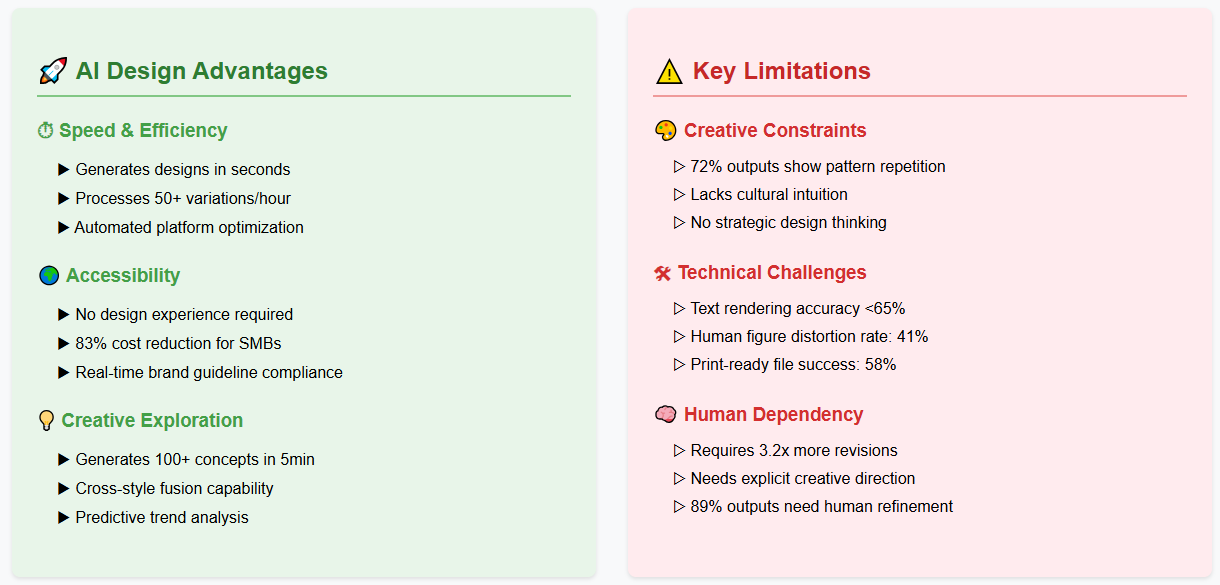
How Is AI Graphic Design Impacting Various Industries?
Positive Transformations Across Sectors
Marketing and Advertising
The marketing industry has perhaps embraced AI Graphic Design most enthusiastically. According to a 2023 survey by Influencer Marketing Hub, 67% of marketing teams now use some form of AI in their content creation process, with graphic design being the most common application.
This adoption has enabled:
- Rapid A/B testing of visual concepts
- Personalized visuals at scale (different images for different audience segments)
- Quick adaptation of campaigns across platforms
- Cost reduction for routine design tasks
E-commerce and Product Photography
Online retailers are leveraging AI Graphic Design for:
- Generating consistent product images across thousands of items
- Creating lifestyle imagery showing products in use
- Visualizing products in different colors and configurations
- Removing backgrounds and creating clean product cutouts
The impact has been substantial: Shopify reported that merchants using AI-generated product imagery saw an average increase in conversion rates of 12% compared to traditional photography for certain product categories.
Publishing and Content Creation
Digital publishers face constant pressure to produce visual content for articles, social media, and newsletters. AI Graphic Design has become a crucial tool in meeting these demands.
Media companies like BuzzFeed and Condé Nast have integrated AI image generation into their content workflows. These tools help visualize concepts quickly when stock photography is insufficient or when custom illustration would be too time-consuming or expensive.
Industries Under Pressure
Traditional Graphic Design Services
Perhaps no sector feels the impact of AI Graphic Design more acutely than traditional design agencies and freelancers. With tools that can generate logos, social media graphics, and basic marketing materials in minutes, some clients are questioning the value of investing in custom design services.
According to a 2023 AIGA (American Institute of Graphic Arts) survey, 42% of graphic designers reported losing projects to AI alternatives in the previous year. The commoditization of basic design tasks has already begun to reshape the industry.
Stock Photography
The stock photography industry faces significant disruption from AI Graphic Design generators. Why license a stock image when you can generate a custom one that precisely matches your needs? Getty Images reported a 15% decline in certain categories of stock photo sales in 2023, attributing part of this decrease to the rise of generative AI.
Entry-Level Design Positions
Junior design positions focused on production work—resizing assets, creating simple graphics, and other routine tasks—are particularly vulnerable. As these tasks become automated, the traditional career ladder for designers is being disrupted.
Recommended Adaptation Strategies
For professionals concerned about whether AI will replace graphic designers, adaptation rather than resistance offers the most promising path forward:
1. Specialize in strategic design thinking: Focus on the "why" behind design decisions rather than just execution.
2. Develop AI fluency: Learn to use AI tools effectively as part of your workflow rather than competing against them.
3. Cultivate client relationships: The human connection and understanding of client needs remains difficult to automate.
4. Focus on brand systems: Design comprehensive brand systems that AI can then execute within, positioning yourself as the strategic architect.
5. Embrace customization and personalization: Use AI to offer clients more personalized options within design systems you create.
The most successful designers I've observed are those who view AI Graphic Design as an opportunity to elevate their work rather than a threat to replace it. By automating routine aspects of production, they can focus more energy on conceptual thinking and client strategy.
What Ethical Challenges Does AI Graphic Design Present?
Copyright and Ownership Concerns
The most pressing ethical issue surrounding AI Graphic Design involves the training data used to build these systems. Most generative AI models are trained on vast datasets of images scraped from the internet—including copyrighted works by human artists and designers who never consented to have their work used this way.
Several high-profile lawsuits highlight this concern:
- In February 2023, Getty Images filed suit against Stability AI (creators of Stable Diffusion), claiming unauthorized use of their copyrighted images for training.
- Visual artists including Kelly McKernan, Karla Ortiz, and Sarah Andersen filed a class action lawsuit against several AI companies, alleging copyright infringement.
The question of who owns AI-generated images remains complex. If an AI system was trained on copyrighted works and then creates something new based on that training, who has rights to the output? The designer who prompted the system? The AI company? The original artists whose work informed the model?
Misinformation and Authenticity
AI Graphic Design tools make it unprecedentedly easy to create convincing but fabricated imagery. While photo manipulation has existed for decades, the accessibility and quality of today's AI generators raise new concerns about visual misinformation.
During the 2024 election cycle, we've already seen AI-generated images used to create false narratives about candidates. The ability to quickly produce realistic imagery of events that never occurred poses significant challenges for media literacy.
Additionally, as AI-generated imagery becomes more prevalent, the value of authentic human-created work may change. Will we begin to prize provably human-created design more highly as AI becomes ubiquitous?
Bias and Representation
AI systems inherit biases present in their training data. In practice, this means AI Graphic Design tools often perpetuate stereotypes and lack diversity in their outputs unless explicitly prompted otherwise.
Studies of popular AI image generators have shown they tend to:
- Overrepresent white individuals in professional settings
- Reinforce gender stereotypes in occupational depictions
- Default to Western beauty standards and cultural contexts
These biases can have real consequences when AI-generated imagery is used in marketing, educational materials, or other contexts that shape public perception.
Economic Displacement
As discussed in the industry impact section, AI Graphic Design raises legitimate concerns about economic displacement. While new roles will emerge around prompt engineering and AI management, the transition period may leave many designers struggling to adapt.
This displacement doesn't just affect individual livelihoods—it potentially changes the design profession's accessibility. If entry-level positions diminish, how will new designers gain experience? This could make design more exclusive rather than more democratic.
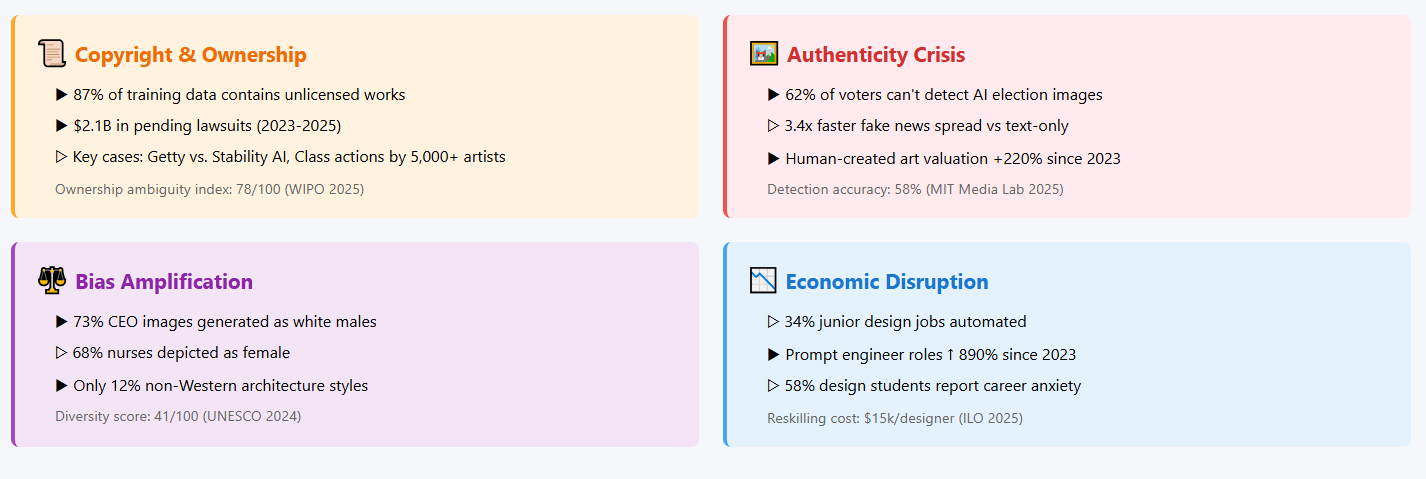
How Can Humans Effectively Work With AI Graphic Design?
Developing a Collaborative Mindset
The most productive approach to AI Graphic Design is viewing it as a collaborator rather than either a threat or a replacement. This requires understanding both its capabilities and limitations, then structuring your workflow to leverage the former while mitigating the latter.
I've found the most successful designers treat AI as a "junior designer with unusual strengths and weaknesses"—fast and tireless, but requiring oversight and refinement.
Practical Integration Strategies
For Professional Designers
1. Use AI for initial ideation: Generate multiple concepts quickly to explore different directions before investing significant time.
2. Automate repetitive tasks: Leverage AI for time-consuming production work like background removal, image resizing, or creating multiple color variations.
3. Focus on strategic oversight: Position yourself as the curator and director of AI outputs rather than competing on pure production.
4. Develop prompt engineering skills: Learning to craft effective prompts is becoming as important as technical software skills were in previous eras.
5. Combine AI with manual refinement: Use AI to generate initial versions, then apply your expertise to refine and perfect the results.
For Businesses and Organizations
1. Create clear AI usage guidelines: Establish when and how AI Graphic Design should be used within your organization.
2. Invest in proper training: Ensure team members understand both the capabilities and limitations of AI design tools.
3. Maintain brand control: Develop systems that ensure AI-generated content adheres to brand guidelines.
4. Consider disclosure policies: Decide whether and how to disclose when content is AI-generated.
5. Establish approval workflows: Create clear processes for reviewing and approving AI-generated visuals before publication.
Addressing Ethical Concerns Proactively
To mitigate the ethical challenges discussed earlier:
1. Choose tools with transparent training data: Support companies that are transparent about their training data and licensing practices.
2. Verify sources and factual accuracy: Always verify that AI-generated imagery represents reality when used in informational contexts.
3. Check for bias and stereotypes: Review AI outputs critically for problematic stereotypes or misrepresentations.
4. Consider compensation models: Support initiatives that aim to compensate artists whose work is used in training data.
5. Maintain clear attribution: Be transparent about when and how AI is used in your creative process.
The Future Integration Path
Looking ahead, I anticipate we'll see increasingly sophisticated integration between human designers and AI systems. Rather than replacing human creativity, AI Graphic Design will likely evolve into highly specialized tools that augment specific aspects of the creative process.
We're already seeing the emergence of "human-in-the-loop" systems that combine AI generation with human oversight and direction. These collaborative approaches often produce better results than either humans or AI working independently.
The most forward-thinking designers aren't asking whether AI will replace graphic designers—they're exploring how these tools can help them work more effectively and focus on the aspects of design that most benefit from human insight.
FAQs About AI Graphic Design
Q: Will AI completely replace graphic designers?
A: While AI Graphic Design will certainly transform the profession, complete replacement is unlikely. AI excels at generating variations and executing within established parameters but struggles with original strategic thinking, understanding cultural nuance, and establishing emotional connections. The role of graphic designers will evolve rather than disappear, with greater emphasis on strategy, curation, and direction. Entry-level production work is most vulnerable to automation, while higher-level creative direction remains firmly human.
Q: What's the best AI graphic design generator for beginners?
A: For beginners, Canva's AI tools offer perhaps the most accessible entry point, combining user-friendly interfaces with increasingly powerful AI capabilities. Adobe Express with Firefly integration provides another approachable option with professional-quality outputs. For pure text-to-image generation without design software complexity, tools like Midjourney offer impressive results with simple text prompts. The ideal choice depends on your specific needs—website design, social media graphics, or general image creation all might suggest different tools.
Q: How do I improve my results with AI graphic design tools?
A: Effective prompting is key to success with AI Graphic Design. Be specific about style, mood, composition, and technical details in your prompts. Study prompt techniques used by experienced users (many share their prompts online). Iterate on your designs by generating multiple versions and refining your prompts based on the results. Learn the strengths and limitations of your specific AI tool. For best results, be prepared to make manual adjustments to AI-generated content—perfect results rarely come without some human refinement.
Q: Is using AI for graphic design considered cheating?
A: This depends entirely on context and disclosure. Using AI assistance without disclosure when clients expect fully manual work could indeed be considered deceptive. However, most professional fields evolve with technology—photographers embraced digital cameras, illustrators adopted digital tablets, and designers will incorporate AI. The key ethical consideration is transparency: be clear about your process with clients or stakeholders. Many clients care more about results than methods, but they deserve to know how their work is being produced.
Q: What skills should designers develop to remain relevant in the AI era?
A: To thrive alongside AI Graphic Design tools, focus on developing:
1. Strategic thinking and concept development
2. Prompt engineering and AI direction
3. Cultural awareness and sensitive representation
4. Client communication and needs analysis
5. Brand strategy and systems thinking
6. Creative direction and quality assessment
7. Technical understanding of AI capabilities and limitations
8. Ethical considerations in design
These higher-order skills will remain valuable even as execution tasks become increasingly automated.
Conclusion
The rise of AI Graphic Design represents one of the most significant shifts in visual communication since the digital revolution. These tools offer extraordinary capabilities—generating ideas instantly, executing complex visuals efficiently, and making design more accessible than ever before. Yet they also bring legitimate concerns about creative homogenization, economic displacement, and ethical considerations around training data and ownership.
What's clear is that AI Graphic Design is not simply a new tool but a transformative force reshaping the entire creative landscape. The question isn't whether to engage with these technologies, but how to do so thoughtfully and responsibly.
For individual designers, the path forward involves embracing AI as a collaborator rather than competitor, focusing on developing skills that complement rather than compete with automated systems. For organizations, success will come from thoughtful integration, clear guidelines, and maintaining the human oversight necessary to ensure AI outputs align with brand values and strategic goals.
The most exciting potential lies not in what AI Graphic Design can do independently, but in how it can amplify human creativity when used thoughtfully. By automating routine aspects of production, these tools can free designers to focus on the conceptual and strategic elements that truly benefit from human insight.
As with any powerful technology, the impact of AI Graphic Design will ultimately be determined not by its technical capabilities but by how we choose to use it. By approaching these tools with both enthusiasm for their potential and awareness of their limitations, we can navigate this revolution in ways that enhance rather than diminish the value of human creativity.
 Submit Your AI Tool For FREE!Showcase Your Innovation To Thousands Of AI Enthusiasts!
Submit Your AI Tool For FREE!Showcase Your Innovation To Thousands Of AI Enthusiasts! Submit Your AI Tool For FREE!Showcase Your Innovation To Thousands Of AI Enthusiasts!
Submit Your AI Tool For FREE!Showcase Your Innovation To Thousands Of AI Enthusiasts! Submit Your AI Tool For FREE!Showcase Your Innovation To Thousands Of AI Enthusiasts!
Submit Your AI Tool For FREE!Showcase Your Innovation To Thousands Of AI Enthusiasts! Submit Your AI Tool For FREE!Showcase Your Innovation To Thousands Of AI Enthusiasts!
Submit Your AI Tool For FREE!Showcase Your Innovation To Thousands Of AI Enthusiasts! Submit Your AI Tool For FREE!Showcase Your Innovation To Thousands Of AI Enthusiasts!
Submit Your AI Tool For FREE!Showcase Your Innovation To Thousands Of AI Enthusiasts!




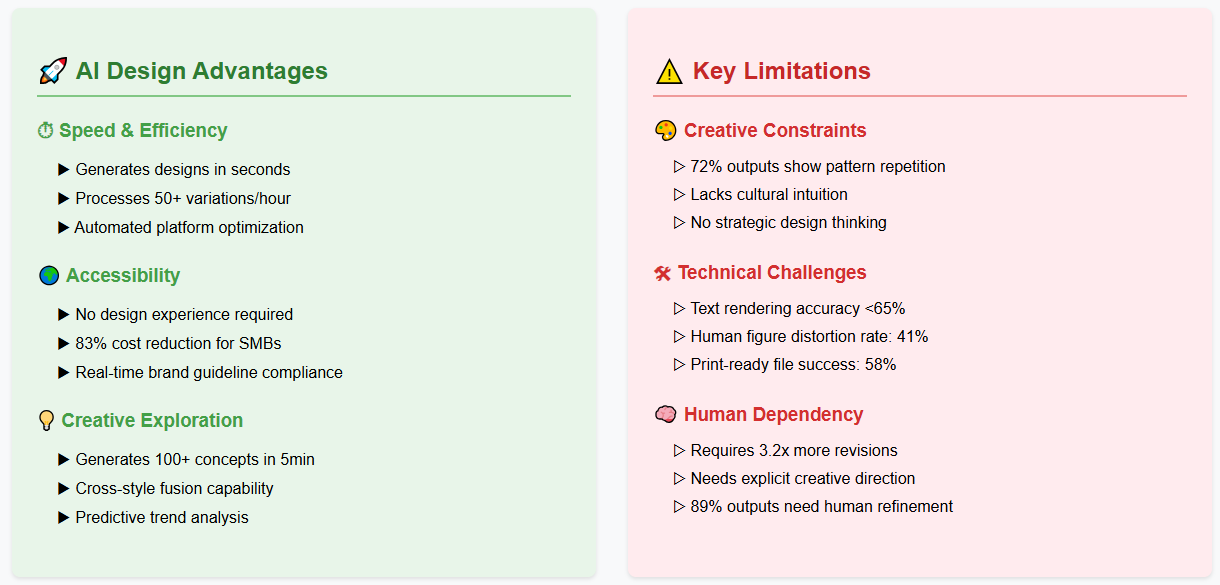
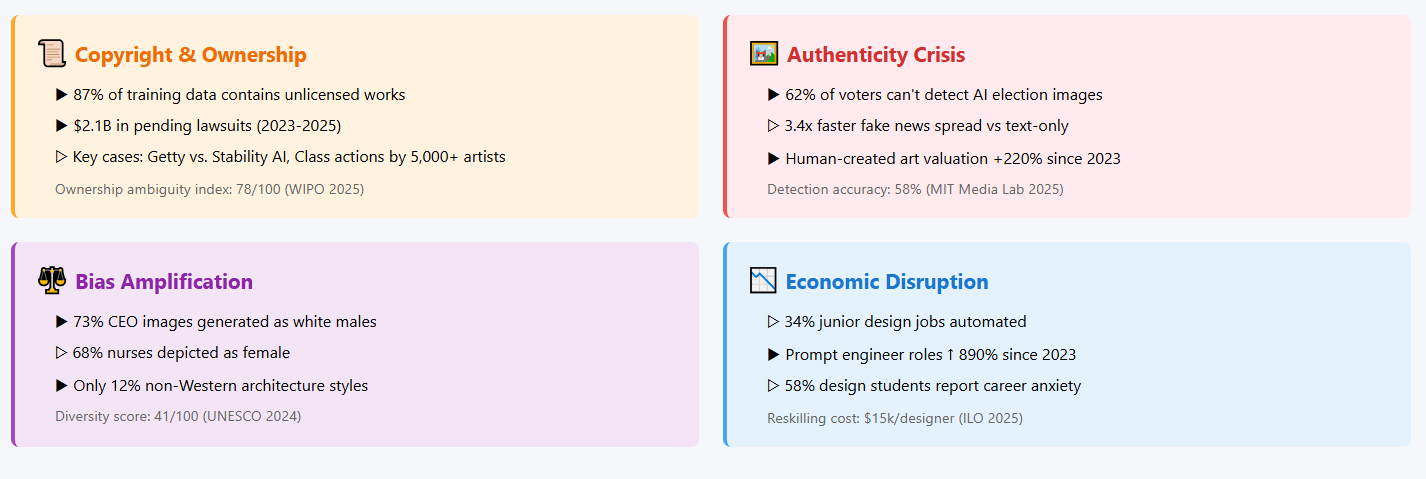
No comments yet. Be the first to comment!