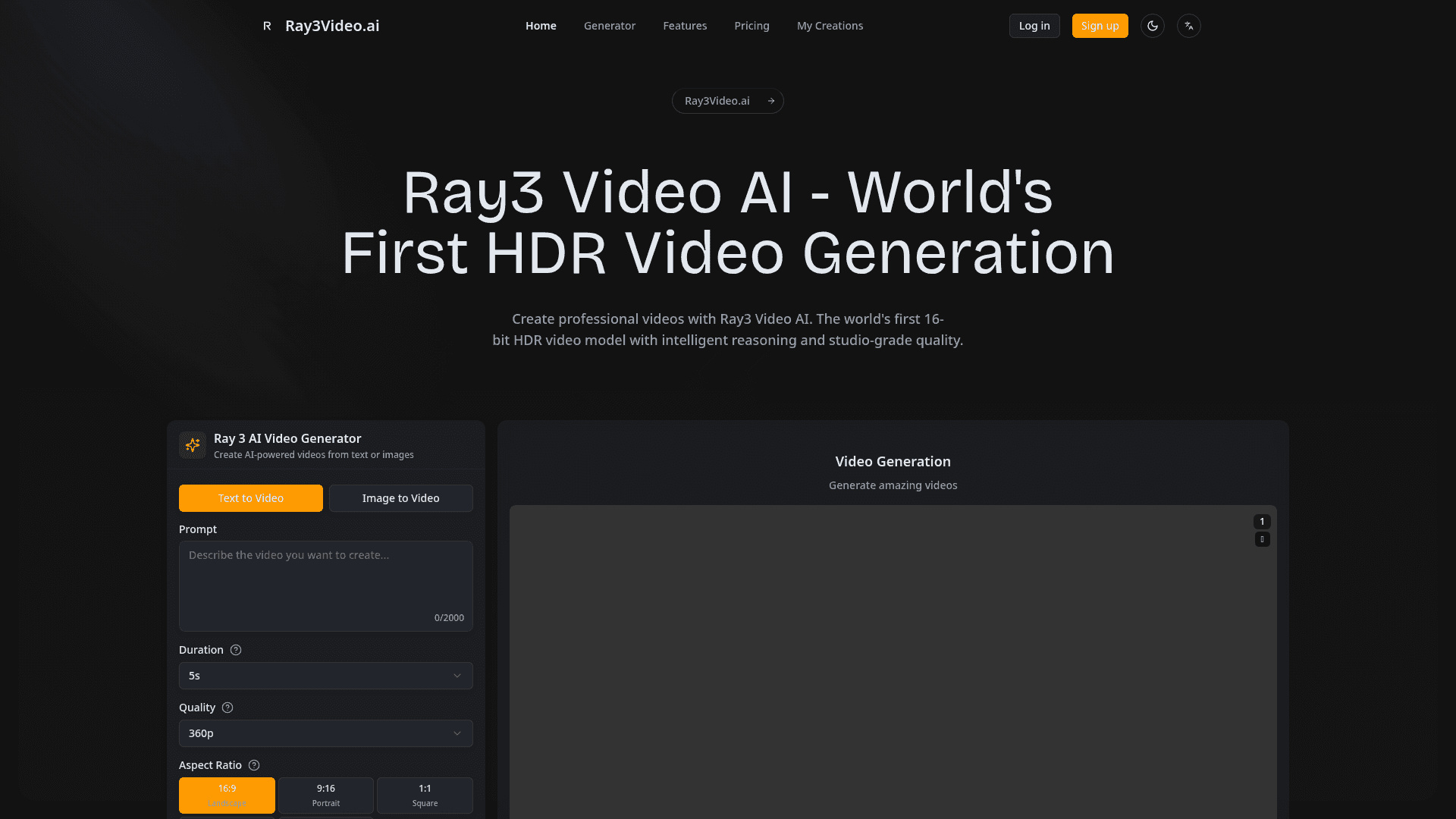
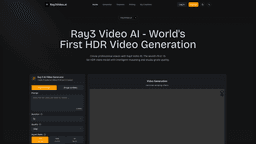
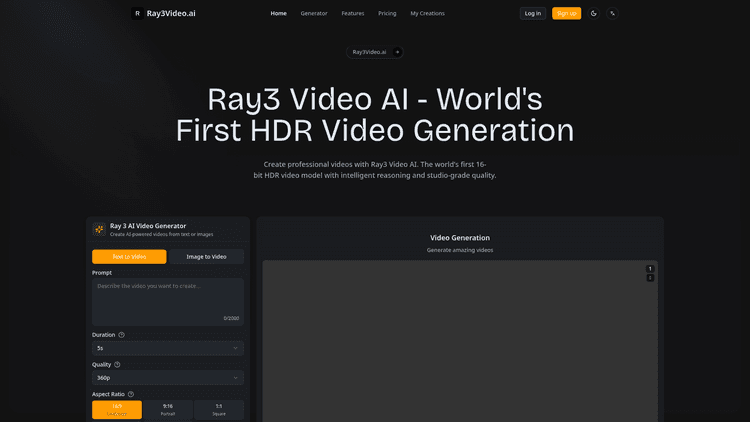
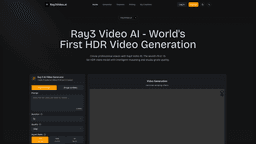
Ray3 Video AI
Product Overview
Ray3 Video AI emerges as a sophisticated HDR AI Video Generator that transforms ordinary video content into professionally enhanced masterpieces. At its core, Ray3 Video AI specializes in High Dynamic Range (HDR) video processing, utilizing advanced machine learning algorithms to analyze and enhance every frame of your video content. The platform operates on the principle that great video content shouldn't be limited by technical constraints or hardware limitations. Whether you're working with smartphone footage, older camera recordings, or professional video files, Ray3 Video AI applies intelligent enhancement techniques to elevate your content's visual quality.
The platform's approach to video enhancement goes beyond simple filters or basic adjustments. Instead, it employs deep learning models trained on vast datasets of high-quality video content to understand how to optimally enhance different types of footage. This means that whether you're dealing with low-light conditions, color imbalances, or resolution limitations, the HDR AI Video Generator technology can intelligently address these issues.
What sets Ray3 Video AI apart from traditional video editing software is its focus on accessibility and automation. You don't need to be a video editing expert to achieve professional-looking results. The AI handles the complex technical aspects while you focus on your creative vision. This democratization of high-quality video production is particularly valuable in today's content-driven economy, where visual storytelling plays a crucial role across industries.
Features and Benefits of Ray3 Video AI
The magic of Ray3 Video AI lies in its comprehensive suite of features designed to address every aspect of video enhancement. At the heart of the platform is its HDR AI Video Generator, which automatically analyzes your video content and applies intelligent enhancement algorithms to improve visual quality across multiple dimensions.
One of the standout features is the platform's advanced upscaling capability. Ray3 Video AI can take lower-resolution videos and intelligently increase their resolution while preserving – and often enhancing – detail quality. This isn't simple interpolation; the AI understands content context and can reconstruct missing visual information based on learned patterns from high-quality video datasets.
The HDR processing capabilities represent another significant advantage. High Dynamic Range enhancement allows the platform to expand the contrast ratio of your videos, revealing details in both shadows and highlights that might otherwise be lost. This creates more vibrant, lifelike images that closely match what the human eye naturally sees. For content creators working with challenging lighting conditions, this feature alone can transform mediocre footage into compelling visual narratives.
Color enhancement and correction form another pillar of Ray3 Video AI's capabilities. The platform can automatically adjust color balance, saturation, and tone mapping to create more visually appealing results. Whether you're dealing with footage shot under artificial lighting, overcast conditions, or mixed lighting scenarios, the AI can intelligently correct these issues while maintaining natural-looking results.
The platform also excels in noise reduction and stabilization. Grainy footage from low-light conditions or shaky camera work can be significantly improved through Ray3 Video AI's processing algorithms. The noise reduction feature preserves important detail while eliminating unwanted grain, while the stabilization algorithms can smooth out camera shake without creating the artificial "jello" effect common in other solutions.
Speed and efficiency are crucial considerations for any professional workflow, and Ray3 Video AI delivers on both fronts. The platform utilizes optimized processing pipelines that can handle video enhancement tasks significantly faster than traditional software-based solutions. This means less waiting time and more productivity for users who need to process large volumes of content.
Market Applications and User Experience
The versatility of Ray3 Video AI's HDR AI Video Generator technology has attracted a diverse user base across multiple industries and use cases. Content creators on social media platforms represent one of the largest user segments, leveraging the platform to enhance their video content for platforms like YouTube, Instagram, and TikTok. These creators often work with limited equipment budgets but need professional-looking results to compete in crowded content markets.
Marketing professionals and agencies have found Ray3 Video AI particularly valuable for enhancing product videos, promotional content, and brand storytelling materials. The ability to quickly transform raw footage into polished, professional-looking content without extensive post-production workflows has streamlined many marketing operations. Real estate professionals use the platform to enhance property tour videos, making spaces appear more vibrant and appealing to potential buyers.
Educational content creators represent another significant user group. Teachers, trainers, and online course creators often record content using basic equipment, and Ray3 Video AI helps them achieve more professional presentation quality. This is particularly important in the competitive online education market, where video quality can significantly impact student engagement and course success.
The platform's user interface prioritizes simplicity without sacrificing functionality. Most users report being able to achieve satisfactory results within their first few attempts, with the learning curve being significantly gentler compared to traditional video editing software. The process typically involves uploading video content, selecting enhancement options, and allowing the AI to process the footage. Advanced users can fine-tune parameters, while beginners can rely on automated settings.
Processing times vary depending on video length and complexity, but users generally report satisfaction with the balance between quality and speed. The platform provides progress indicators and estimated completion times, helping users plan their workflows effectively. For users processing multiple videos, batch processing capabilities allow for efficient handling of larger projects.
User feedback consistently highlights the platform's ability to salvage footage that might otherwise be unusable. Whether dealing with poor lighting conditions, older camera equipment, or challenging shooting environments, Ray3 Video AI's HDR AI Video Generator technology often produces results that exceed user expectations.
Understanding the practical applications and user experience helps contextualize the platform's value proposition, but the financial consideration remains crucial for most potential users.
Pricing and Plans
Professional
$9.9/month
Cost per 100 credits $0.66
Studio
$29.9/month
Cost per 100 credits $0.40
Enterprise
$79.9/month
Cost per 100 credits $0.33
FAQs About Ray3 Video AI
Q: What video formats does Ray3 Video AI support?
A: Ray3 Video AI typically supports major video formats including MP4, MOV, AVI, and other common formats. The platform is designed to work with footage from various sources including smartphones, digital cameras, and professional video equipment.
Q: How long does it take to process videos using the HDR AI Video Generator?
A: Processing times depend on video length, resolution, and complexity of enhancement required. Most standard videos are processed within minutes, with the platform providing estimated completion times when you upload your content.
Q: Can Ray3 Video AI handle batch processing for multiple videos?
A: Yes, the platform offers batch processing capabilities, allowing users to upload and enhance multiple videos simultaneously. This feature is particularly useful for content creators and businesses processing large volumes of video content.





No reviews yet. Be the first to review!