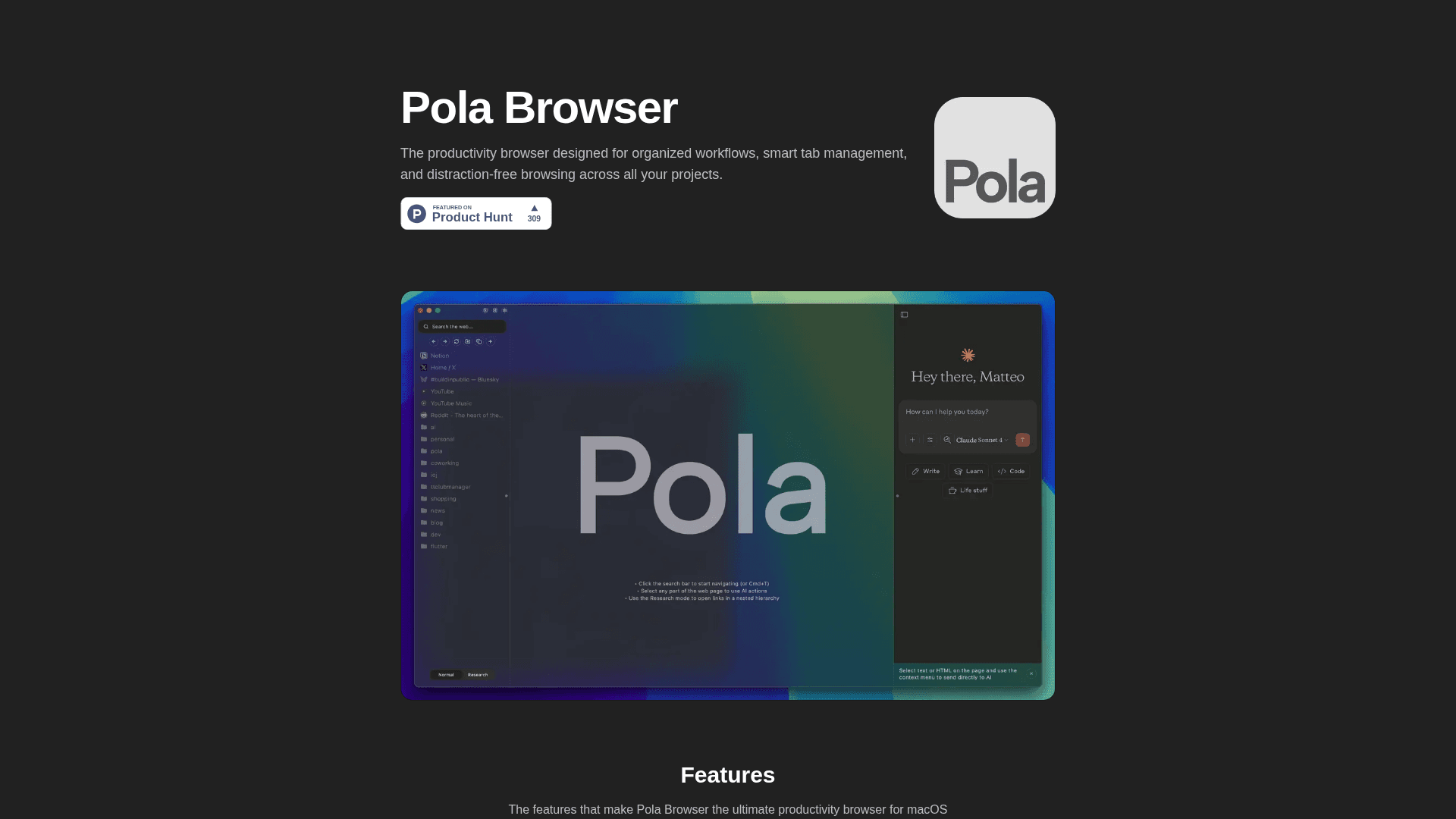

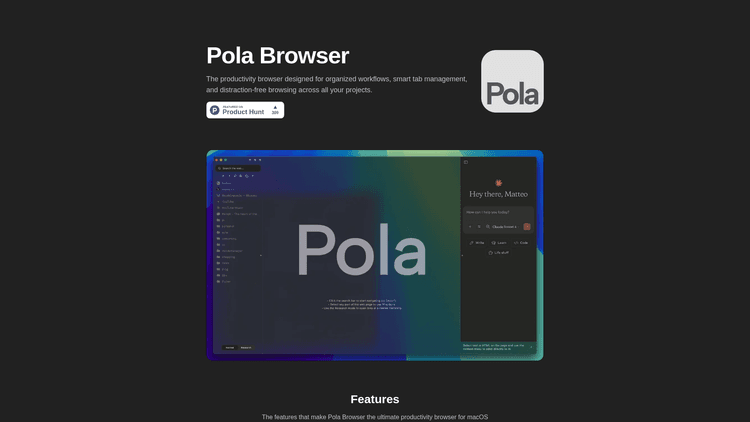

Pola Browser
Product Overview
Pola Browser isn't just another web browser trying to compete on speed or features—it's a fundamentally different approach to organized browsing that treats your digital workspace with the respect it deserves. Think of it as having a personal assistant who understands exactly how you work online and arranges everything accordingly.
At its core, Pola Browser functions as a workflow optimization browser designed specifically for professionals who juggle multiple projects, research tasks, and digital workflows simultaneously. Unlike traditional browsers that treat every tab equally, Pola Browser introduces intelligent categorization and workspace management that adapts to your unique working style.
The browser's architecture is built around the concept of "workspaces"—dedicated environments where you can group related tabs, resources, and activities. Imagine having separate desks for different projects, each maintaining its own organized set of tools and documents. That's essentially what Pola Browser brings to your digital experience, making it a standout tab management browser in today's market.
What sets this productivity browser apart is its understanding that modern work isn't linear. You might be researching a client proposal while simultaneously monitoring industry trends and collaborating on a separate project. Pola Browser recognizes these patterns and creates an ecosystem that supports rather than hinders this natural workflow complexity.
Features and Benefits of Pola Browser
The true power of Pola Browser lies in its sophisticated feature set that addresses the pain points experienced by millions of professionals daily. Let's dive into what makes this tab management browser truly exceptional.
Smart Workspace Organization
The cornerstone feature of Pola Browser is its intelligent workspace system. Rather than forcing you to manually organize everything, the browser learns from your browsing patterns and suggests logical groupings. When you're working on a marketing campaign, for instance, the browser recognizes related websites, documents, and tools, automatically clustering them into a cohesive workspace. This organized browsing approach eliminates the cognitive overhead of maintaining multiple contexts simultaneously.
Advanced Tab Management
Traditional browsers treat tabs as simple bookmarks, but Pola Browser elevates tab management to an art form. The browser offers hierarchical tab organization, allowing you to create sub-groups within workspaces. Visual indicators help you quickly identify tab status—whether content has been updated, requires attention, or can be safely archived. This level of sophistication in a tab management browser is unprecedented.
Cross-Session Continuity
How many times have you accidentally closed an important browsing session and spent precious minutes recreating your workflow? Pola Browser's session management goes beyond basic restoration. It maintains complete workspace states across sessions, preserving not just open tabs but their relationships, positions, and contextual information. This feature alone can save professionals hours each week.
Productivity Integration
The browser seamlessly integrates with popular productivity tools and platforms, creating a unified workflow optimization browser experience. Whether you're using project management software, note-taking applications, or collaboration platforms, Pola Browser maintains contextual connections that make switching between tools effortless.
Intelligent Search and Discovery
Finding information within your browsing history becomes intuitive with Pola Browser's enhanced search capabilities. The browser indexes content contextually, allowing you to search not just by keywords but by project, timeframe, or workspace. This organized browsing feature transforms information retrieval from a frustrating hunt into a quick, precise action.
These features work in harmony to create something greater than their sum—but who exactly benefits most from this productivity browser approach?
Market Applications and User Experience
The versatility of Pola Browser as a workflow optimization browser makes it valuable across numerous professional contexts, each benefiting from its unique approach to organized browsing in different ways.
Digital Marketing Professionals find Pola Browser particularly transformative. Managing multiple client campaigns traditionally requires juggling dozens of tabs across various platforms—social media dashboards, analytics tools, content management systems, and research sources. The browser's workspace organization allows marketers to maintain separate environments for each client while seamlessly switching between them without losing context or accidentally mixing projects.
Researchers and Academics represent another key user group for this productivity browser. Academic research often involves exploring vast networks of interconnected sources, maintaining citation trails, and organizing findings across multiple topics simultaneously. Pola Browser's hierarchical organization and cross-reference capabilities make it an invaluable research companion, turning chaotic information gathering into a structured, manageable process.
Consultants and Freelancers leverage the tab management browser capabilities to maintain professional boundaries between different clients and projects. The ability to completely compartmentalize work environments while maintaining quick access to shared resources represents a significant productivity advancement for independent professionals.
Software Developers and Product Managers benefit from Pola Browser's ability to maintain complex technical workflows. Development work often requires monitoring multiple repositories, documentation sources, collaboration tools, and testing environments simultaneously. The browser's organized browsing approach keeps these diverse resources accessible yet organized.
The user experience across all these applications shares common themes. Users report significant reductions in context-switching fatigue—that mental exhaustion that comes from constantly reorienting yourself among different tasks. The productivity browser's intelligent organization reduces cognitive load, allowing professionals to focus on high-value activities rather than digital housekeeping.
Customer feedback consistently highlights the "invisibility" of the browser's complexity. Despite offering sophisticated workflow optimization browser capabilities, the interface remains intuitive and unobtrusive. Users describe feeling like the browser "gets" their work style, adapting to their needs rather than forcing adaptation to rigid structures.
One particularly interesting use case involves remote teams using Pola Browser for collaborative projects. Team members can share workspace templates, ensuring everyone maintains consistent organizational structures while working on shared initiatives. This collaborative aspect of organized browsing creates new possibilities for distributed teamwork.
Pricing and Plans
Free
Browsing (obviously)
Tabs manager and folders
Unload tabs to free RAM
Password Manager (Keychain) + Autofill
All Access
€19.99
AI sidebar with webview actions
Research mode
Profile switching per tab
Ad blocking
Experimental extensions support
FAQs About Pola Browser
Q: Does Pola Browser work with all the websites and web applications I currently use?
A: Yes, as a productivity browser built on modern web standards, Pola Browser maintains full compatibility with existing websites and web applications. The workflow optimization browser features enhance rather than replace standard browsing functionality, so your current digital tools continue working normally within the improved organizational framework.
Q: How does Pola Browser handle privacy and security compared to traditional browsers?
A: The tab management browser maintains security standards comparable to major browsers while adding workspace-level privacy controls. Your organized browsing data is typically stored locally with optional cloud synchronization, giving you control over data location and access. Enterprise versions include additional security features for organizational requirements.
Q: What happens to my workspaces if I need to use a different computer?
A: Pola Browser includes synchronization features that maintain your workflow optimization browser settings and workspace configurations across devices. Your organized browsing setup travels with you, ensuring consistency whether you're working from your office, home, or while traveling.





No reviews yet. Be the first to review!