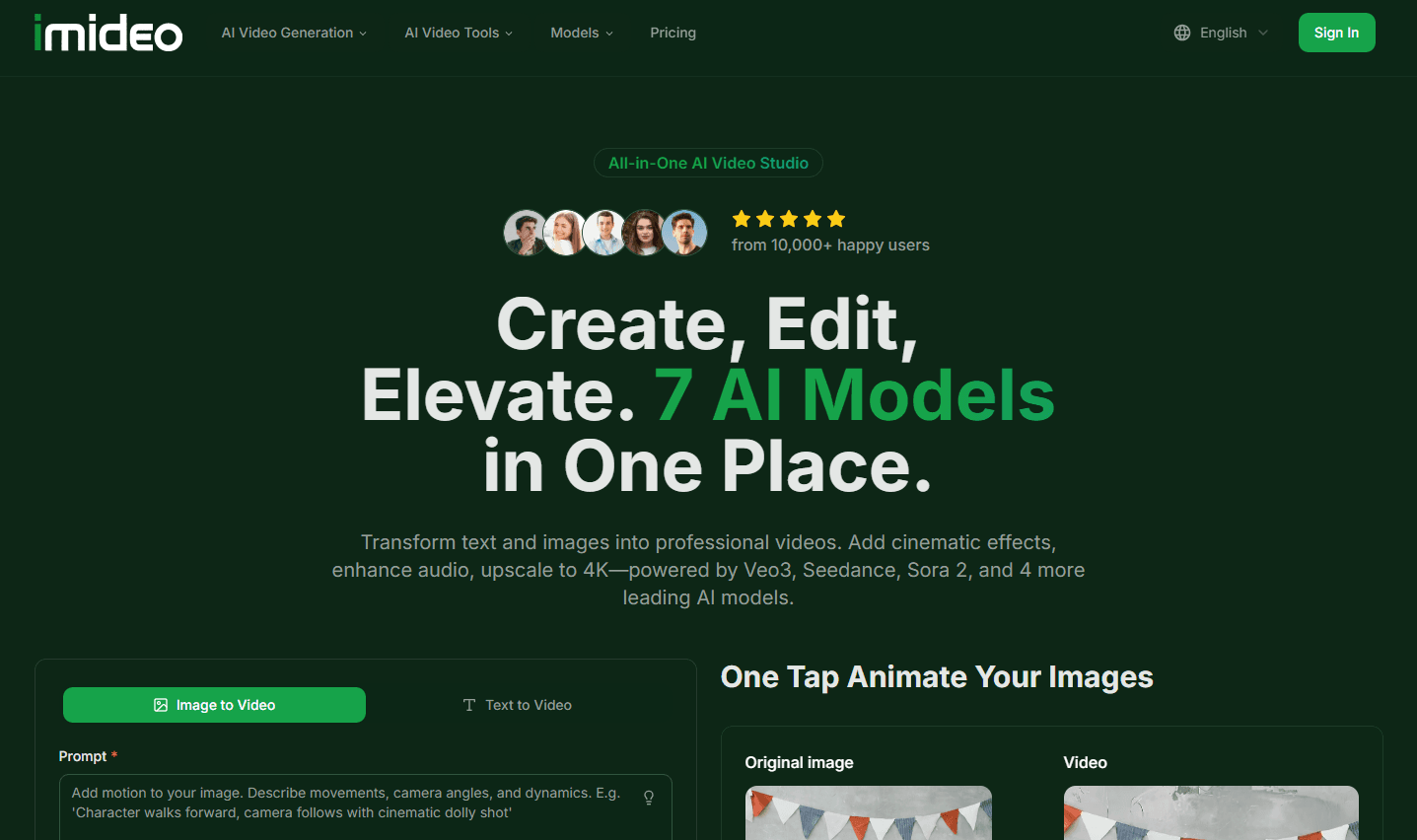
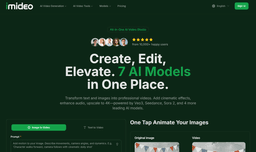

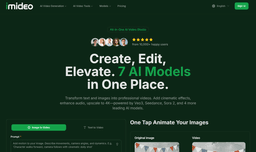
Imideo
Product Overview
iMideo is an AI video generator designed to democratize video production by making professional-quality video creation accessible to everyone, regardless of technical expertise.The platform leverages advanced artificial intelligence to automate many of the time-consuming aspects of video editing, allowing users to focus on the creative storytelling elements rather than getting bogged down in technical details.
What sets iMideo apart from traditional video editing software is its intuitive approach to AI video creation. Instead of requiring users to master complex timelines and effects panels, the platform uses intelligent algorithms to understand your content goals and suggest appropriate visual treatments. This approach makes it particularly appealing for busy professionals who need to produce video content regularly but don't have hours to spend on post-production.
The platform positions itself as a bridge between simple, template-based video makers and professional-grade editing suites. It's sophisticated enough to handle complex projects yet user-friendly enough for someone creating their first promotional video.
Features and Benefits of iMideo
When you dive into iMideo's feature set, it becomes clear why this AI video creation platform is gaining traction among content creators. The platform offers a comprehensive suite of tools that address the most common pain points in video production.
The standout feature is undoubtedly its intelligent scene generation capability. Rather than starting with a blank timeline, users can input their content goals, and the AI suggests scene structures, transitions, and pacing that align with their objectives. It's like having a seasoned director whispering suggestions in your ear throughout the editing process.
The platform's automated editing features are particularly impressive. iMideo can analyze raw footage and automatically identify the most engaging moments, suggest cuts, and even synchronize audio and visual elements. For busy professionals juggling multiple projects, this level of automation can transform a day-long editing session into a matter of hours.
Another significant advantage is the platform's template library, which goes beyond static designs. These are dynamic, AI-powered templates that adapt to your specific content, maintaining visual consistency while allowing for creative flexibility. Whether you're creating marketing videos, educational content, or social media clips, there's likely a template that serves as an excellent starting point.
The collaborative features deserve special mention too. Multiple team members can work on projects simultaneously, with the AI helping to merge different creative inputs seamlessly. This is particularly valuable for agencies and larger organizations where video content often requires input from various stakeholders.
Market Applications and User Experience
The versatility of iMideo becomes apparent when you examine how different user groups are integrating this AI video generator into their workflows. From solo entrepreneurs to established marketing teams, the platform is finding its place across various industries and use cases.
Small business owners represent a significant portion of iMideo's user base, and for good reason. Traditional video production can be prohibitively expensive for smaller operations, but iMideo enables them to create professional-looking promotional content without the hefty price tag. Restaurant owners are using it to showcase their dishes, fitness trainers are creating workout demonstrations, and consultants are developing explainer videos for their services.
In the education sector, teachers and corporate trainers are leveraging iMideo's AI video creation capabilities to develop engaging instructional content. The platform's ability to automatically generate captions and optimize content for different learning styles makes it particularly valuable in educational settings.
Marketing professionals praise the platform's efficiency in producing campaign content at scale. Instead of outsourcing every video project or spending weeks on in-house production, teams can rapidly prototype ideas, test different messaging approaches, and iterate based on performance data.
Social media managers find particular value in iMideo's ability to automatically resize and reformat content for different platforms. A single project can be optimized for Instagram Stories, YouTube uploads, and LinkedIn posts without starting from scratch each time.
User feedback consistently highlights the platform's learning curve as remarkably gentle. Most users report being able to create their first publishable video within an hour of signing up, which is impressive for any video editing platform, let alone one with AI-powered capabilities.
The collaborative features have proven especially valuable for remote teams. Project stakeholders can provide feedback directly within the platform, and the AI helps implement suggested changes consistently across the entire video.
Given these compelling use cases and positive user experiences, you're likely wondering about the investment required to access these capabilities, right?
Pricing and Plans
One-time Credits
$5.95/one-time
50 Credits
Up to 12 videos
Monthly
$9.90/per month
Up to 1080p resolution
No watermark on VEO3 videos
115-220 credits monthly
Videos from $0.34 each
24/7 support
Annual
$192.68/per year
Videos from $0.29 each
Save up to 56.36%
2640 credits annually
Up to 660 videos
Priority support
FAQs About iMideo
Q: How quickly can I create my first video with iMideo?
Most users can produce their first publishable video within 5-20 minutes of signing up. The AI video generator's intuitive interface and automated suggestions significantly reduce the typical learning curve associated with video editing platforms.
Q: Can I use my own footage and assets with iMideo?
Yes, iMideo supports custom uploads and integrates seamlessly with your existing media libraries. The AI can analyze and work with your footage just as effectively as with platform-provided assets.
Q: What video formats and resolutions does iMideo support?
The platform supports all standard video formats and can export content optimized for various platforms, from social media posts to high-resolution presentations. The AI automatically handles format optimization based on your intended use case.
Q: Is there a limit to how many videos I can create?
Limits vary by subscription tier, but even basic plans offer generous creation allowances. Most users find that the included credits more than cover their regular content production needs.





No reviews yet. Be the first to review!