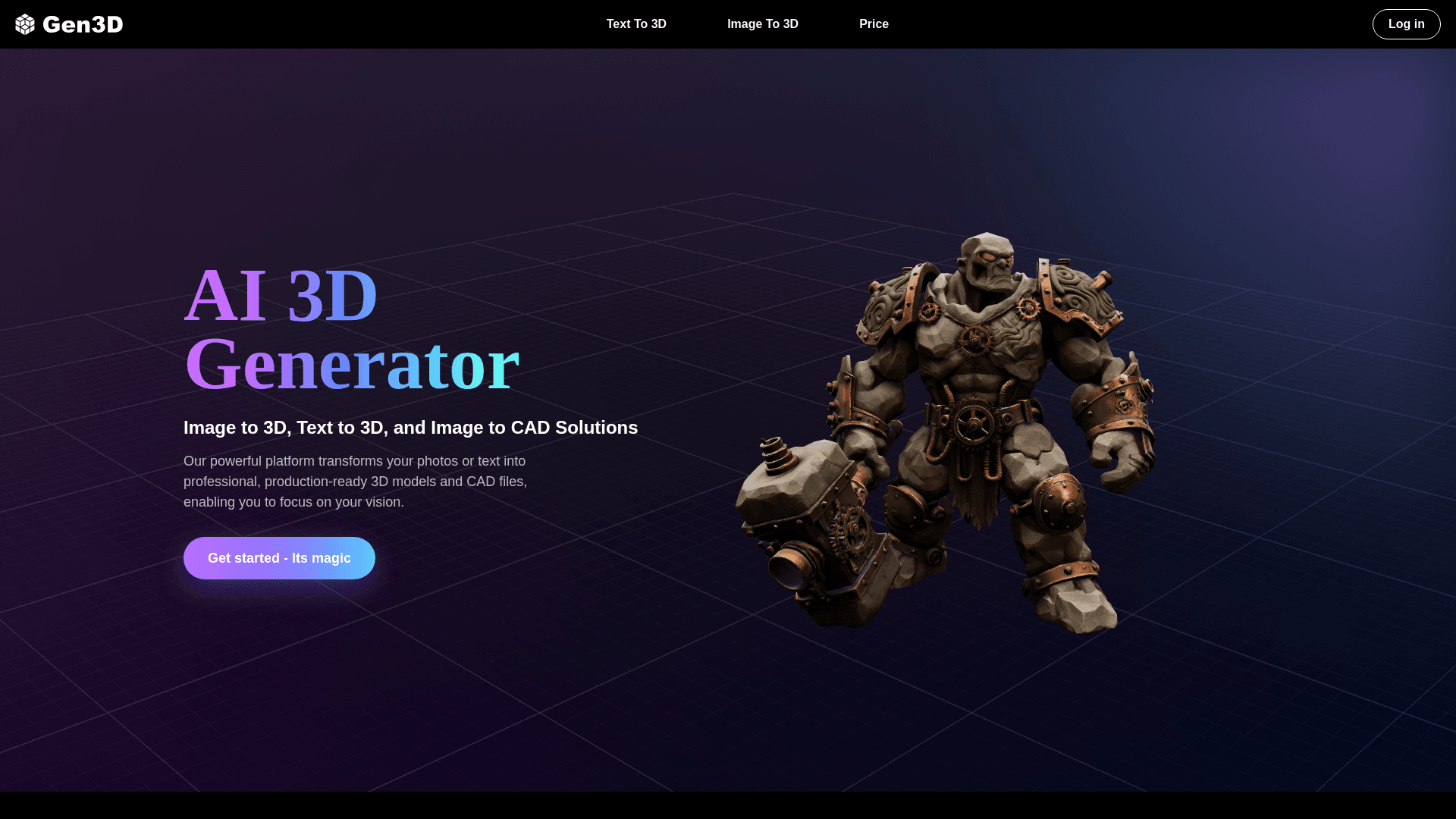
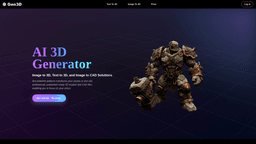
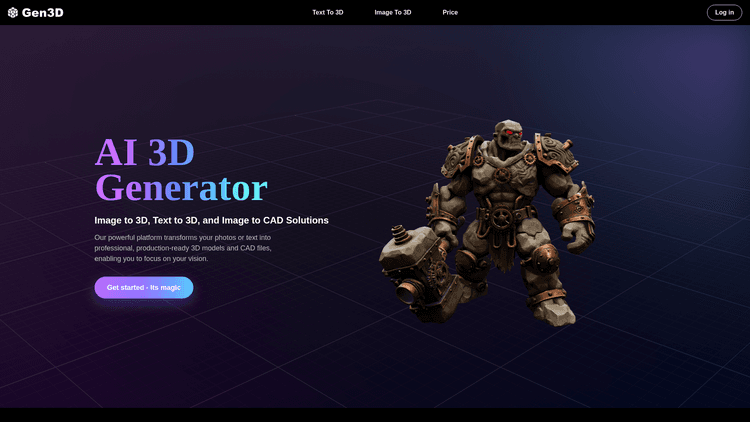
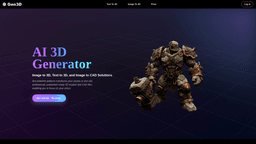
Gen3d
Product Overview
Gen3D stands out as a cutting-edge AI 3D generator that harnesses the power of artificial intelligence to democratize 3D content creation. What makes Gen3D particularly compelling is its approach to bridging the gap between complex 3D modeling software and user accessibility. Traditional 3D modeling often requires years of training and expensive software suites, but this AI 3D generator simplifies the process dramatically. Users can generate detailed 3D models through intuitive prompts and inputs, making professional-quality 3D content creation accessible to a much broader audience.
The platform leverages advanced machine learning algorithms to understand spatial relationships, textures, and geometric structures. One of the most striking aspects of Gen3D is its web-based interface, accessible through gen3d.pro. This cloud-based approach eliminates the need for powerful local hardware – something that traditionally limited 3D creation to those with high-end workstations. Now, let's dive deeper into what this innovative platform can actually do for you.
Features and Benefits of Gen3D
So, what exactly sets Gen3D apart in the crowded field of AI-powered creative tools? The platform offers several core functionalities that address real-world challenges faced by 3D content creators.
Text-to-3D Generation forms the cornerstone of Gen3D's capabilities. Users can describe their desired 3D model in natural language, and the AI 3D generator interprets these descriptions to create corresponding three-dimensional objects. For instance, describing "a vintage leather armchair with brass studs" can yield a detailed 3D model ready for further customization or immediate use.
Image-to-3D Conversion represents another powerful feature, allowing users to upload 2D images and transform them into three-dimensional models. This functionality proves invaluable for product designers who need to quickly prototype existing items or create variations based on reference imagery.
The platform also excels in rapid iteration and customization. Unlike traditional 3D modeling workflows that might take hours or days to modify designs, Gen3D enables real-time adjustments through simple parameter changes or prompt modifications. This agility transforms the creative process from a linear workflow into an exploratory journey.
Multi-format Export capabilities ensure that Gen3D integrates seamlessly into existing workflows. The generated models can be exported in various industry-standard formats, making them compatible with popular 3D software packages and game engines.
For optimal results with Gen3D, consider these prompt suggestions: "Create a modern minimalist coffee table with clean lines and oak wood texture," or "Generate a fantasy sword with intricate Celtic engravings and a leather-wrapped handle." The key lies in being specific about materials, styles, and distinctive features while maintaining clarity in your descriptions.
Here's a practical tip for maximizing your Gen3D experience: start with broader descriptions and gradually refine them. The AI responds well to iterative improvements, so don't hesitate to experiment with different phrasings and detail levels. These features naturally lead us to explore who's actually benefiting from this technology in real-world scenarios.
Market Applications and User Experience
Game developers represent one of the most enthusiastic user segments. Independent game studios, in particular, find tremendous value in Gen3D's ability to rapidly prototype environmental assets, character props, and architectural elements. Instead of spending weeks modeling basic objects, developers can generate initial assets in minutes and focus their creative energy on gameplay mechanics and storytelling.
Product designers and industrial designers leverage Gen3D for rapid prototyping and concept visualization. The ability to quickly generate multiple design variations helps streamline the ideation process and improve client communication. Imagine being able to show a client five different furniture designs within an hour of their initial brief – that's the kind of efficiency Gen3D enables.
Educational institutions have embraced the platform for teaching 3D design concepts without the steep learning curve of traditional modeling software. Students can focus on understanding spatial relationships and design principles rather than wrestling with complex interface mechanics.
Marketing and e-commerce professionals use Gen3D to create product visualizations and promotional materials. The platform's ability to generate consistent, professional-looking 3D assets helps maintain brand coherence across digital touchpoints.
The user experience centers around simplicity without sacrificing power. The web-based interface responds quickly, typically generating initial 3D models within 30-60 seconds depending on complexity. Users report that the learning curve is remarkably shallow compared to traditional 3D software, with most professionals becoming productive within their first session.
Pricing and Plans
Basic
800 credits/month
$12 /Month
Text to 3D
Image to 3D
Download
Highest Priority Support
Private Generations
Copyright Individual
Commercial Use
Pro
2,000 credits/month
$20 /Month
Text to 3D
Image to 3D
Download
Highest Priority Support
Private Generations
Copyright Individual
Commercial Use
FAQs About Gen3D
Q: How long does it typically take to generate a 3D model with Gen3D?
A: Most basic 3D models generate within 30-60 seconds, while more complex designs may take 2-3 minutes. Processing time depends on the complexity of your prompt and current server load.
Q: Can I edit the generated 3D models after creation?
A: Yes, Gen3D allows for iterative refinement through prompt modifications. Additionally, exported models can be further edited in traditional 3D software like Blender or Maya for advanced customization.
Q: What file formats does Gen3D support for export?
A: The platform typically supports common 3D formats including OBJ, STL, and FBX, ensuring compatibility with most 3D software and 3D printing workflows.
Q: Is there a limit to how complex my text prompts can be?
A: While there's no strict character limit, more focused and specific prompts generally yield better results than extremely lengthy descriptions. Aim for clear, descriptive language rather than excessive detail.
Q: Can Gen3D create animated 3D models?
A: Currently, Gen3D focuses on static 3D model generation. For animation, you would need to export the models to animation software, though the platform's development roadmap may include animation features in the future.





No reviews yet. Be the first to review!